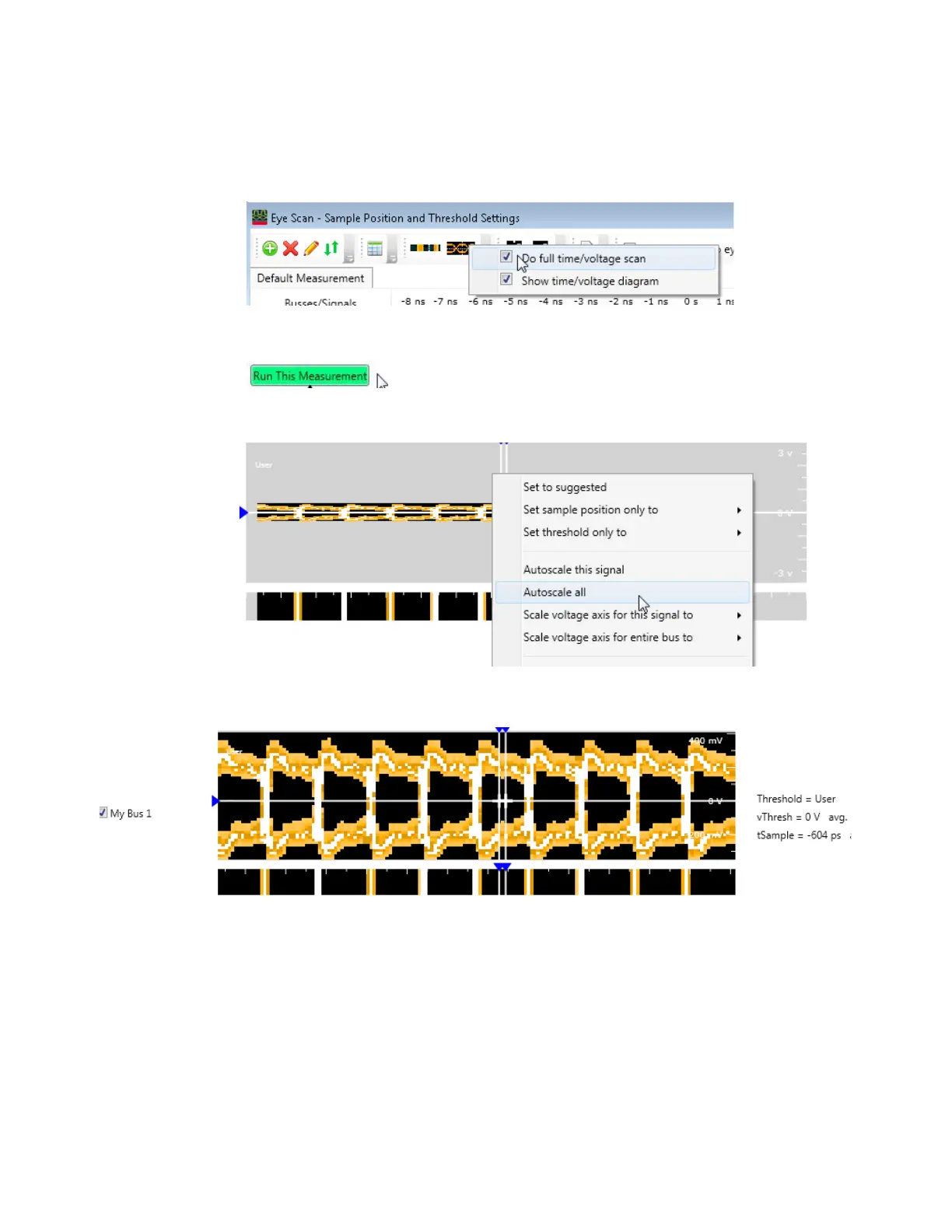3 Testing 16860 Performance
48 Keysight 16860 Series Portable Logic Analyzer Service Guide
6 In the dialog, set Do full time/voltage scan and Show time/voltage diagram.
7 Run Eye Scan by clicking the Run This Measurement button.
8 If the scan does not fill the scan area, right click in the scan area and select Autoscale all.
The waveform should now fill the Eye Scan area.
9 Move the sample position of all 4 data bits into the Eye between 0 and -1ns. Using the mouse,
grab the vertical lines and move them into the correct eye.