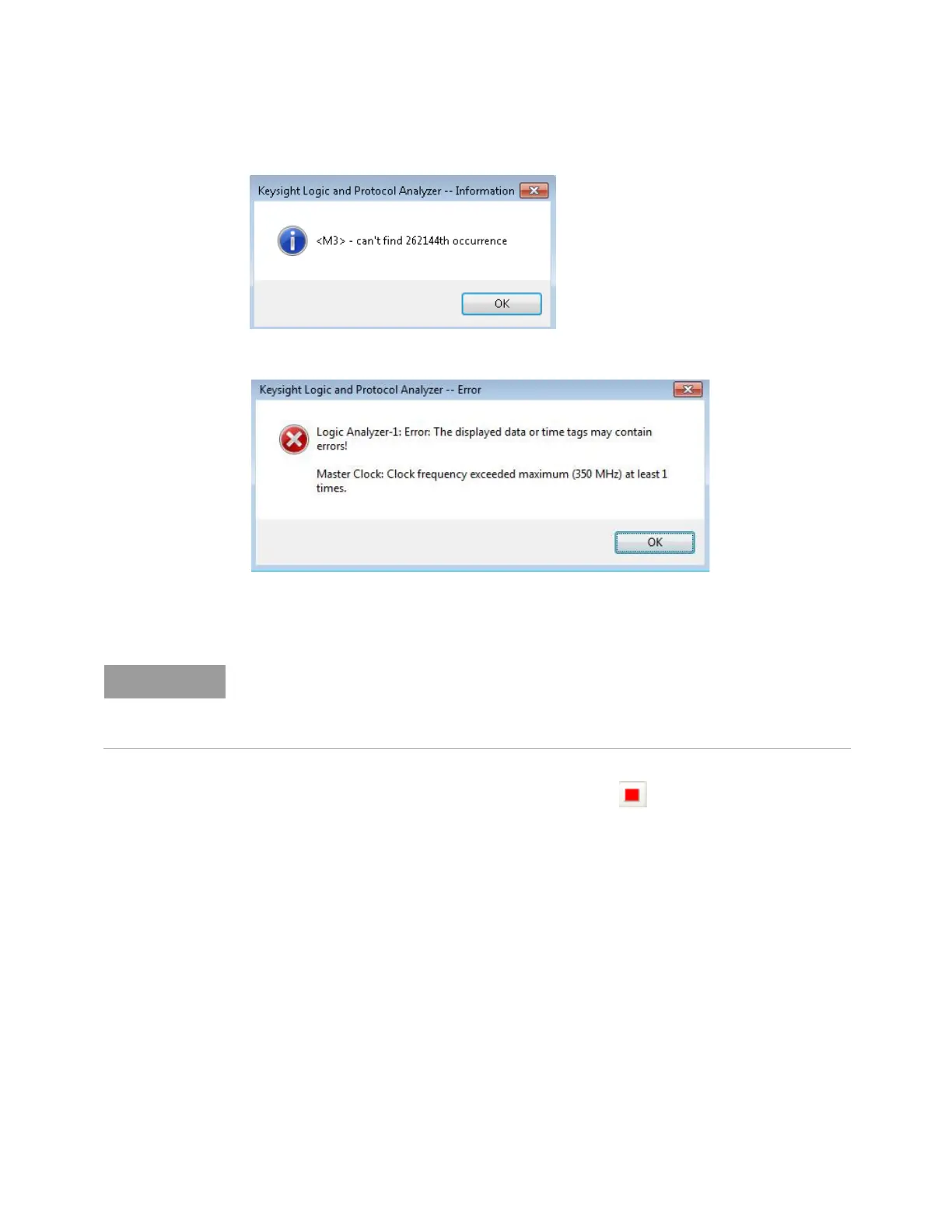Keysight 16860 Series Portable Logic Analyzer Service Guide 51
Testing 16860 Performance 3
3 If the clock rate is too high, this error message may occur.
4 If either of these messages occur, the generator frequency should be lowered, Eye Scan run and
the test rerun.
5 Lower the generator frequency by 1 MHz and rerun the test.
6 After the analyzer runs for about 1 minute, select the Stop button to stop the acquisition. If
the "can't find occurrence" window does not appear, then the analyzer has found good data.
7 For this Pod's Clock, record the generator frequency and the Data Rate in the Maximum State
Data Rate section of the “Performance Test Record" on page 77. Remember that the data rate is
twice the generator frequency.
Pod 2 Clock - Maximum Clock Rate
1Load the MultipleClocks_NoMarker.ala configuration file. If asked to save the current configuration
file, click No.
2 Disconnect the U4203A Flying Lead Probe Set from channels 1 & 2 of the 81134A pulse
generator output (Bits 2, 6, 10, 14) and clock leads.
3 Connect the probe set from Pod 2 of logic analyzer to the pulse generator channels 1 & 2 output.
• Clock to Channel 1 Output
• Clock (NOT) Channel 1 Output (not)
• Bits 2 & 10 to Channel 2 Output
• Bits 6 & 14 to Channel 2 Output (not)
If bad data is found or an error message occurs, decrease the pulse generator frequency by 1
MHz and rerun Eye Scan to find the sample position. Run the analyzer again looking for the
appropriate number of A's and 5's. After 1 minute, stop the analyzer. Repeat these steps until
you get acquisitions without any error display.