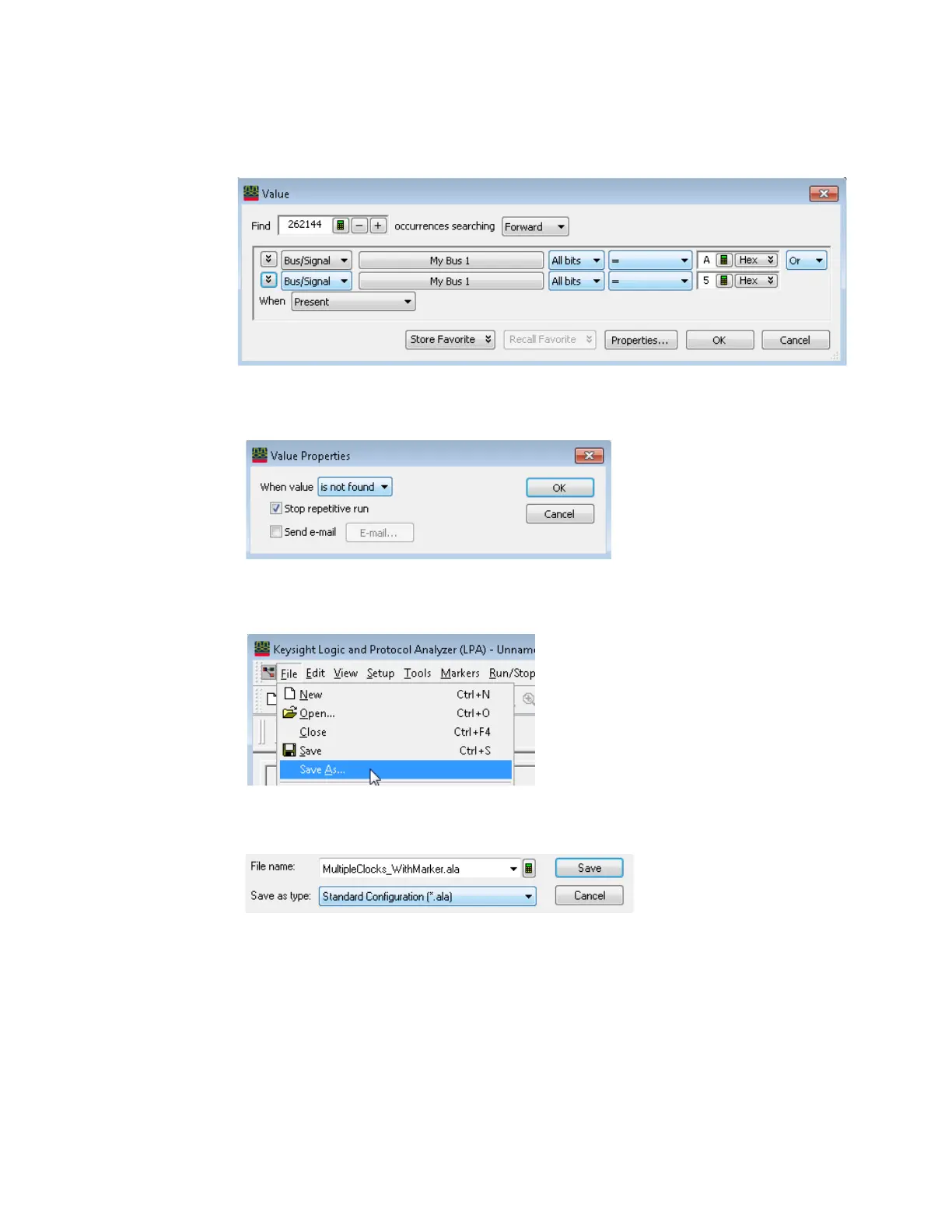Keysight 16860 Series Portable Logic Analyzer Service Guide 41
Testing 16860 Performance 3
12 In the Value dialog, select the Properties... button.
13 In the Value Properties dialog, select Stop repetitive run when value is not found.
14 Close the Marker dialogs by clicking OK several times.
15 Save the configuration by selecting File then Save As ….
16 In the Save As dialog, type the file name MultipleClocks_WithMarker.ala. For file options select Setup
Only. Then click Save.