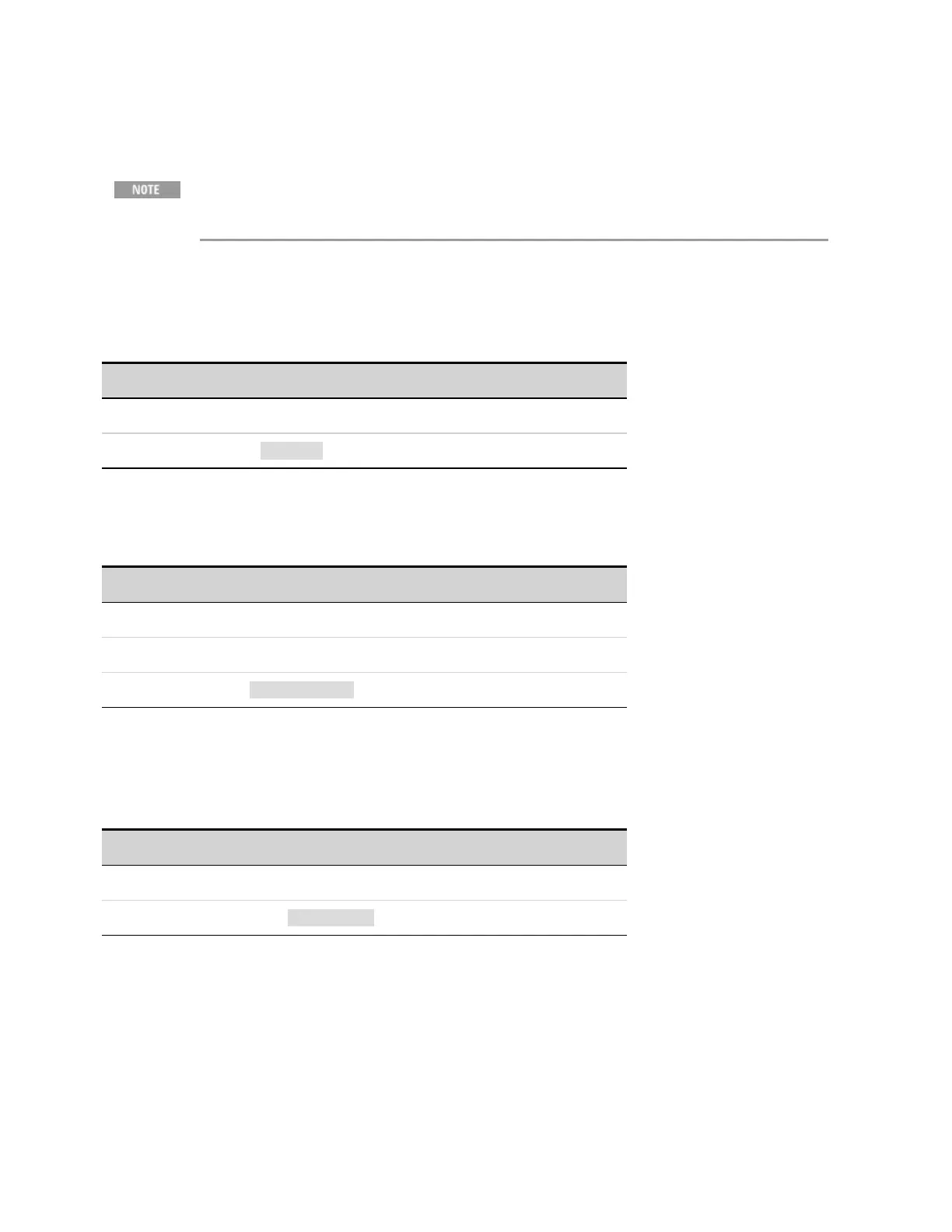CALibrate Subsystem
Calibrate commands calibrate the instrument.
Read the calibration section before calibrating. Improper calibration reduces
accuracy and reliability.
CALibrate:COUNt?
Returns the number of times the unit has been calibrated. The count is incremented whenever the
calibration (and date) is saved, the password is changed or reset, or the firmware is updated.
Parameter Typical Return
(none) <count>
Return the calibration count: CAL:COUN?
CALibrate:CURRent[:LEVel] <value>, (@<channel>)
Calibrates the output current. The value entered selects the range that is being calibrated.
Parameter Typical Return
<value> the maximum current rating of the range (none)
<channel> the channel to calibrate
Calibrates the 10 A range: CAL:CURR 10, (@1)
CALibrate:DATA <value>
Enters the calibration value read by the external meter. You must first select a calibration level for the
value being entered. Data values are expressed in base units - either volts or amperes
Parameter Typical Return
<value> the numeric value (none)
Enter the calibration value 10.02: CAL:DATA 10.02
Keysight MP4300 Series Operating and Service Guide 103
5 SCPI Programming Reference