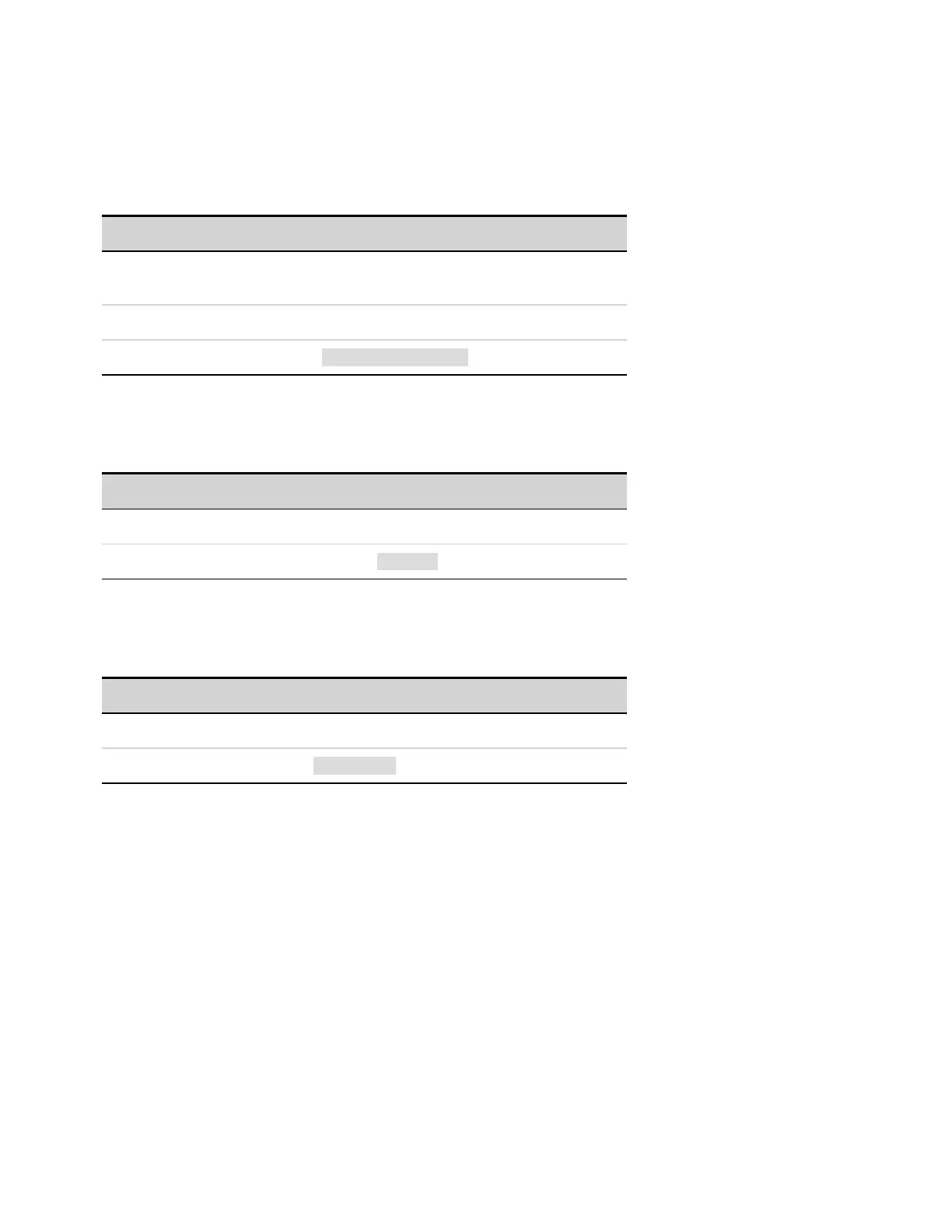CALibrate:DATE <"date">, (@<channel>)
CALibrate:DATE? (@<channel>)
Enters the calibration date in nonvolatile memory. Enter any ASCII string up to 15 characters. The
query returns the date.
Parameter Typical Return
<"date"> string program data
Enclose string parameters in single or double quotes.
<last cal date>
<channel> the calibrated channel
Enters the calibration date for channel 2: CAL:DATE "10/12/22", (@2)
CALibrate:LEVel P1|P2|P3
Advances to the next level in the calibration. P1 is the first level; P2 is the second; P3 is the third.
Parameter Typical Return
P1 | P2 | P3 (none)
Selects the minimum calibration point of channel 1: CAL:LEV P1
CALibrate:PASSword <password>
Sets a numeric password to prevent unauthorized calibration.
Parameter Typical Return
<password> a numeric value of up to 15 digits (none)
Set a new password to a value of 1234: CAL:PASS 1234
l
If the password is set to 0, password protection is removed and the ability to enter calibration
mode is unrestricted. The as-shipped setting is 0 (zero).
l
To change the password: unsecure calibration memory with old code, then set the new code.
l
If you forget your password, refer to Calibration Switches.
l
This setting is non-volatile; it will not be changed by power cycling or *RST.
5 SCPI Programming Reference
104 Keysight MP4300 Series Operating and Service Guide
