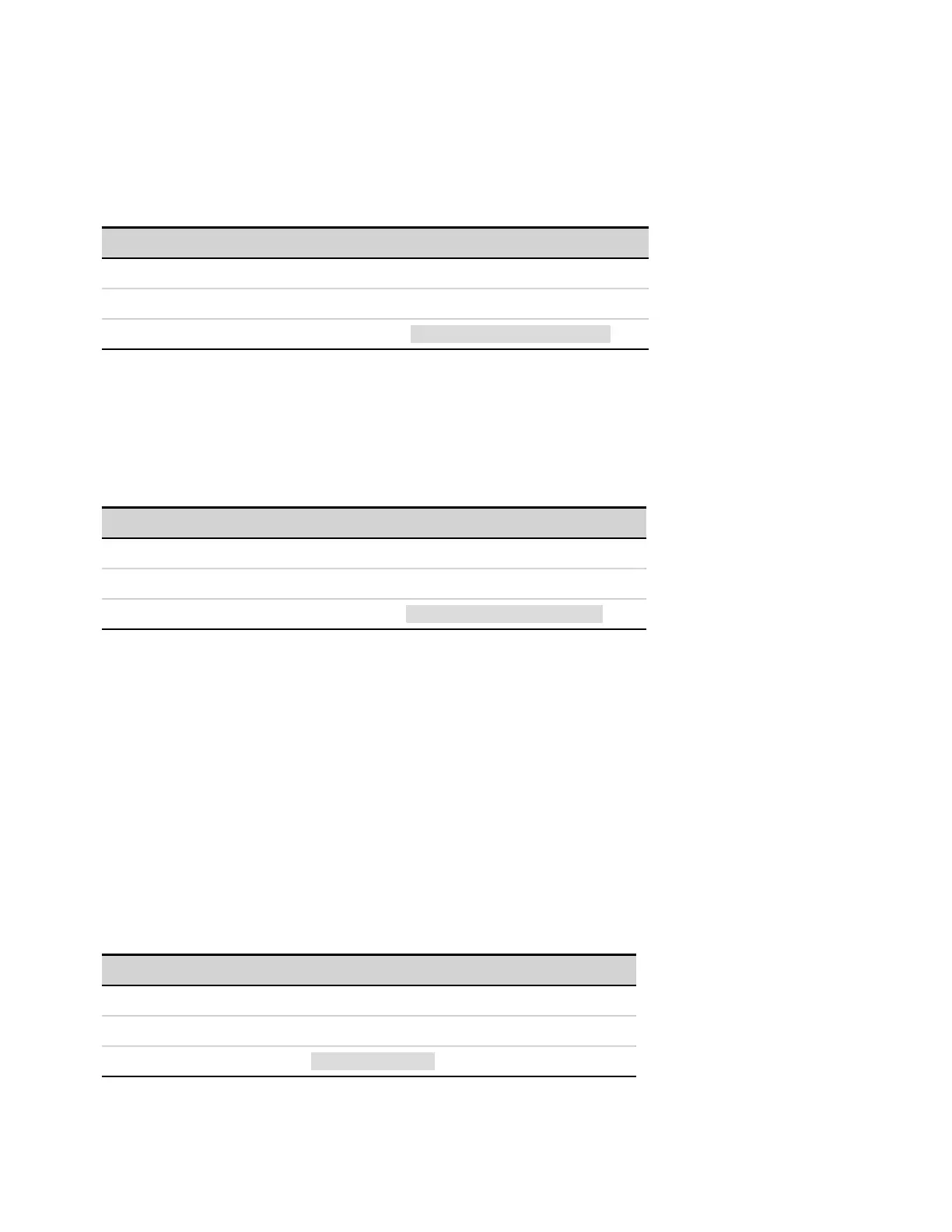[SOURce:]CURRent:DTABle:TABLe[:IMMediate]:IMP? <"name">, (@<chanlist>)
Returns the calculated Imp (maximum power current) of the internal DAC table for the specified table.
Multiple responses are separated by commas. If more than one channel has been queried, all the DAC
values for the first channel are returned, followed immediately by the DAC values of the next channel.
Parameter Typical Return
<"name"> the table name +3.620843E+00
<chanlist> one or more channels
Returns the calculated Imp of the DAC table on channel 2: CURR:DTAB:TABL:IMP? "table1", (@2)
[SOURce:]CURRent:DTABle:TABLe[:IMMediate]:ISC? <"name">, (@<chanlist>)
Returns the calculated Isc (short-circuit current) of the internal DAC table for the specified table.
Multiple responses are separated by commas. If more than one channel has been queried, all the DAC
values for the first channel are returned, followed immediately by the DAC values of the next channel.
Parameter Typical Return
<"name"> the table name +5.10000E+00
<chanlist> one or more channels
Returns the calculated Isc of the DAC table on channel 2: CURR:DTAB:TABL:ISC? "table1", (@2)
[SOURce:]CURRent:MODE FIXed|SASimulator|TABLe, (@<chanlist>)
[SOURce:]CURRent:MODE? (@<chanlist>)
Selects the output mode of the instrument.
FIXed - In Fixed mode, the output is a fixed rectangular I-V characteristic.
SASimulator - Simulator mode uses an exponential model to approximate the I-V curve. It is
programmed in terms of its open circuit voltage (Voc), short circuit current (Isc), voltage point (Vmp),
and current point (Imp) at approximately the peak power point.
TABLe - Table mode sets the output characteristics by a user-defined table of voltage/current points.
A curve is generated by connecting the points by straight lines. Therefore, the more points that are
provided, the more the connected points will resemble a curve.
Parameter Typical Return
FIXed|SASimulator|TABLe *RST: FIXed FIX|SAS|TABL
<chanlist> one or more channels
Set channel 2 to operate in SAS mode: CURR:MODE SAS, (@2)
5 SCPI Programming Reference
108 Keysight MP4300 Series Operating and Service Guide
