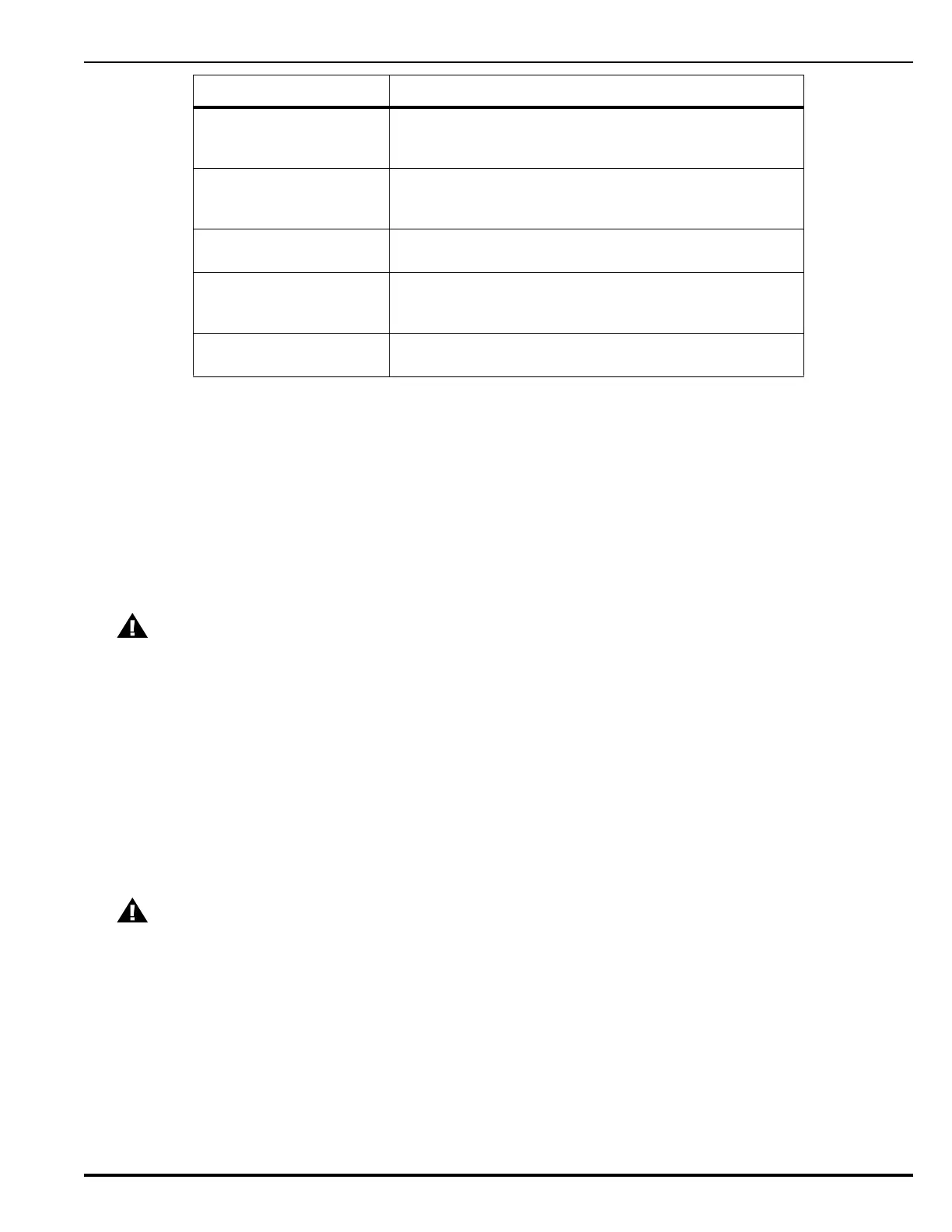Configuration and Programming
P/N 06-237058-001 3-25 February 2012
The activation of any initiating device will activate the outputs in the general-alarm list.
Note: SLC devices are also automatically registered and configured for operation by the AutoLearn or
AutoSetup Routines, or by a configuration upload via the ARIES NETLink remote configuration
software.
Exception: PALMs require additional configuration via the ORION
TM
configuration software, APICs
require additional configuration via the AIR-Intelligence
TM
Remote Configuration Software and AAMs
require additional configuration via the SET Menu or the ARIES NETLink remote configuration
software after an AutoLearn Procedure. Refer to Figure 3-22 to configure AAMs via the SET Menu.
Wait for each SLC device to report a "Not-Registered" trouble message and ensure that all these
trouble messages have been acknowledged before proceeding with the Registration Procedure.
Execute the De-Registration prior to re-registering any previously-registered addresses.
15 De-Registration. Manually De-Register SLC Devices.
Purpose: To remove one or more SLC devices from the ARIES NETLink control unit’s configuration
memory. The de-registered device(s) must be physically removed from the SLC prior to or following
the execution of the De-Registration Procedure.
16 Program Device Blink Control. Disable the Flashing LEDs on SmartOne Detectors.
Purpose: To prevent one or more SmartOne detector LEDs from flashing in standby operation. LEDs
will only illuminate in alarm condition. The detectors' default-LED operation is flashing.
17 Program Device Blink Control. Enable the Flashing LEDs on SmartOne Detectors.
Purpose: To enable one or more SmartOne detector LEDs to resume flashing in standby operation.
The flashing LEDs were disabled in a prior blink-control operation.
Monitor Modules
(PALMs)
Alarm-Initiating Device
Latching Operation
Activates General-Alarm List
Monitor Modules (AAMs) Alarm-Initiating Device
Latching Operation
Activates General-Alarm List
Relay Modules (AOs) Non-Silenceable Operation
In General-Alarm List
Control Modules (ASMs) Non-Silenceable Operation
Enabled for Drill Activation
Activates in Walk Test
Remote Release Modules
(RRMs)
Solenoid, On Until Reset
CAUTION
The Registration Procedure shall not be used to configure a system. It is primarily a
procedure to create a database of SLC devices. Owner locations are not assigned during
the Registration Procedure.
CAUTION
Remove all references to the de-registered devices from the system's EOC program.
SLC Device Default Operating Parameters
