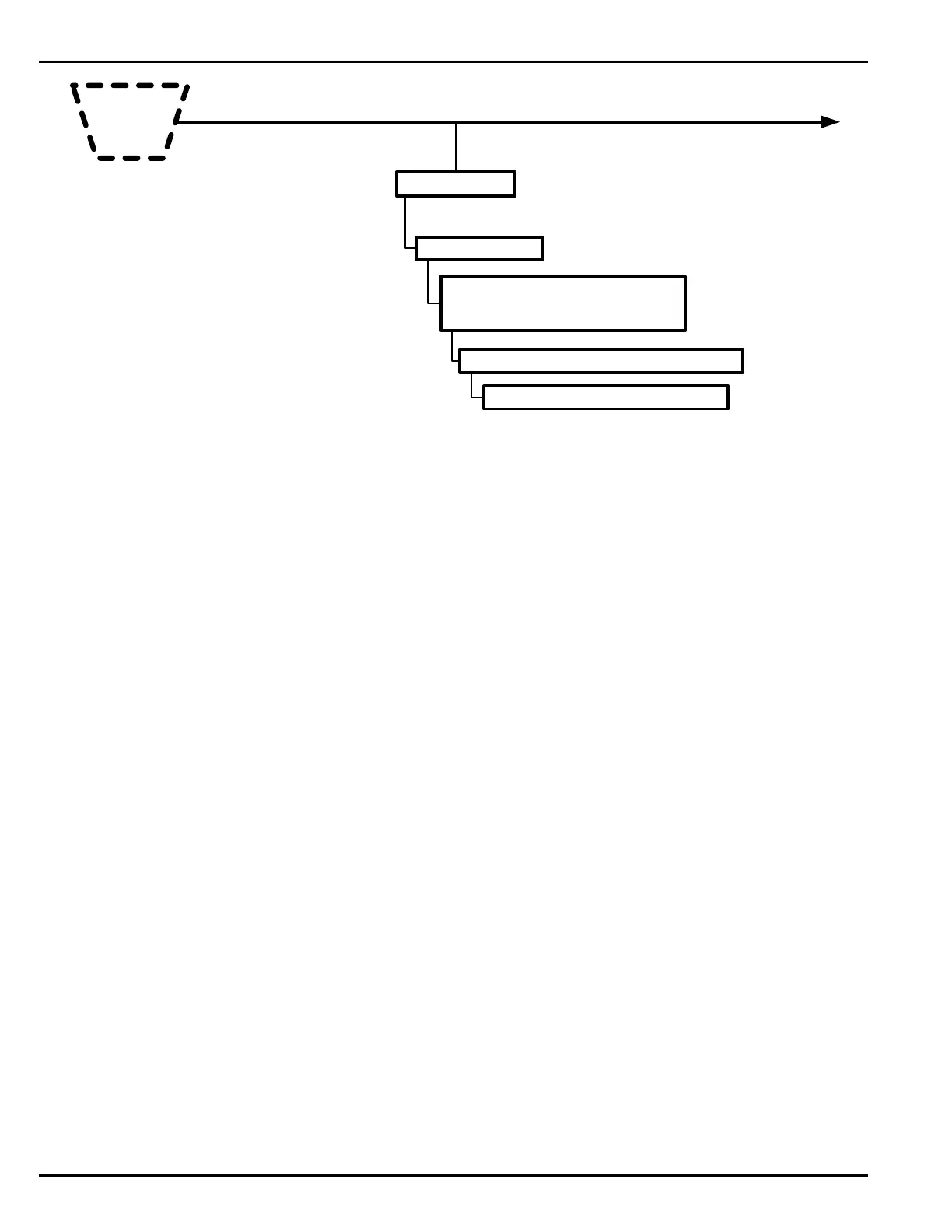Configuration and Programming
February 2012 3-26 P/N 06-237058-001
Figure 3-24. ARIES NETLink Set Menu Functions (Cont’d - Fig. 6 of 18)
FOOTNOTES (Figure 3-24):
6 SLC Devices. Change an SLC Device Address.
Purpose: To create or change an SLC device address using the ARIES NETLink keypad. All SLC
devices are shipped with the default address of 000. This address must be changed to a valid address
in the range 1 to 255 before the device can be used on the SLC. Only one device with address 000 can
be connected to the SLC when using this procedure to initially address a new device. This procedure
can also be used to re-address a previously addressed device. Be sure to de-register the previous
address after the device is re-addressed.
Note: An SLC device can only have its address changed if it is not in either a trouble or alarm
condition.
18 Replace Drive. Replace an SLC Device.
Purpose: To replace an existing device on an SLC with a new device.
Note: Before selecting to “Replace Device”, remove the “old” device and connect the “new” device to
the SLC. The “old” device must report as “trouble open” and the “new” device must report as
“unregistered” to ensure that the devices have different addresses.
3. SET
3. SLC Devices
Cont’d
*
6. Replace Device
RELPACE SLC DEVICE
ENTER SLC LOOP NUMBER (1-8)_
ADDRESS TO BE REPLACED *__
(1-255)
ADRESS OF REPLACEMENT DEVICE *__
(0-255)
1: Keep Current Settings 2. Set Default
*=
Level -2 (Installer) Password required .
6
18
