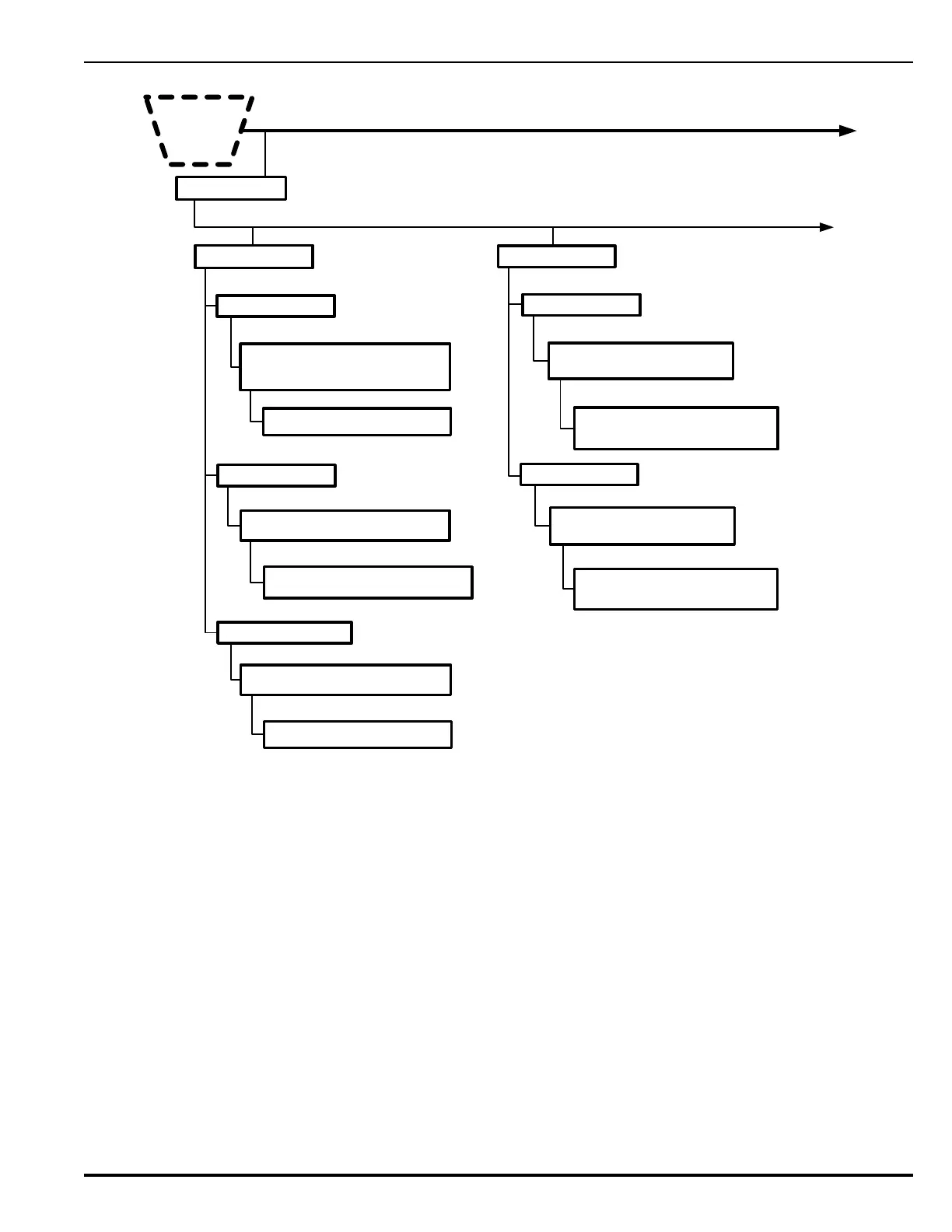Configuration and Programming
P/N 06-237058-001 3-27 February 2012
Figure 3-25. ARIES NETLink Set Menu Functions (Cont’d - Fig. 7 of 18)
FOOTNOTES (Figure 3-25):
19 Set Day/Night/Weekend Mode. Activate Day/Night Operation for SmartOne Smoke Detectors.
Purpose: To enable one or more SmartOne smoke detectors to automatically adjust alarm
thresholds by time of day.
20 Set Day/Night/Weekend Mode. De-Activate Day/Night Operation for SmartOne Smoke
Detectors.
Purpose: To disable one or more SmartOne smoke detectors from automatically adjusting alarm
thresholds by time of day.
3. SET
2. Passwords
4. Programming
1. Day/Night
Set Day / Night / Weekend Mode
ENTER SLC LOOP NUMBER (1-8)_
SLC Devices From *__ to ___
(1-255)
Cont’d
*
1. Set Detectors
Day / Night / Weekend Mode
1. Enable 2. Disable *
Set Day Start (Now 06:00)
Day Period Start *_:__ (24 hour clock)
2. Set Periods
Set Day End (Now 18:00)
Day Period End *_:__ (24 hour clock)
Nighttime Settings at Night
1. Activate 2. De-Activate *
3. Nighttime Settings
Nighttime Settings on the Weekend
1. Activate 2. De-Activate *
Change Password
Enter New Password *_______
1. Owner
Change Password
Enter New Password ********___
Confirm New Password *_______
2. Installer
Change Password
Enter New Password *_______
Change Password
Enter New Password ********__
Confirm New Password *_______
*=
Level -2 (Installer) Password required .
19, 20
21
22
22, 23
24
25
