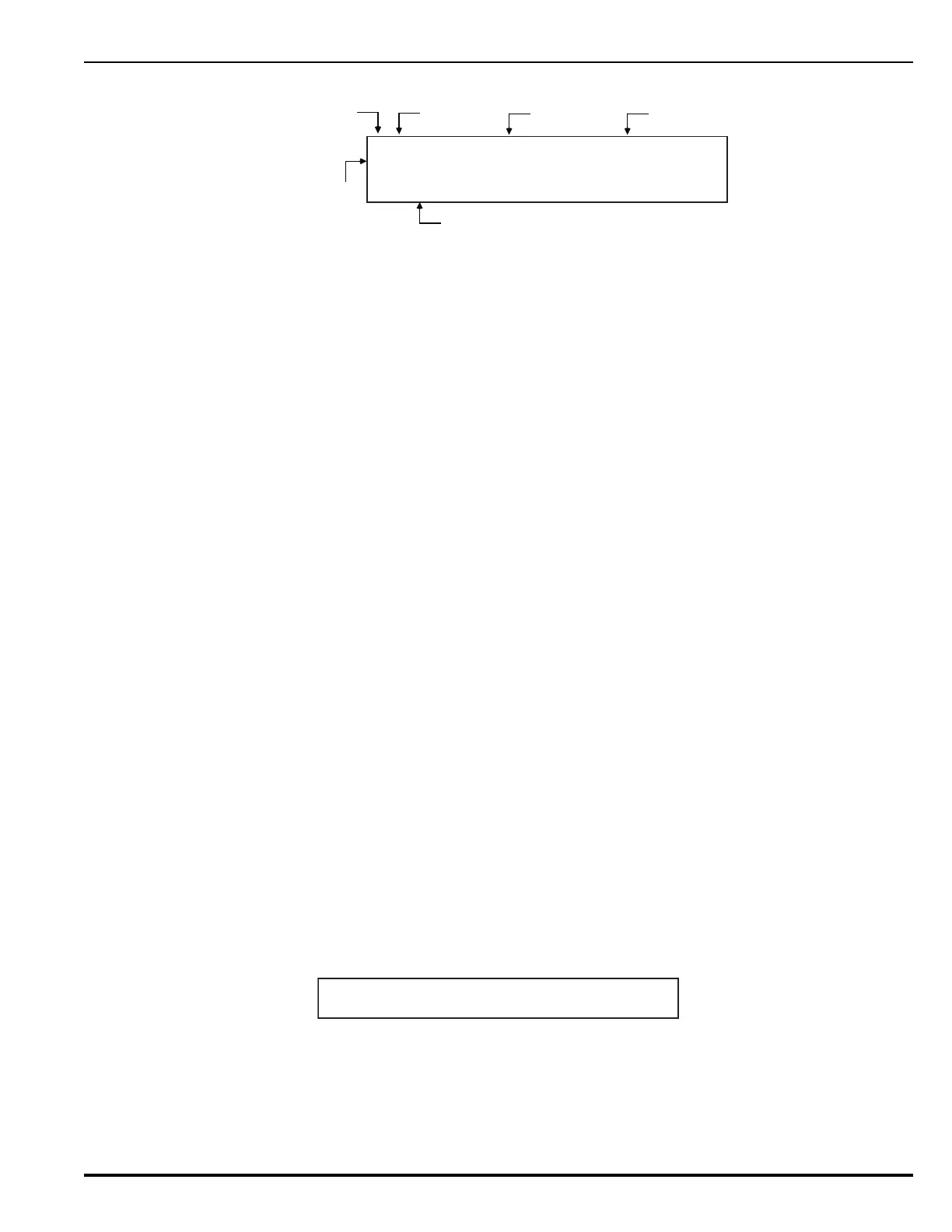Operation
P/N 06-237058-001 4-21 February 2012
Figure 4-31. Typical Pre-Alarm-Message Display
The following actions also occur when any pre-alarm condition is reported:
• The Pre-Alarm LED flashes
• The internal buzzer pulses
• The pre-alarm event is stored in the event log
• The pre-alarm message is transmitted to peripheral devices (such as Remote Display Control
Modules and Remote LED Annunciator Modules), if applicable
• The pre-alarm message is communicated via the RS232 ports
• Point- or group-specific and general pre-alarm outputs will activate, including previously-
silenced outputs.
4-10.5.1 WHAT TO DO WHEN A PRE-ALARM OCCURS
Press the <SYSTEM ACKNOWLEDGE> Key to change the Pre-Alarm LED from flashing to steady
illumination and to silence the internal buzzer. It will be necessary to press the <SYSTEM
ACKNOWLEDGE> Key more than once to change the Pre-Alarm LED from flashing to steady
illumination and to silence the internal buzzer if multiple unacknowledged pre-alarm events are
present. All pre-alarm acknowledgments are logged.
The display changes to indicate the next unacknowledged pre-alarm event in the case of multiple pre-
alarm events, or the first occurring pre-alarm event, if all pre-alarms have been acknowledged.
You may manually scroll through the list of active and acknowledged pre-alarm-initiating devices in
order of occurrence by using the <SCROLL> Key. They will be displayed using the format of
Figure 4-31. The first line of the display will read: “PREALARM”.
4-10.5.2 PRE-ALARM SILENCING
Press the <SIGNAL SILENCE> Key to de-activate any silenceable outputs such as control unit-based
notification-appliance circuits and SLC-based signal or relay modules after all pre-alarms have been
acknowledged. Outputs are configured as silenceable through the ARIES NETLink remote
configuration software.
The control unit will display the following message for 5 to 10 seconds:
Figure 4-32. Outputs-Silenced Message
You may then manually scroll through the list of active and acknowledged pre-alarm-initiating
devices after the outputs silenced message in Figure 4-32 is displayed.
L2:008 PREALARM PHOTO
GROUND-FLOOR CONTROL ROOM
DISCHARGE-00 CNTDN-00 ABT-00 ALM-00
PREALM-00 AVCNTDN-00 SPV-000 TBL-000
Pre-Alarm On
Indication
Device-Specific
Custom Message
SLC Loop
Number 2
Device
Address 008
Device Type
Number of Initiating Devices
in the Pre-Alarm State
