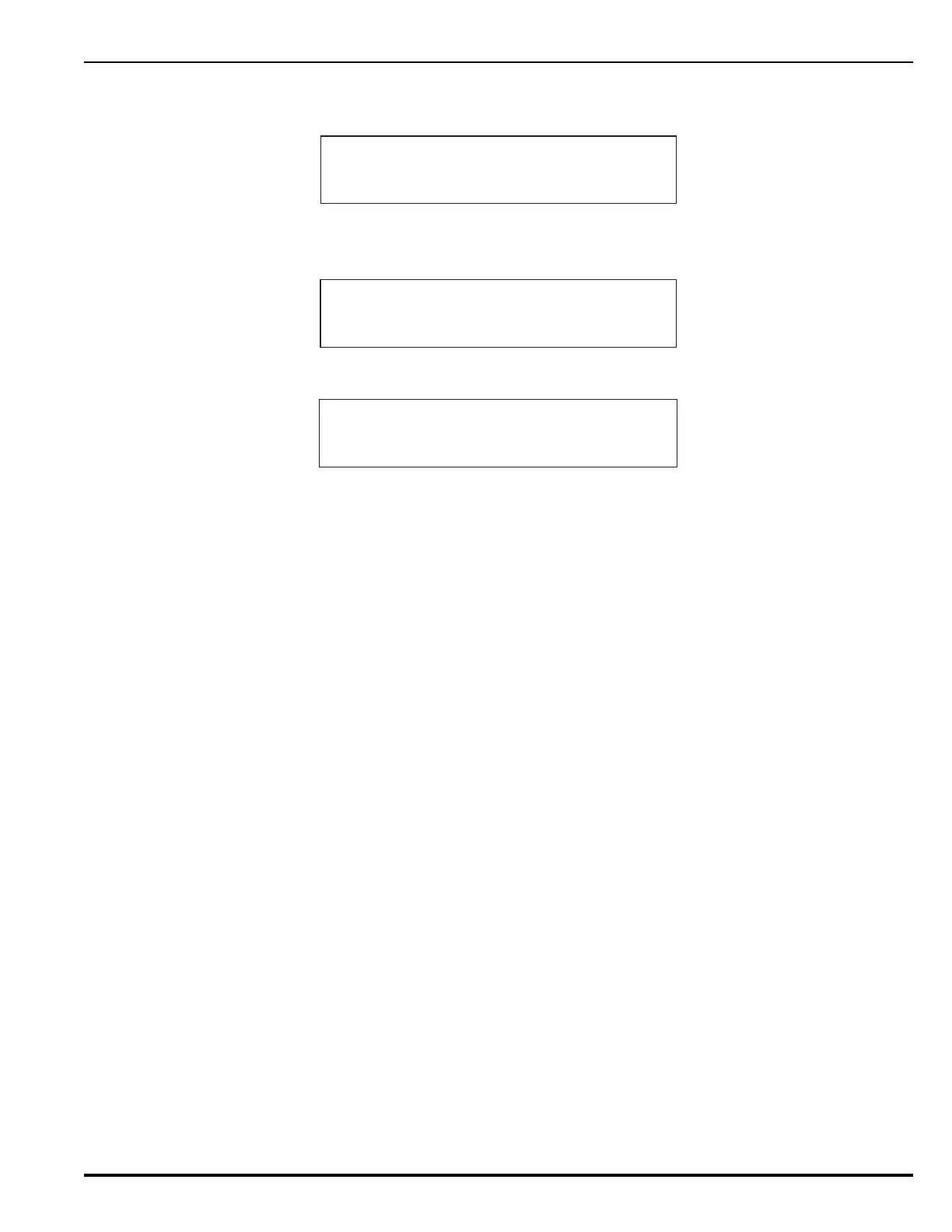Networking
P/N 06-237058-001 5-21 February 2012
8. Select ADD and enter the range of node numbers to add to the network. The node being used to
ADD must be in the range or currently active on the network.
Figure 5-23. Adding Network Nodes
9. After entering the range the following two messages will appear:
Figure 5-24. Adding Network Nodes, Wait Message
Figure 5-25. Adding Network Nodes, Success Message
10. Press the <Backspace> Key multiple times as required to exit the Menu mode of operation.
Nodes 1 and 2 will now begin communications with each other.
Confirm EOC programming for Nodes 1 and 2. Add successive network nodes one at a time as
outlined in the procedure above and continue to confirm proper networked operations. Use Node 1
as the point for adding more control units to the network. Repeat this procedure until all the nodes
have been successfully added. Use a consecutive range of network node addresses to simplify the
process of bringing the network on line. Be sure that each node being added shows “System Status
Normal” before you add it to the network.
Test the entire network for proper operation in accordance with the job specifications and/or local
fire codes. Verify proper operation for each initiating device and output circuit.
5-8.14.1.4 Network Maintenance
A control unit must be isolated from the network before any maintenance is performed. The other
network control units will ignore all alarm, supervisory, and trouble reports from the isolated control
unit, and they will report it as a network supervisory condition subject to the operating rules
discussed in Section 3-3.1.
Any networked control unit can be isolated by a control unit designated as Group 0, or by
• Another control unit in the same group as the control unit to be isolated
• Any control unit in a network configured for global operation
• The control unit itself
ADD/REMOVE NETWORK NODES
NODES FROM 01 TO __
ADD/REMOVE NETWORK NODES
UPDATING NETWORK NODEMAP, PLEASE WAIT...
ADD/REMOVE NETWORK NODES
NUMBER OF NODES ADDED: 5