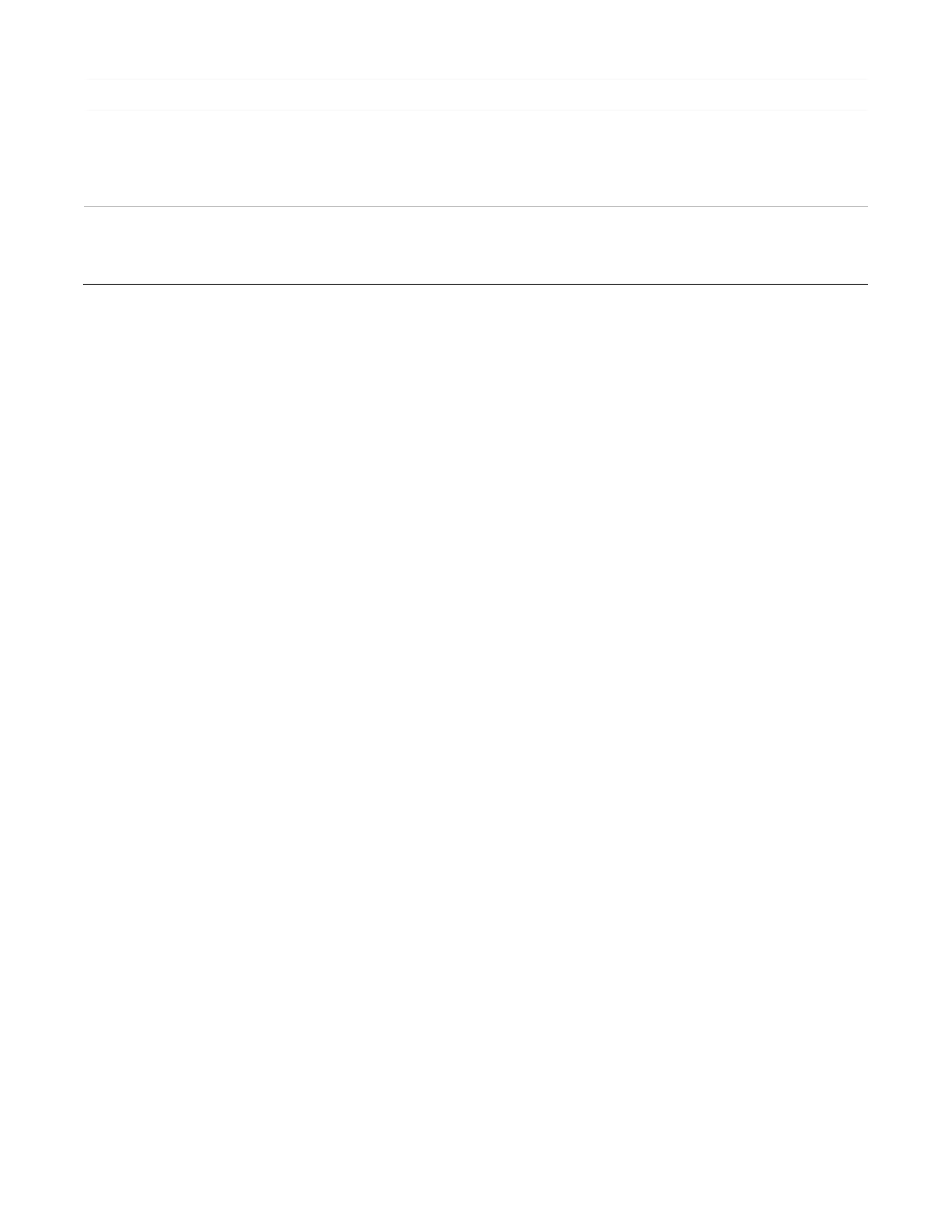Chapter 2: Front panel programming
P/N 3102352-EN • REV 005 • ISS 28DEC18 105
Description
Specifies the CMS receiver number that receives system event messages. This
number is part of the receiver message.
Enter the CMS receiver number (0 to 9999) assigned to this panel by the CMS
administrator.
Specifies the receiver’s line number where system event messages are sent.
Enter the CMS receiver line number (0 to 9999) assigned to this panel by the CMS
administrator.
To program the CMS network (transmitter):
1. Display the panel configuration options menu. See “Panel programming” on page 95.
2. Choose CMS Device.
3. Choose Network, and then select a network from the list (1 through 8).
4. Program the network using Table 36 on page 104. For network default settings, see
“Factory default settings” on page 41.
5. When you have finished programming each option, choose Save.
6. Press the Menu button to exit menu mode, or continue programming.
Printer programming
If a printer is connected to the system, you must set the printer type and configure printer event
notification options. This controls where printer trouble events are sent and displayed. To
communicate with a printer, you must install the optional SA-232 module in the panel and
connect it to a compatible serial (RS-232) printer.
To program a printer:
1. Display the panel configuration options menu. See “Panel programming” on page 95.
2. Choose Printer.
3. Choose Type.
4. Select the printer type.
• Supervised: The printer connection is supervised (refer to the printer’s switch settings)
• Unsupervised: The printer connection is not supervised
• None/CU: There is no printer or you are connecting a computer running the
configuration utility to the panel
5. Choose Event Notification.
6. Set printer trouble event notification. See “Factory default settings” on page 41 for printer
event notification default settings.
Printer: Yes or No. This controls whether event information is sent to the printer