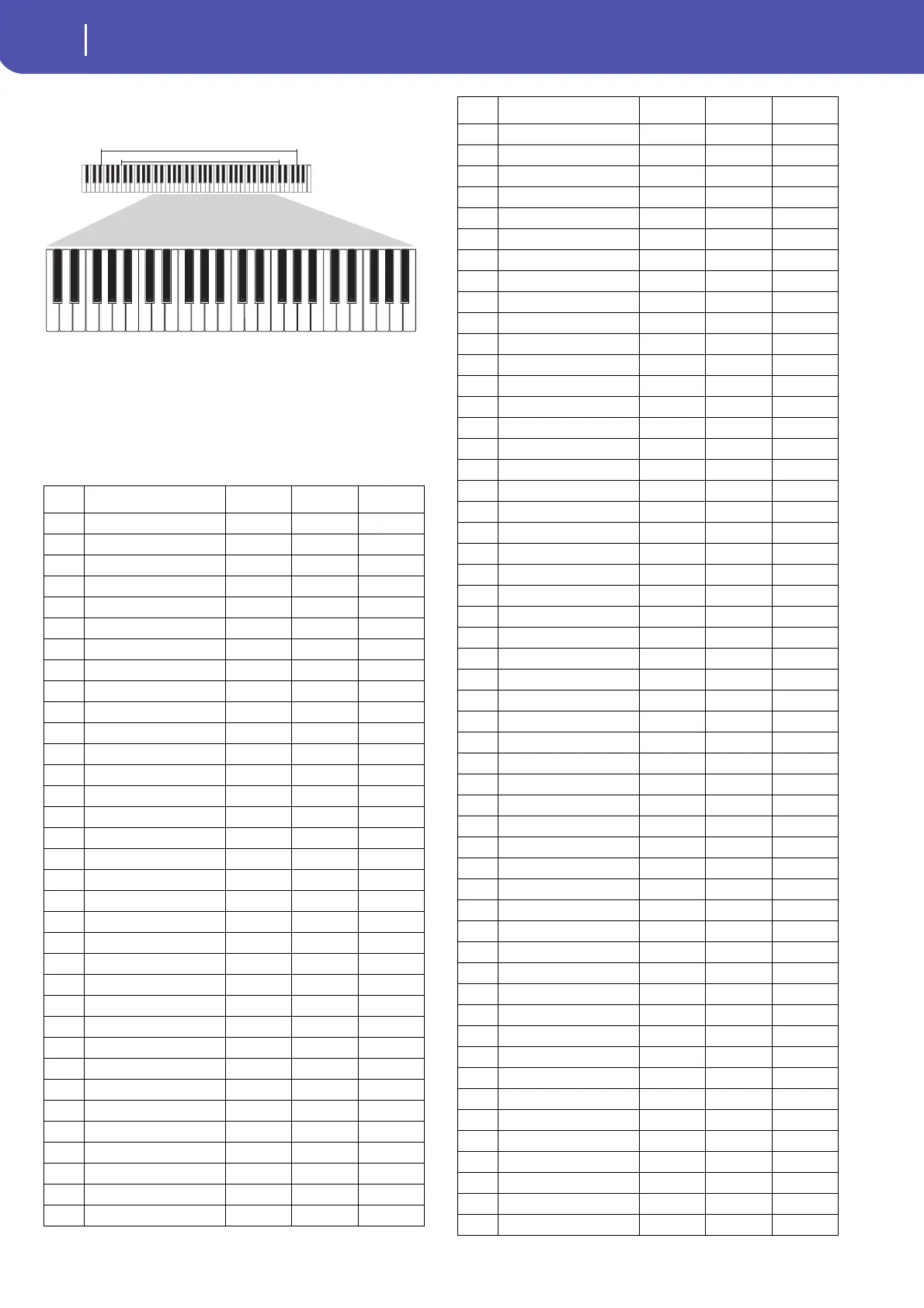140
Style/Pad Record mode
Main page - Guitar Mode
You can record the pattern by playing it in the range shown by
the diagram.
Recording a Chord Shape
You can finely choose Chord Shapes by using MIDI messages.
When you play a C0 note with the velocity value shown in the
following table, a chord is played in a particular position and on
a certain number of strings.
Vel. Range from Str. to Str. Position
06 Strings I VI 0
16 Strings I VI 0
26 Strings I VI 1
36 Strings I VI 2
46 Strings I VI 3
56 Strings I VI 4
66 Strings I VI 5
7 5 Strings Bass II VI 0
8 5 Strings Bass II VI 1
9 5 Strings Bass II VI 2
10 5 Strings Bass II VI 3
11 5 Strings Bass II VI 4
12 5 Strings Bass II VI 5
13 5 Strings Treble I V 0
14 5 Strings Treble I V 1
15 5 Strings Treble I V 2
16 5 Strings Treble I V 3
17 5 Strings Treble I V 4
18 5 Strings Treble I V 5
19 4 Strings Bass III VI 0
20 4 Strings Bass III VI 1
21 4 Strings Bass III VI 2
22 4 Strings Bass III VI 3
23 4 Strings Bass III VI 4
24 4 Strings Bass III VI 5
25 4 Strings Middle II V 0
26 4 Strings Middle II V 1
27 4 Strings Middle II V 2
28 4 Strings Middle II V 3
29 4 Strings Middle II V 4
30 4 Strings Middle II V 5
31 4 Strings Treble I IV 0
32 4 Strings Treble I IV 1
33 4 Strings Treble I IV 2
34 4 Strings Treble I IV 3
35 4 Strings Treble I IV 4
36 4 Strings Treble I IV 5
37 3 Strings Bass IV VI 0
38 3 Strings Bass IV VI 1
39 3 Strings Bass IV VI 2
40 3 Strings Bass IV VI 3
41 3 Strings Bass IV VI 4
42 3 Strings Bass IV VI 5
43 3 Strings MiddleBas III V 0
44 3 Strings MiddleBas III V 1
45 3 Strings MiddleBas III V 2
46 3 Strings MiddleBas III V 3
47 3 Strings MiddleBas III V 4
48 3 Strings MiddleBas III V 5
49 3 Strings MiddleTreble II IV 0
50 3 Strings MiddleTreble II IV 1
51 3 Strings MiddleTreble II IV 2
52 3 Strings MiddleTreble II IV 3
53 3 Strings MiddleTreble II IV 4
54 3 Strings MiddleTreble II IV 5
55 3 Strings Treble I III 0
56 3 Strings Treble I III 1
57 3 Strings Treble I III 2
58 3 Strings Treble I III 3
59 3 Strings Treble I III 4
60 3 Strings Treble I III 5
61 2 Strings Bass V VI 0
62 2 Strings Bass V VI 1
63 2 Strings Bass V VI 2
64 2 Strings Bass V VI 3
65 2 Strings Bass V VI 4
66 2 Strings Bass V VI 5
67 2 Strings MiddleBas IV V 0
68 2 Strings MiddleBas IV V 1
69 2 Strings MiddleBas IV V 2
70 2 Strings MiddleBas IV V 3
71 2 Strings MiddleBas IV V 4
72 2 Strings MiddleBas IV V 5
73 2 Strings Middle III IV 0
74 2 Strings Middle III IV 1
75 2 Strings Middle III IV 2
76 2 Strings Middle III IV 3
77 2 Strings Middle III IV 4
78 2 Strings Middle III IV 5
79 2 Strings MiddleTreble II III 0
80 2 Strings MiddleTreble II III 1
81 2 Strings MiddleTreble II III 2
82 2 Strings MiddleTreble II III 3
83 2 Strings MiddleTreble II III 4
84 2 Strings MiddleTreble II III 5
85 2 Strings Treble I II 0
86 2 Strings Treble I II 1
Vel. Range from Str. to Str. Position
