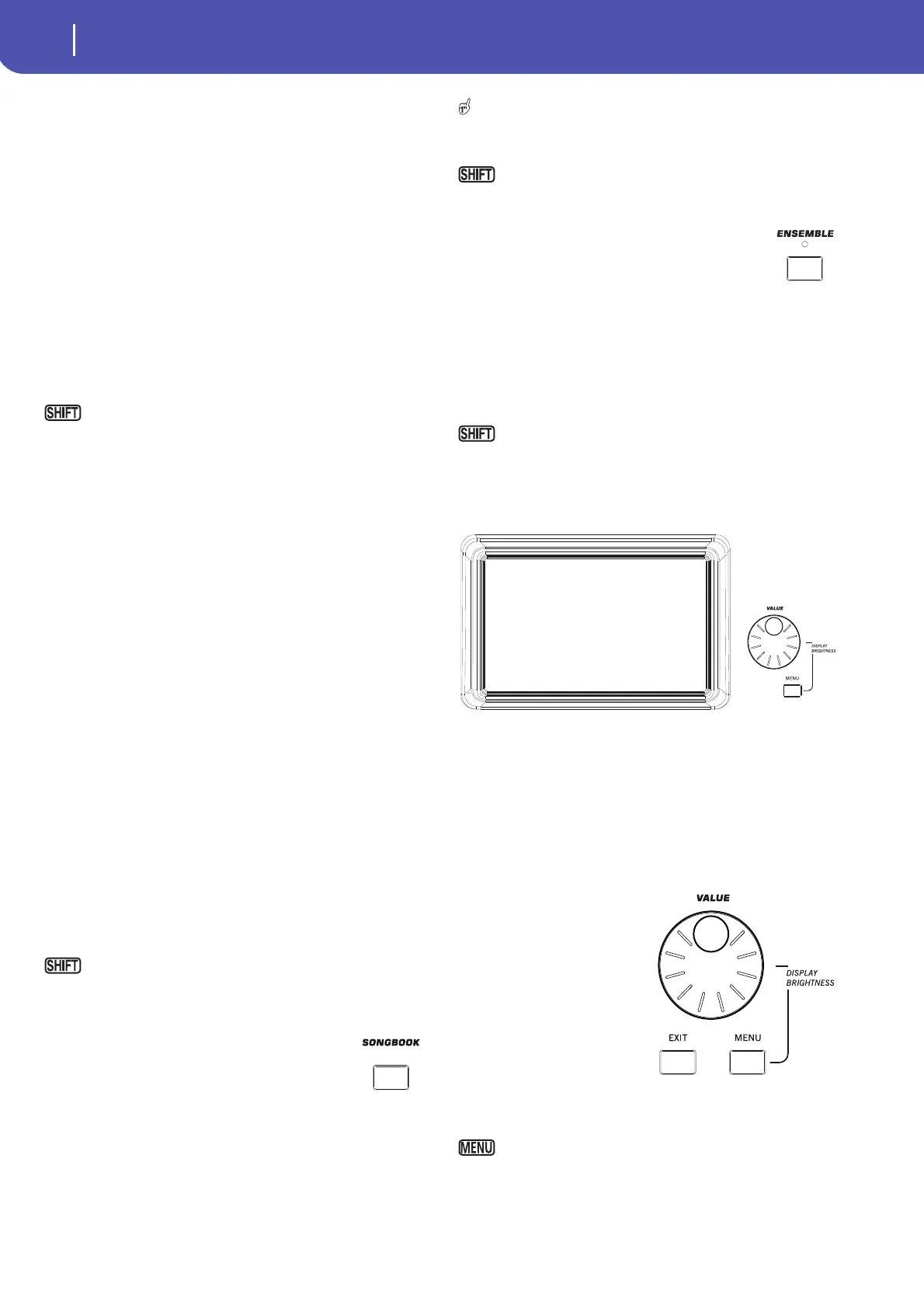14
Note: This button only works while in Style Play mode.
Tap Tempo: When the Style is not playing, you can “beat” the
tempo on this button. Tap as many times as the Time Signature’s
numerator (for example, four times with a 4/4 Time Signature, or
three times with a 3/4 one). At the end, the accompaniment
starts playing, using the “tapped in” tempo.
Reset: If you press this button while the Style is playing back, the
Style pattern goes immediately back to the beginning of measure
1.
START/STOP
Starts or stops the Style.
Note: This function can be automatically activated by playing the
keyboard harder, by setting the “Velocity Control” parameter (in
the Global > Mode Preferences > Style page).
You can reset all ‘frozen’ notes and controllers on the
Pa900 and any instrument connected to its MIDI OUT or the USB
Device port, by using the “Panic” (SHIFT + START/STOP) key
combination. Just press SHIFT + START/STOP to stop all notes
and reset all controllers.
SYNCHRO START / STOP button
These buttons turn the Synchro Start and Synchro Stop func-
tions on or off. With this feature, you can choose to press the
START/STOP button to start and/or stop a Style, or just play the
keyboard in the Chord Scan area.
Note: This button only works while in Style Play mode.
Start On, Stop Off
In this situation, just play a chord in the chord
recognition area to automatically start the Style. If
you like, turn one of the INTROs on before start-
ing the Style.
Start On, Stop On
When both LEDs are lit, raising your hands from
the keyboard will momentarily stop the Style. If
you play a chord again, the Style will start again.
Start Off, Stop On
In this case, raising your hands from the keyboard
will stop the Style.
Start Off, Stop Off
All Synchro functions are turned off.
You can jump to the Global > MIDI > General Control by
keeping the SHIFT button pressed and pressing the SYNCHRO
START/STOP button.
SongBook
The SongBook is a database of song titles, that can
automatically choose the more appropriate Style,
Standard MIDI File or MP3 file for you.
SONGBOOK
While you are in Style Play or Song Play mode, press this button
to open the SongBook. While the SongBook is shown on the dis-
play, you can browse through the music database.
By keeping this button pressed for about one second, a new
SongBook Entry with the current settings is added to the data-
base. You will be able to give it a name and save.
You can jump to the SongBook > Custom List page by
keeping SHIFT pressed and pressing the SONGBOOK button.
Ensemble
The Ensemble function automatically harmonizes
the melody you play with your right hand.
ENSEMBLE
This button turns the Ensemble function on or off. When on, the
right-hand melody is harmonized with the left-hand chords.
Note: The Ensemble function only works when the keyboard is in
SPLIT mode.
You can jump to the Style Play > Keyboard/Ensemble
page by keeping SHIFT pressed and pressing the ENSEMBLE
button.
Display and Brightness Controls
COLOR TOUCHVIEW™ GRAPHICAL DISPLAY
Use this display to interact with the instrument. To adjust the
display brightness, keep the MENU button pressed, and turn the
DIAL counter-clockwise to make the display darker, or clock-
wise to make it brighter.
Data Entry and Navigation
The VALUE DIAL can be
used to assign a different
value to the parameter
selected in the display, or to
scroll a list of files in the Song
Select, SongBook, Search and
Media pages.
VALUE DIAL
Turn the dial clo ckwise to
increase the value of the
selected parameter. Turn it
counter-clockwise to decrease its value.
When used while pressing the MENU button, this con-
trol always acts as a Display Brightness control.
