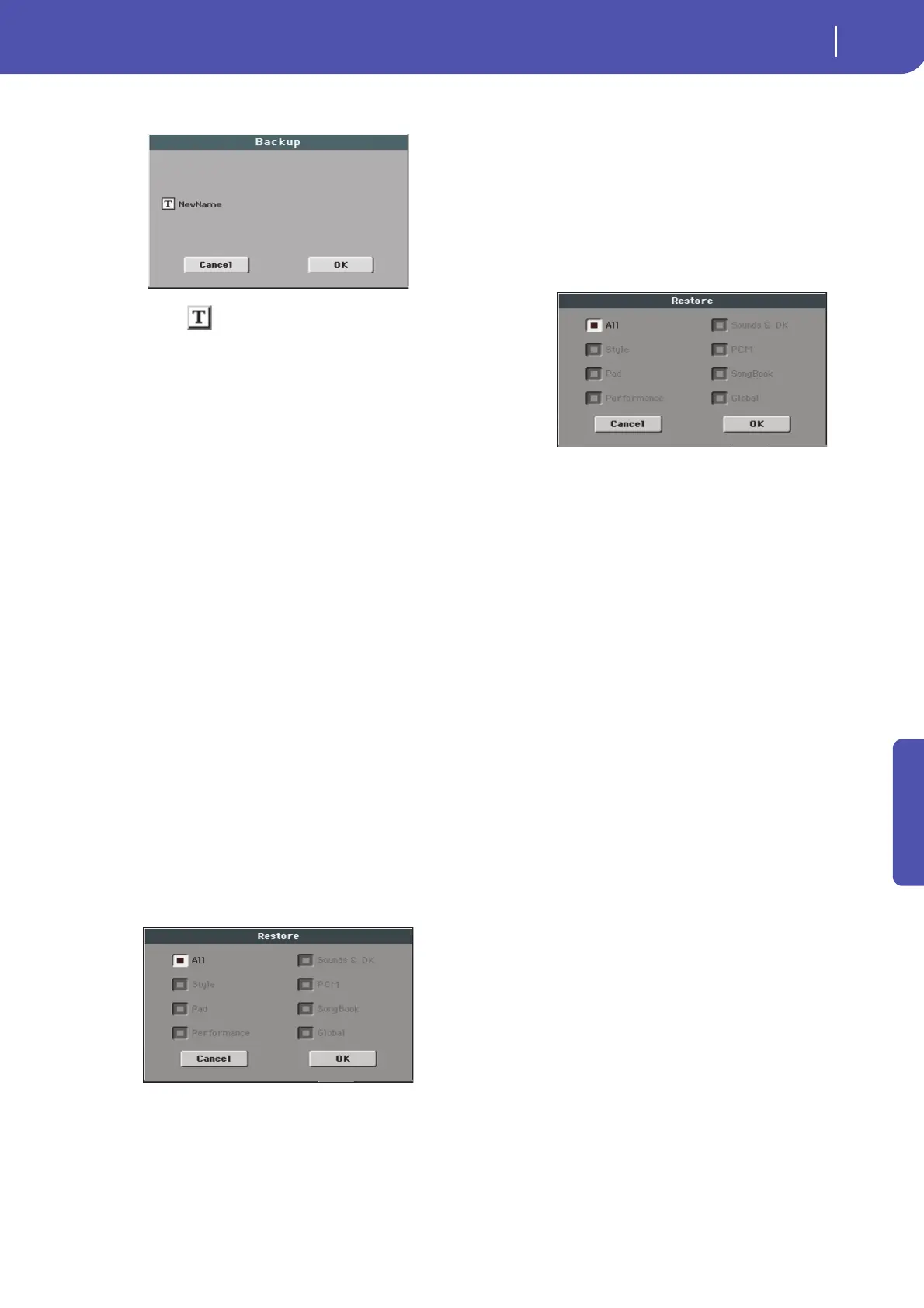291
Reference
After touching Backup, a dialog box will appear, asking you
to assign a name to the backup file.
Touch the (Text Edit) button to open the Text Edit
window. Enter the name, and confirm by touching OK.
6. Touch OK to start t he backup.
7. When finished, save the (removable) storage device in a
safe place.
Full Resource Restore
This command restores data from a backup of the internal Fac-
tory and User data, created with the “Full Resource Backup”
command.
Hint: This command cannot be used to load single items (like a
single Style, a bank of Performances…). You can only load all data,
or full data types. Backups are compact archives, that can only be
restored as a full package.
Note: Loading a backup file created with other Pa-Series and
i-Series instruments is not allowed.
Wa r ni ng : Don’t play the keyboard while restoring data, and stay
in the Media mode. Wait until the “Wait” message disappears.
1. In case you are restoring from an external USB device, con-
nect the device to the USB Host port.
2. Select the Restore Resources command, then touch Exe-
cute. The source device appears.
3. If needed, select a different device, by using the Device
pop-up menu.
4. Browse through the files to find the backup file.
5. When the backup file (“.BKP” file) is in the display, select it
and touch the Restore command.
6. A dialog box will appear, with a list of types of data to be
restored. Only check the types of data you want to restore.
War ning : This command will delete from the internal mem-
ory all types of data selected in this dialog box (including
your custom data).
7. When done, a message appears asking you to restart the
instrument (“Data Restored. Please switch off ”). Set the
instrument to standby mode, then turn it on again.
Factory Restore
In case you want to erase all changes to your Factory and User
data, and restore your Pa900 to the same condition it was when it
was new, you can use the Factory Restore procedure.
Wa r ni ng : This command deletes all data from memory (including
your custom data).
1. Select the Factory Restore command, then touch Execute.
2. A dialog box will appear, with a list of types of data to be
restored. Only check the types of data you want to restore.
Wa r ni ng: This command will delete from the internal mem-
ory all types of data selected in this dialog box (including
your custom data).
3. When done, a message appears asking you to restart the
instrument (“Data Restored. Please switch off ”). Set the
instrument to standby mode, then turn it on again.
OS Version Number
This line shows the installed Operating System version. From
time to time, check our web site (www.korg.com), to see if a
newer, free version has been released.
