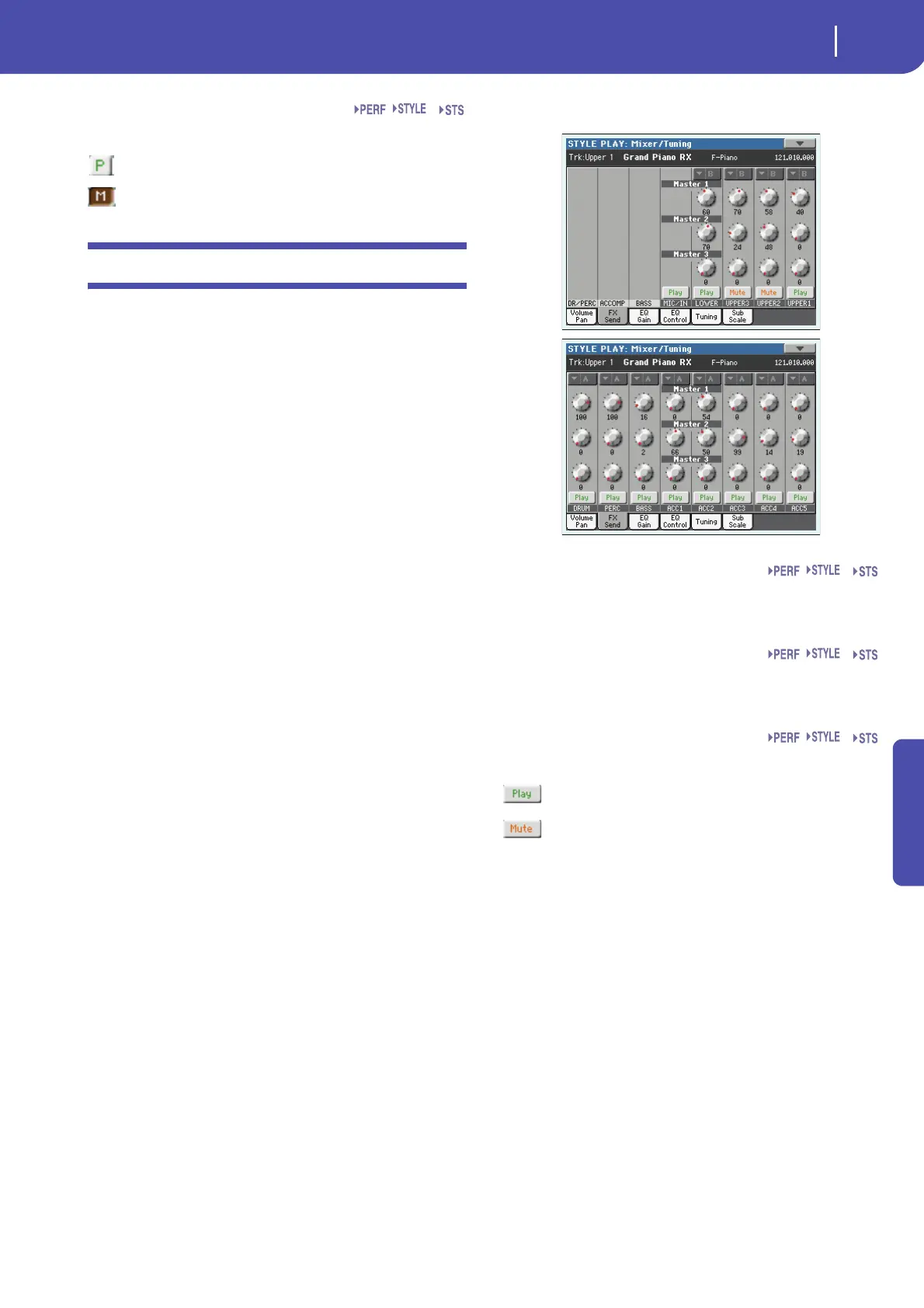121
Style Play operating mode
Mixer/Tuning: FX Send
Reference
Play/Mute icon
Track’s play/mute status.
Play status. The track can be heard.
Mute status. The track cannot be heard.
Mixer/Tuning: FX Send
Pa3X includes two groups of effects (FX A and FX B). While in
Style Play mode, the A group is reserved to the Style and Pad
tracks, the B group to the Realtime (Keyboard) tracks.
Choosing and editing the effects is done in the dedicated Effect
section (see “Effects: A/B FX Configuration” on page 125).
This page lets you set the level of the track’s direct (dry, unef-
fected) signal going to the Master FX processors. The Master FX
processors are connected in parallel with the dry/direct signal,
so you can decide the amount of direct signal that will be sent to
the Master FX processors.
In case you do not want to hear the direct signal, just set the Dry
parameter to Off (see “Dry” above).
You can assign to the Master FXs any kind of available effects,
but we found it convenient to arrange them in the following way,
for most of the Styles, STS and Performances included with the
Pa3X:
A-Master 1 Reverb processor for the Style and Pad tracks.
A-Master 2 Modulating FX processor for the Style and Pad
tracks.
A-Master 3 Freely assignable.
B-Master 1 Reverb processor for the Realtime (Keyboard)
tracks.
B-Master 2 Modulating FX processor for the Realtime (Key-
board) tracks.
B-Master 3 Freely assignable (it could not be available,
depending on how many Insert FX are used).
Use the TRACK SELECT button to switch from Keyboard to
Style tracks, and vice-versa.
FX Group
This indicates the FX group (A or B) assigned to the group of
tracks shown.
Send level
0…127 Level of the track (direct) signal sent to the corre-
sponding Master FX effect processor.
Play/Mute icon
Track’s play/mute status.
Play status. The track can be heard.
Mute status. The track cannot be heard.
