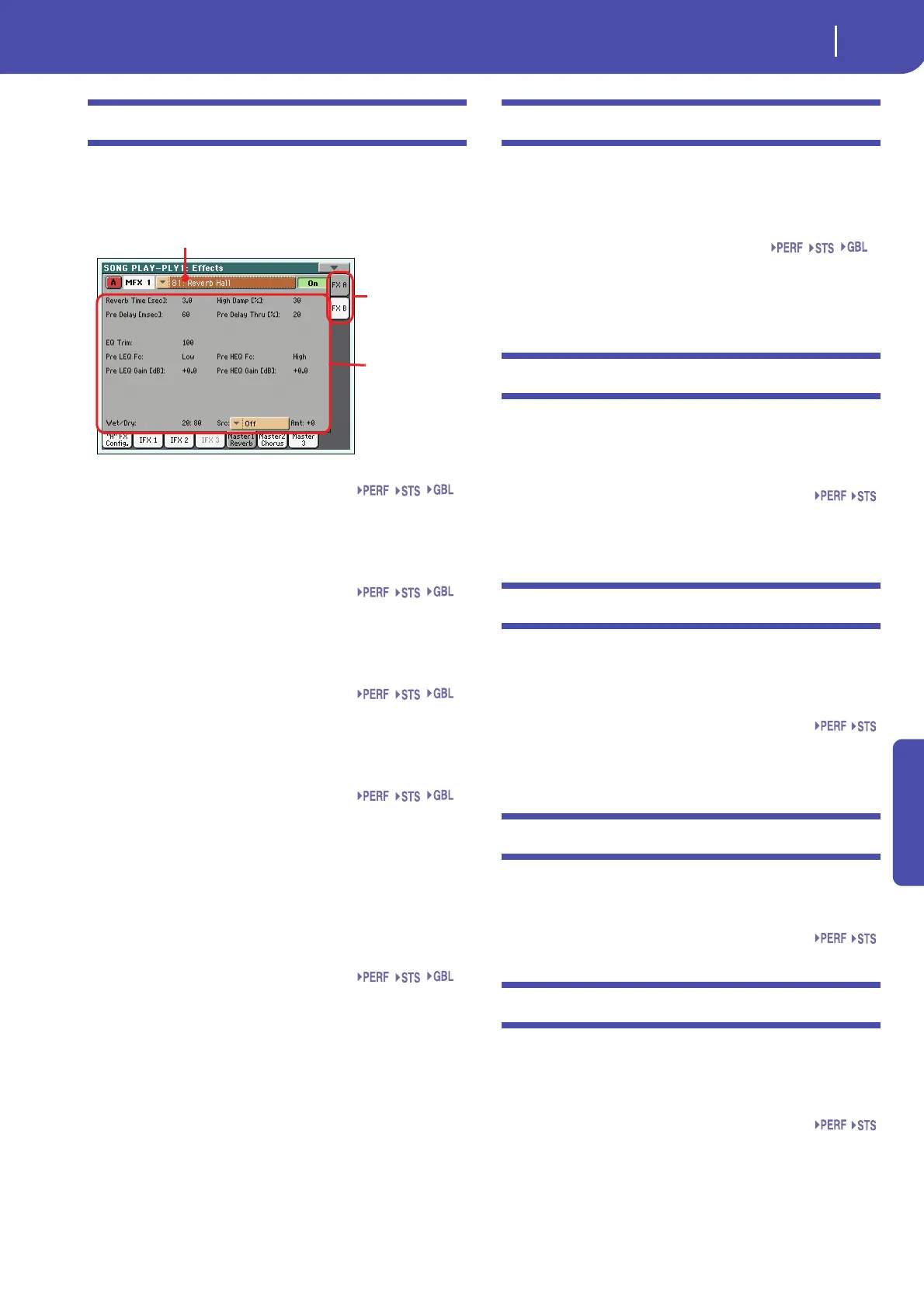155
Song Play operating mode
Effects: IFX 1…3, Master 1…3
Reference
Effects: IFX 1…3, Master 1…3
These pages contain the editing parameters for the effect proces-
sors. Here is an example of the FX A page, with the Reverb Hall
effect assigned.
Selected effect
Select one of the available effects from this pop-up menu. This is
the same as the “FX Name” parameters found in the “Effects: A/
B FX Configuration” page (see above).
FX parameters
Parameters may differ, depending on the selected effect. See the
“Advanced Edit” addendum in the Accessory Disk for a list of
available parameters for each effect type.
Wet/Dry
Use this parameter to set the amount of the effect against the dry
signal coming from the track. This is the same setting found in
the “Mixer/Tuning: FX Send” page (see above).
Src (Source)
Modulation source. To select the track generating this message,
for Master FXs see the “M.T. (Modulating Track)” parameters
found in the “Effects: A/B FX Configuration” page (see above).
Modulating messages for the Insert FXs are generated by the
track the effect is applied to.
For a list of modulation sources, see the “Advanced Edit” adden-
dum in the Accessory Disk.
Amt (Amount)
Volume of the effect, that is added to the dry (uneffected) signal.
Track Controls: Mode
These parameters let you set the Internal/External, and the Poly/
Mono status of Song tracks. See “Track Controls: Mode” on
page 127.
Parameters
Note: These parameters can be saved to the Global-Song Play
Setup, by selecting the Write Global-Song Play Setup command
from the page menu.
Track Controls: Drum Edit
These parameters let you adjust the volume and edit the main
parameters for each percussive instrument family. See “Track
Controls: Drum Edit” on page 128.
Drum Edit parameters
Note: Song track values edited in this page are not saved, and are
only intended for realtime use.
Track Controls: Easy Edit
These parameters let you “fine-tune” edit parameters for Sounds
assigned to the tracks. See “Track Controls: Easy Edit” on
page 129.
Easy Sound Edit parameters
Note: Song track values edited in this page are not saved, and are
only intended for realtime use.
Keyboard/Ensemble: Keyboard Control
These parameters let you set parameters for the Keyboard tracks.
See “Keyboard/Ensemble: Keyboard Control 1” on page 130.
Parameters
Keyboard/Ensemble: Keyboard Control 2
These parameters let you set the Ribbon Controller and After
Touch for the Keyboard tracks. See “Keyboard/Ensemble: Key-
board Control 2” on page 131.
Parameters
Selected effect
FX parameters
FX group
