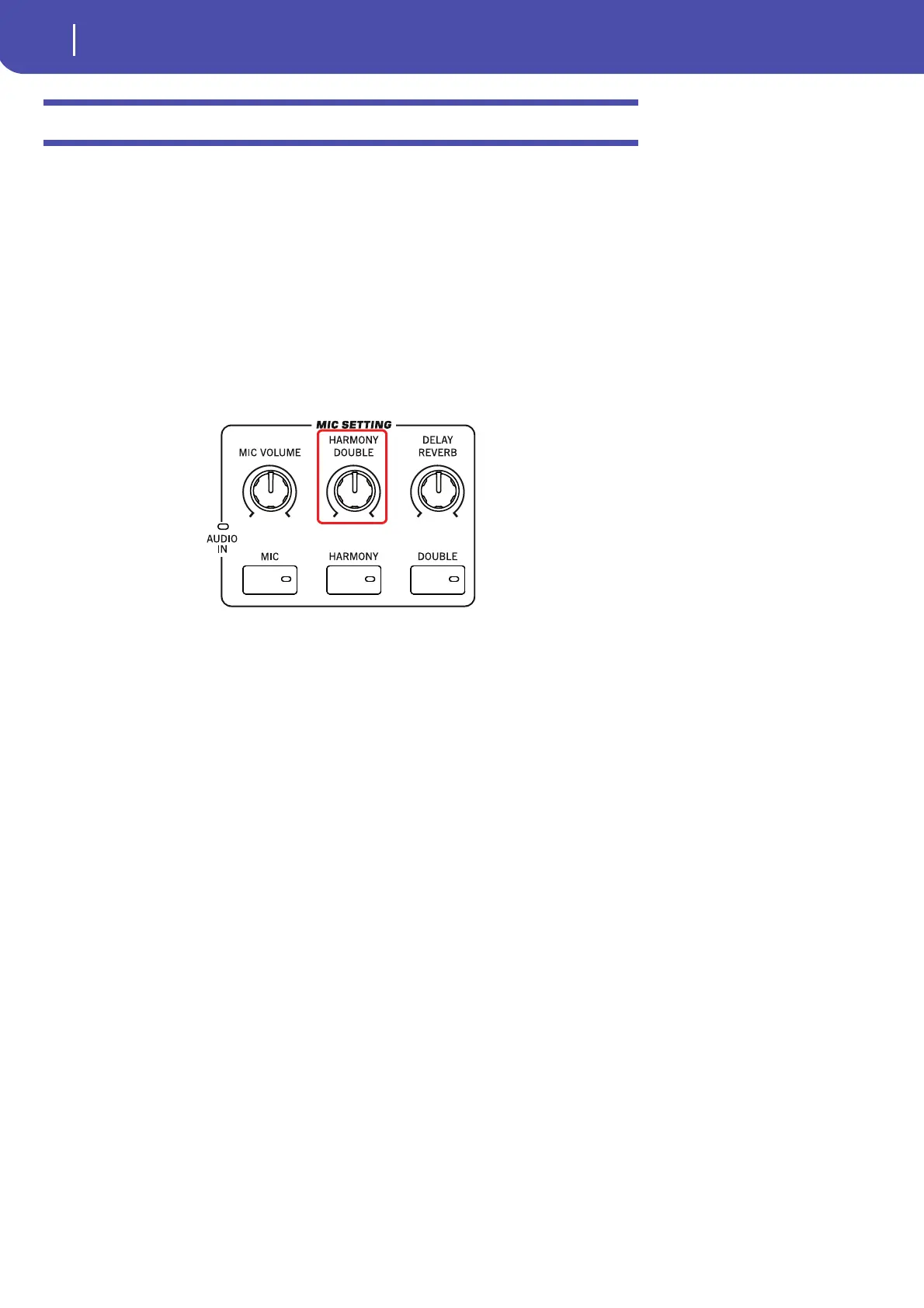94
Singing with a microphone
Applying doubling to your voice
Applying doubling to your voice
You can let Pa3X add automatically-generated unison chorus voices to your lead voice. Each Voice
Processor Preset may contain a different doubling style (usually changing the number of doubling
voices and the spread between them in the stereo panorama).
1 Press the DOUBLE button in the control panel to turn its LED on.
2 Sing into the microphone, and listen to how other voices are added in unison to your
melody line.
Doubling does not play chords: it just adds the other voices (in unison) to the same note you
sing.
3 While singing, adjust the level of the choir voices by using the HARMONY/DOUBLE
knob in the MIC SETTING section of the control panel.
4 Press the DOUBLE button again, to turn its LED off.
