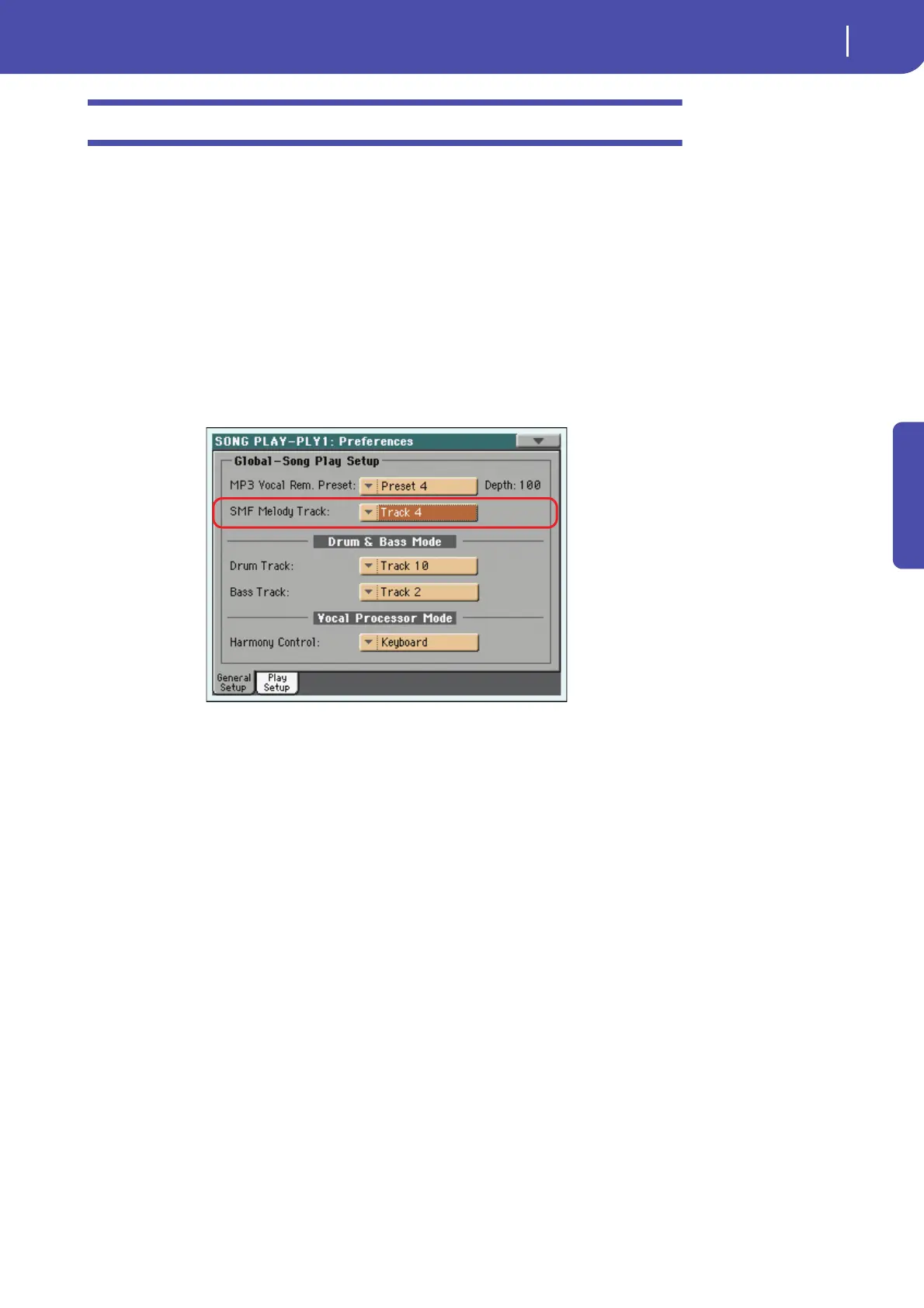75
Song Play
Removing the Melody track from a Standard MIDI File
Quick Guide
Removing the Melody track from a Standard MIDI File
If you want to sing along with a Song in Standard MIDI File format, you can remove the Melody track
from the Song.
1 Assign a Standard MIDI File with a Melody track to one of the players.
2 Start the player with the Standard MIDI File Song assigned.
3 Press the ASSIGNABLE SWITCH 3 to mute the Melody track.
The Melody track disappears. If it is the wrong track, continue to the following step to select a
different track.
4 Keep the SHIFT button pressed and press the SONG PLAY button to open the “Prefer-
ences: General Setup” page.
5 Choose a different Melody track.
6 When done, you can press the ASSIGNABLE SWITCH 3 switch to unmute the Song’s Mel-
ody track and let the original MIDI instrument play the Melody line again.
7 Stop the player.
