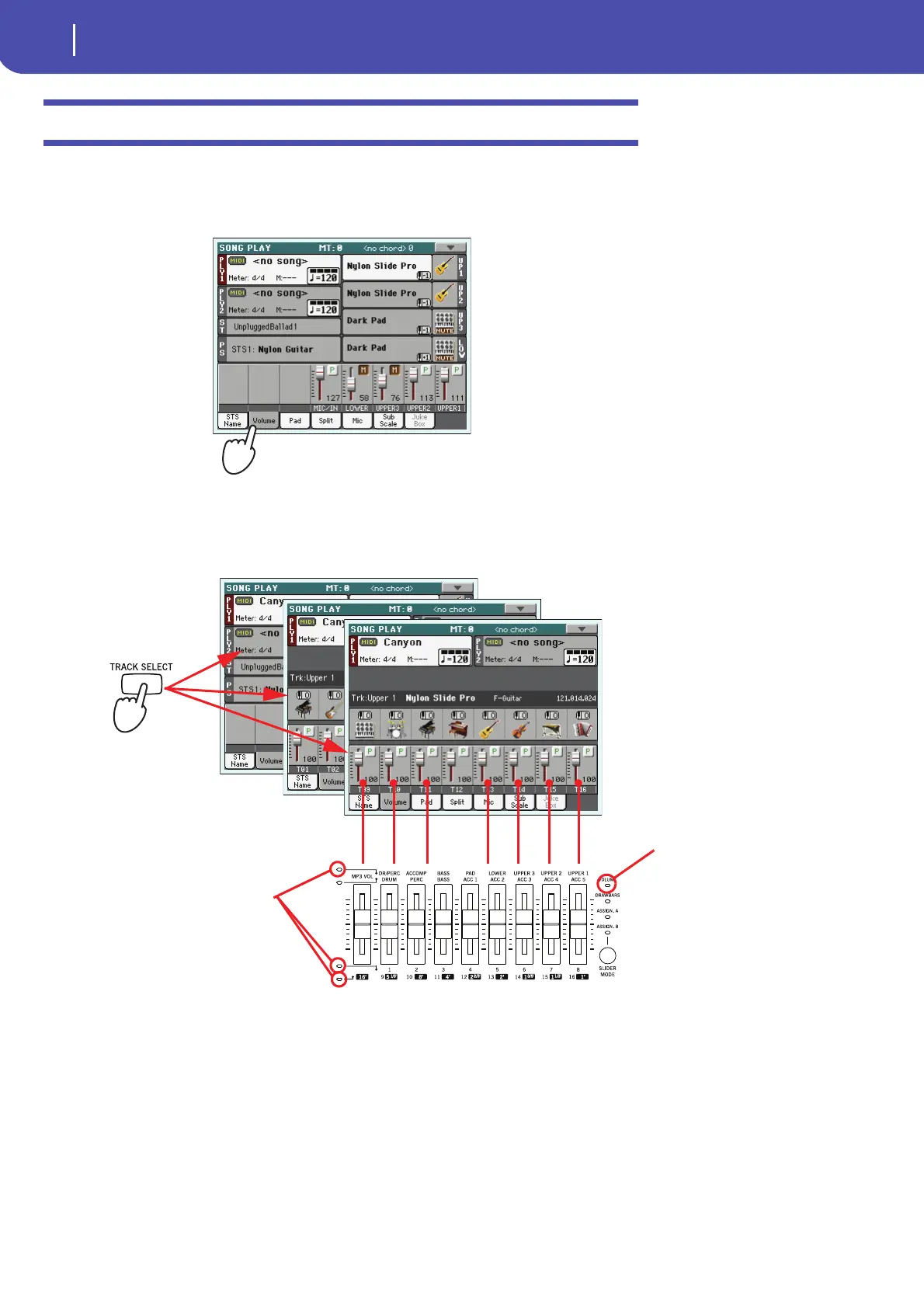70
Song Play
Changing the tracks’ volume
Changing the tracks’ volume
While playing back a Standard MIDI File, you may wish to change each track’s volume, to create a mix
“on the fly”.
1 Be sure the Volume panel is shown, or touch the Volume tab to show it.
2 As seen for the Styles, you can use the Assignable Sliders (when the VOLUME LED is
turned on) to adjust each track’s volume. Use the TRACK SELECT button to cycle
between track groups.
To control the volume,
the VOLUME LED must be
turned on. If it is off,
repeatedly press the
SLIDER MODE button to
change it. Please note
that the SLIDER MODE
status is saved with
each Performance or
STS.
The LED indicator of
the controlled group
of tracks turns on.
Use the TRACK
SELECT button to
cycle between differ-
ent groups of tracks
