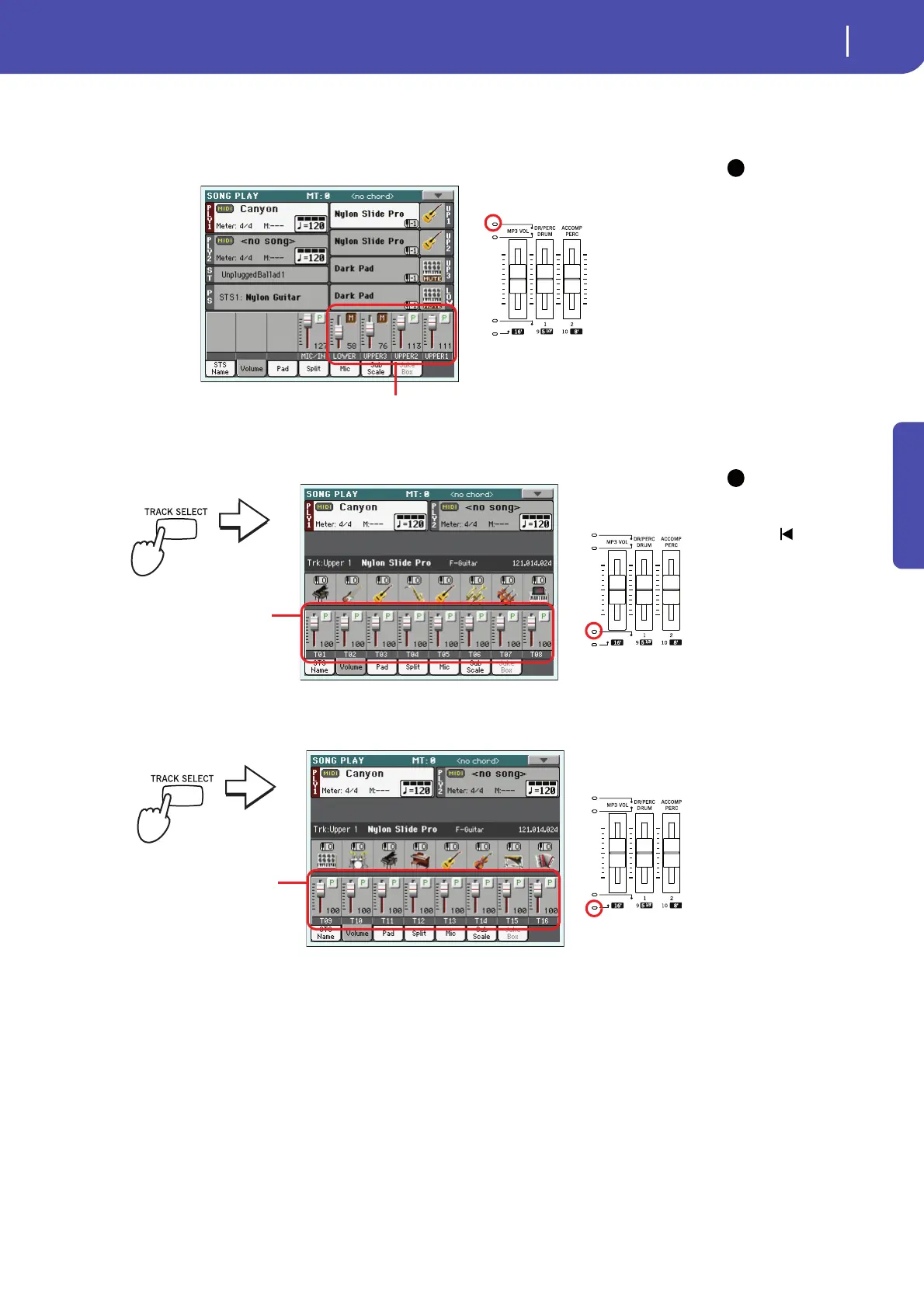71
Song Play
Changing the tracks’ volume
Quick Guide
3 Otherwise, you can use the display to change each track’s volume. In Normal view, you
can adjust each Keyboard track’s volume. Touch a track and use the VALUE controls to
change its volume.
Hint: As an alternative to
using the VALUE controls,
hold the track slider in the
display, then move your fin-
ger up/down.
4 Press the TRACK SELECT button once to see tracks 1-8 (Track 1-8 view).
Note: Changes to Song
tracks will not be saved, and
will be reset each time you
press the (Home) button.
They may also be reset while
pressing the << (Rewind)
button. To save changes, you
must edit the Song in
Sequencer mode.
5 Press TRACK SELECT once again to see tracks 9-16 (Track 9-16 view).
i
i
In Track 1-8 view, the first 8 tracks
of the selected Song are shown.
In Track 9-16 view, the second
group of 8 tracks of the selected
Song are shown.
