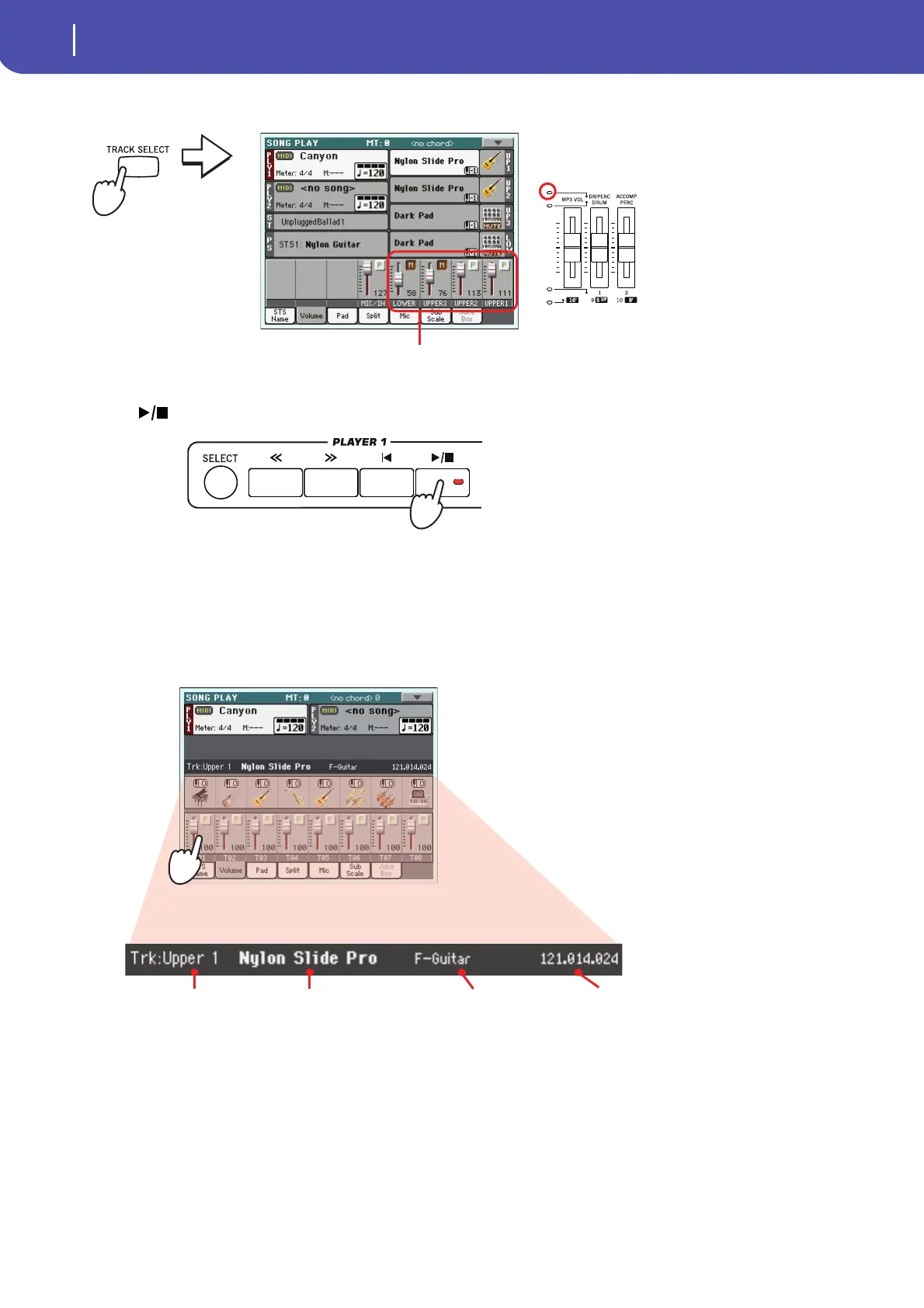72
Song Play
Changing the tracks’ volume
6 Press TRACK SELECT again, to return to the Normal view (Keyboard tracks).
7 Press the (PLAY/STOP) button to start the Song.
8 While listening to the Song, switch from Normal view to Track 1-8 and Track 9-16 view,
to see which tracks are playing.
To see if a track is playing, look at its name, and see if it changes color.
• Touch each track’s channel strip, to see each track’s detail in the Track Info line.
Selected track Assigned Sound. Touch it to
open the Sound Select window.
Sound bank Program Change
