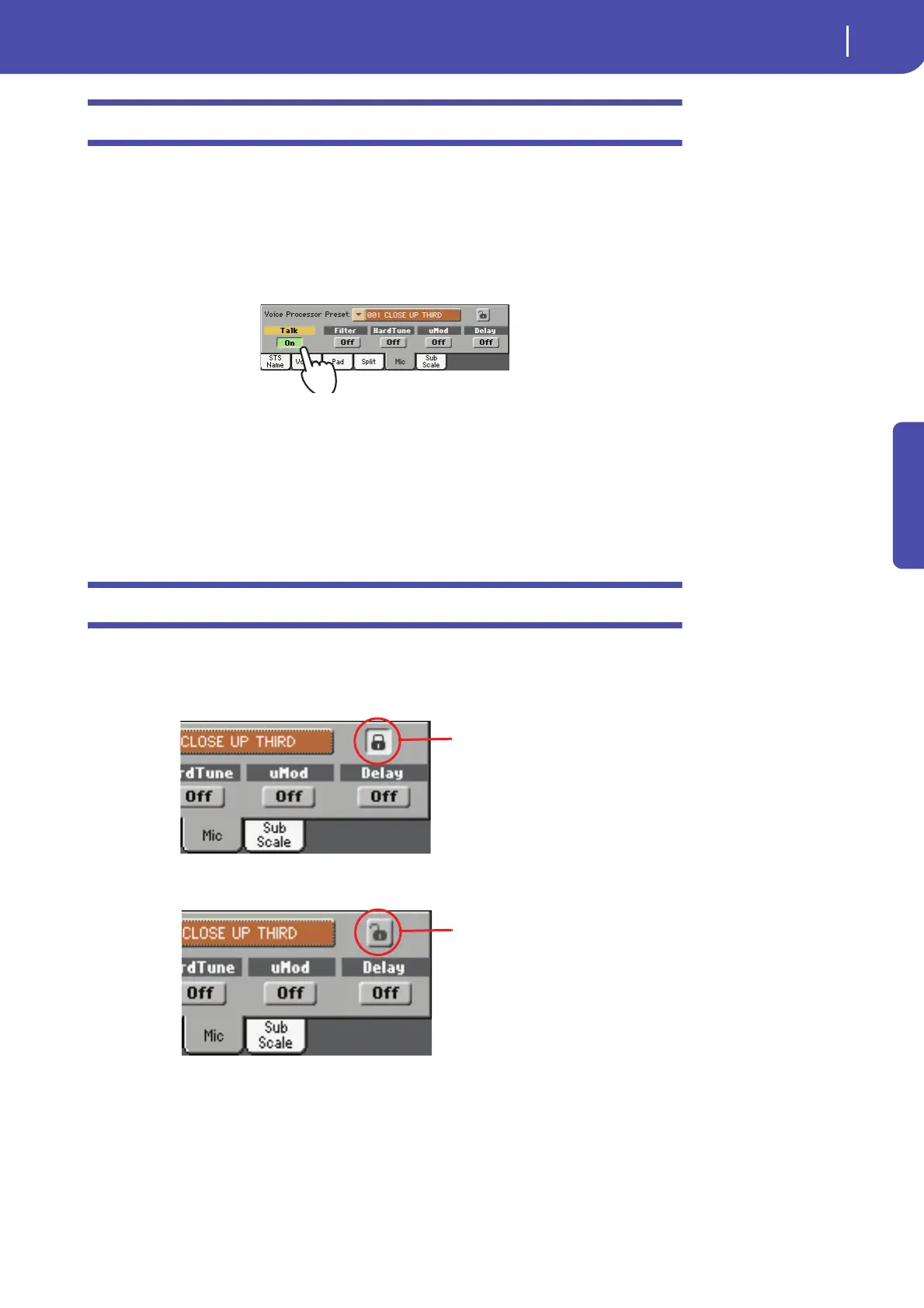95
Singing with a microphone
Soloing your voice (Talk)
Quick Guide
Soloing your voice (Talk)
Sometimes, during a live show, you might like to talk to your audience. Use the Talk function to atten-
uate the music, and let your voice pass through clean and clear.
1 While in the main page of the Style Play or Song Play mode, touch the Mic tab to see
Voice Processor’s settings.
2 During playback, touch the Talk button to turn the TalkBack function on.
3 Sing or talk into the microphone.
You’ll hear that background music has been made softer, while your voice will be heard loud and
proud.
4 To turn the TalkBack function off, touch the Talk button again.
The background music returns to the original volume.
Locking the Voice Processor settings
If you like the selected Voice Processor Preset, you can “lock” them, to prevent them from changing
each time you select a Performance, Style or STS that may be saved using different settings.
1 While the Mic panel is shown in the display, touch the lock icon to freeze it.
2 To unlock the settings, touch the lock icon again.
The lock status can be saved into the Global Setup (see “Write Global - Global Setup dialog box”
on page 220).
Lock on. Voice Processor
settings will not change
when selecting a differ-
ent Performance or STS.
Lock off. Voice Processor
settings will change
when selecting a new
Performance or STS.
