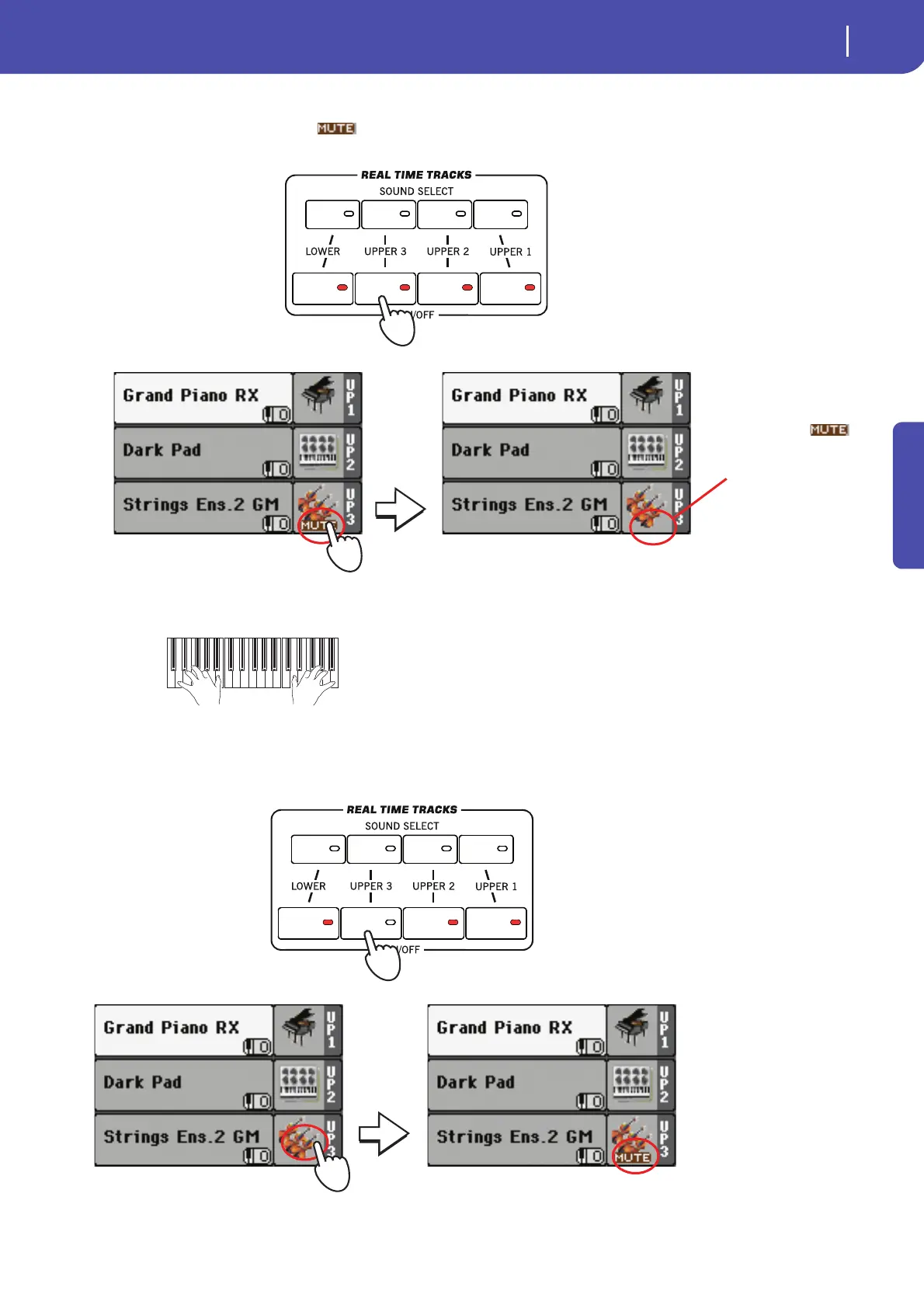43
Playing Sounds
Playing two or three Sounds at the same time
Quick Guide
3 Either press the UPPER 3 ON/OFF button in the REAL TIME TRACKS section of the con-
trol panel, or touch Touch the icon in the Upper 3 status box, to set the Upper 3
track to play.
4 Play the keyboard.
5 Either press the UPPER 3 ON/OFF button in the REAL TIME TRACKS section of the con-
trol panel, or touch the bank icon in the Upper 3 status box, to mute the Upper 3 track
again.
As above, after touching
in this area, the
icon disappears. The
Upper 3 track will be set
to play and will be heard.
Note how the ‘StringEns2’ sound (assigned to the Upper 3 track) has been added
to the ‘Dark Pad’ (assigned to the Upper 2 track) and the ‘Grand Piano’ (assigned
to the Upper 1 track).
