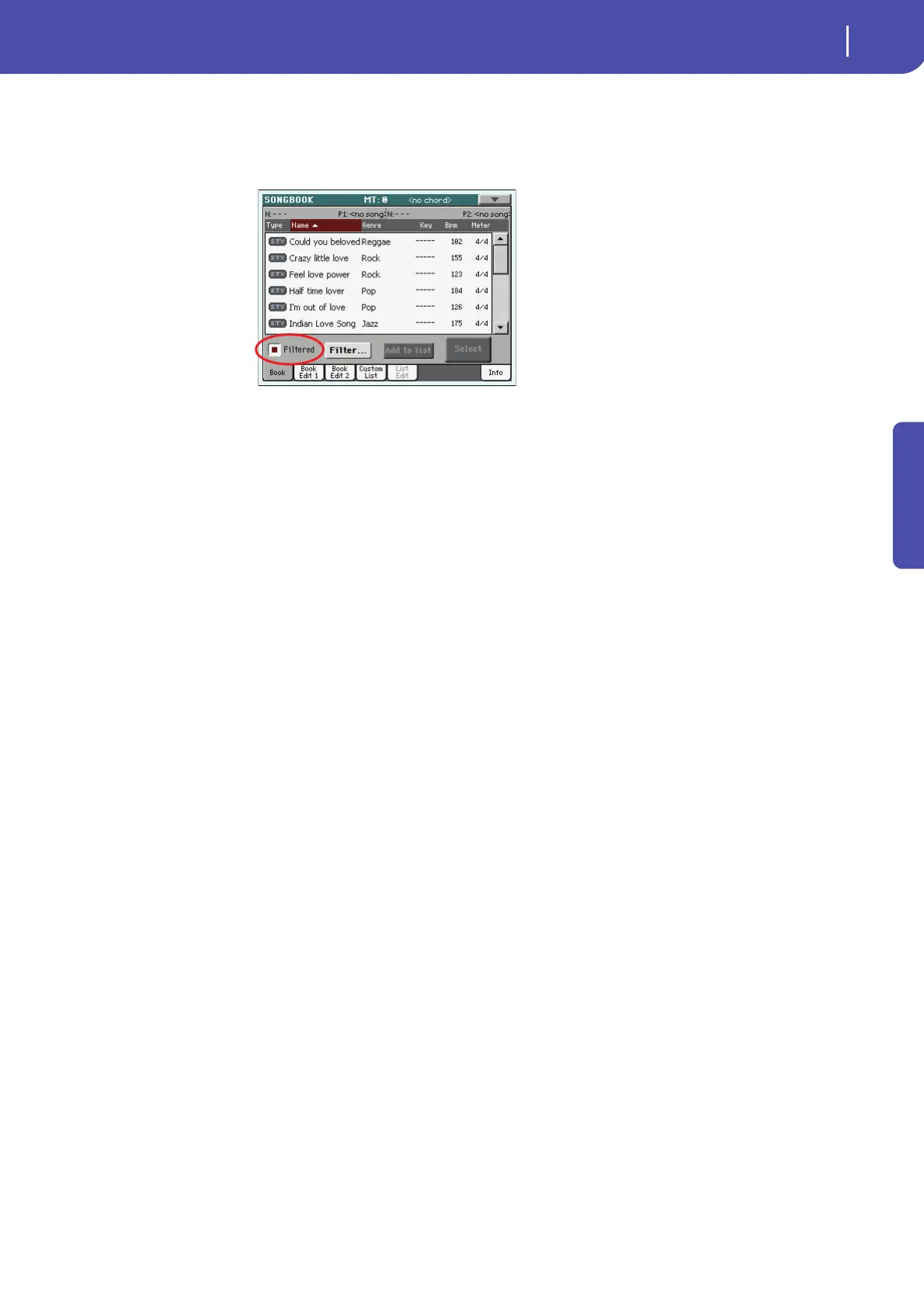81
The SongBook
Searching entries
Quick Guide
4 Touch OK to close the Filter dialog box and return to the SongBook page.
Once the Filter dialog box has been closed by touching OK, the Filtered check box is automati-
cally checked, and the filter is activated. Only entries matching the entered criterion are seen in
the Main List.
5 To see the whole SongBook database again, touch the Filtered check box again, to
make the check mark disappear.
