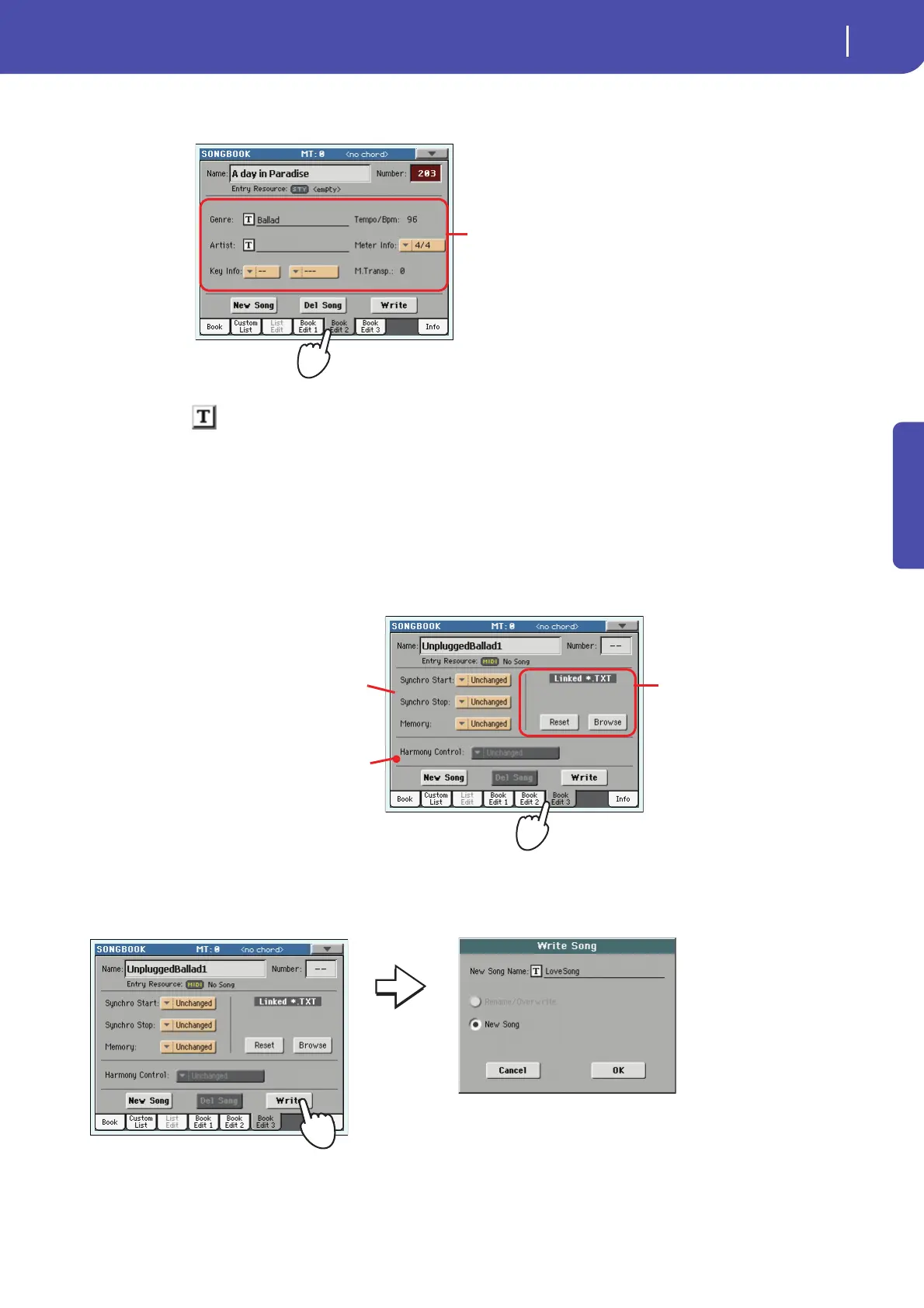83
The SongBook
Adding entries
Quick Guide
7 When done with this page, press the Book Edit 2 tab to see the Book Edit 2 page and
edit the SongBook database details.
8 Touch the (Text Edit) button next to the field(s) you want to edit. Set all other
parameters.
You can write the genre and artist name. If you are saving a single STS, you can assign it a name
(this is not possible if you are saving all STSs). Select a Tempo matching the song’s tempo, and
select the Meter (time signature) and Key of the song. You can also specify a Master Transpose
value, to be automatically selected when selecting the entry.
9 When done with this page, touch the tab to go to the Book Edit 3 page, where you can
and set the Synchro and Memory parameters, link a text file to the entry, and choose
the Harmony Control.
10 After having filled up all the desired fields (be as comprehensive as you can), touch the
Write button in the display to open the Write dialog box.
Database entry’s
parameters
Track from which to take notes to be sent
to the Voice Harmony.
Text file linked to the entry. This
text will be seen as Lyrics in the dis-
play (or in the external monitor,
with the VIF4 option installed). See
“Viewing lyrics and chords in the
Song Play and SongBook modes”
on page 169.
Synchro (for Style) and Memory (for Style
and Songs) On/Off status
