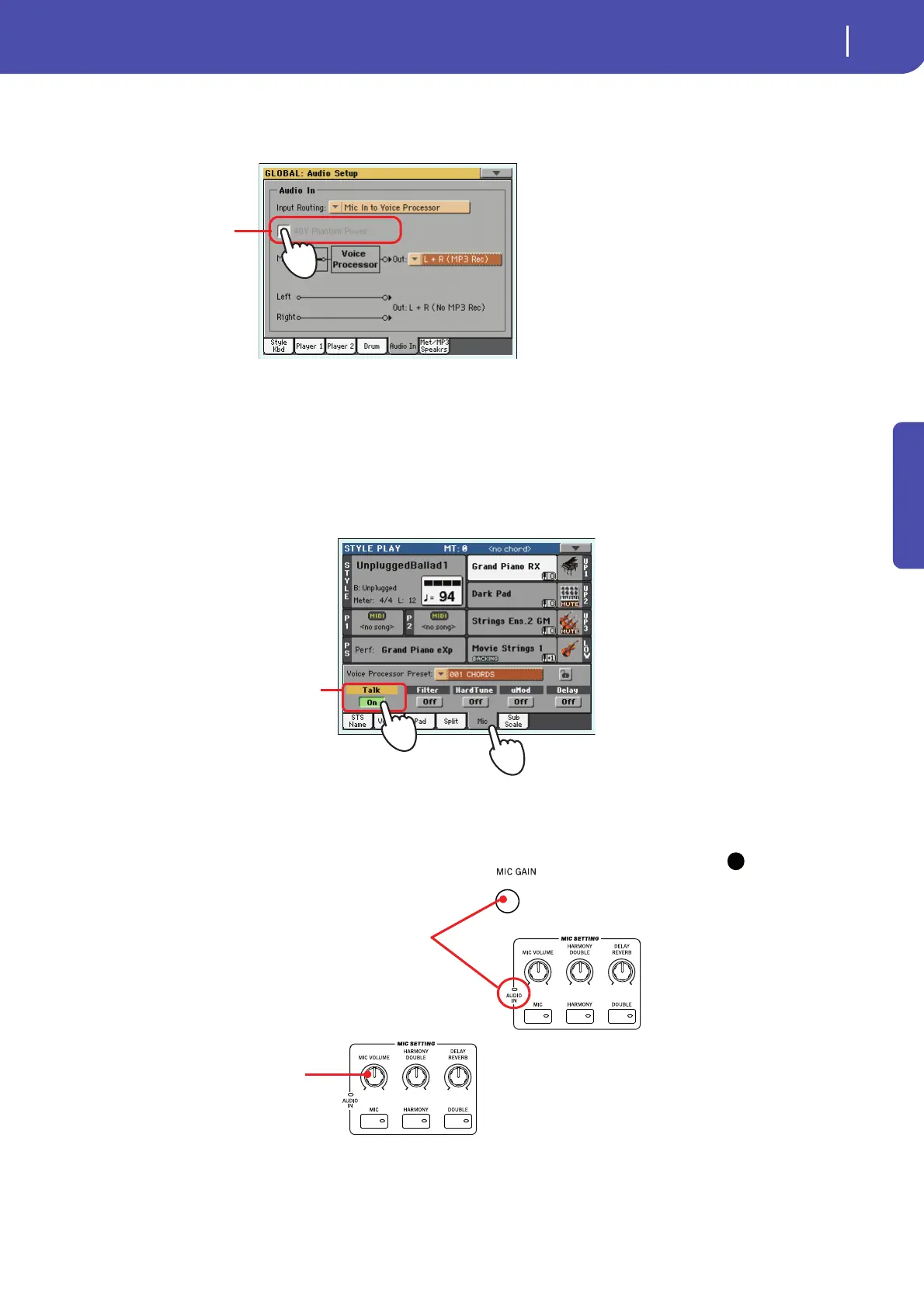89
Singing with a microphone
Connecting a microphone
Quick Guide
3 In case you are using a condenser microphone connected to the XLR MIC input, press
the GLOBAL button, choose the Audio Setup section, then go to the Audio In page to
see the microphone settings, and turn the phantom power on.
4 Press the EXIT button to return to the main page of the Style Play or Song Play mode.
5 Touch the Mic tab to see the Mic panel, then touch the Talk button in the display to
remove all the effects from the microphone.
You can also check the status of buttons, and the status of the Talk function, in the Mic panel.
Press the EXIT button to go to the main page of the Style Play or Song Play mode, then select the
Mic tab.
6 Sing into the microphone, and adjust the input gain and the Microphone volume, until
you achieve the correct settings.
Note: You have a correct
microphone volume setting
when the AUDIO IN LED stays
green most of the time. The
MIC VOLUME knob must be
set accordingly, to compen-
sate a too loud or weak
incoming signal.
Touch this checkbox to turn
phantom power on on the
XLR MIC input, and switch a
condenser microphone on.
Mic panel. To test the micro-
phone level, be sure the
“Talk” button is ‘pressed in’
(On).
i
Adjust the input level by using the MIC GAIN knob next to
the MIC input. Sing into the microphone, and watch at the
AUDIO IN LED on the control panel – it ought to stay green. If
it goes orange too often (or even red), turn down the input
gain; if it turns off too often, increase the input gain. No hint
of distortion should be heard in the audio system when you
sing.
While you adjust the gain,
gradually increase the Micro-
phone volume, by using the
MIC VOLUME knob.
