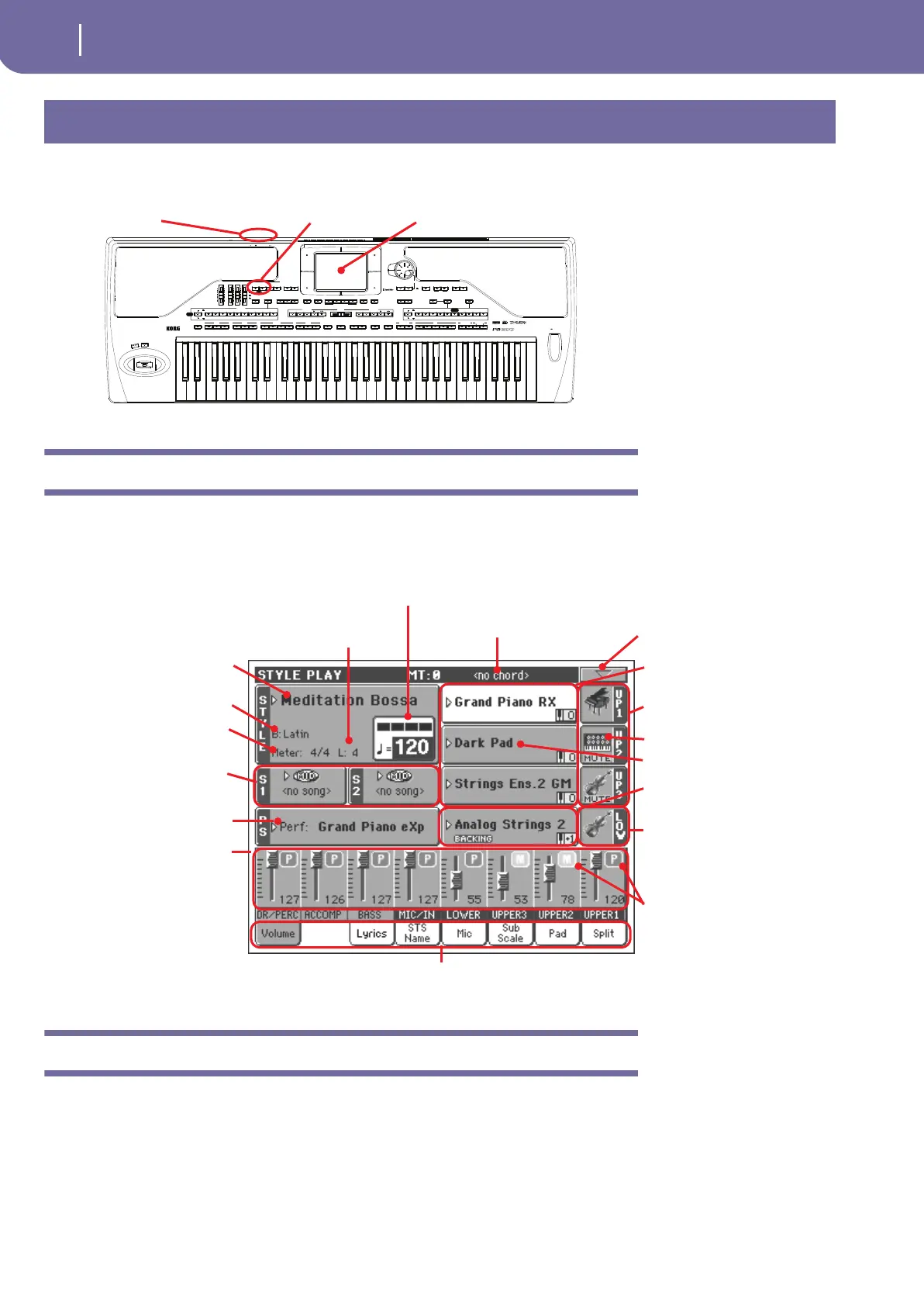32
Turning the instrument on and listening to the demos
Turning the instrument on, and viewing the main screen
First of all, turn the instrument on and familiarize yourself with the main screen. You can also listen
to the demos.
Turning the instrument on, and viewing the main screen
Turn the Pa800 on by pressing the POWER button, located on the back panel.
After you turn the POWER on, a welcome screen is shown for a few seconds, and then the main dis-
play appears.
Playing the demos
A variety of demo songs have been included to demonstrate the sonic power of the Pa800.
1 To open the Demo page, press the STYLE PLAY and SONG PLAY buttons at
the same time.
2 Follow the instructions in the display. That’s it!
Turning the instrument on and listening to the demos
FADE IN/OUT 2
INTRO
3/COUNT IN1
2
ENDING
1
3
2
1
3
VARIATION
4
2
FILL
1
3/BREAK
TAP TEMPO
RESET
START / STOP
STOP
START
SYNCHRO
SONGBOOK ENSEMBLE
HARMONY 1EFFECT
MIC SETTING
23
PAD
4STOP –+
UPPER OCTAVE TRANSPOSE
FAVORITE
8/16 BEAT POP
BALLAD BALLROOM DANCE
STYLE SELECT
ASSIGNABLE SLIDERBALANCEMASTER VOLUME
ROCK
FUNK &
SOUL
COUNTRY WORLD 1 WORLD 2
1234567890
LATIN LATIN DANCE
JAZZ TRAD.
MOVIE & SHOW
UNPLUG.
CONTEMP.
USER 1 USER 2 USER 3
SELECT << >>
SEQUENCER 1 BALANCE
SELECT << >>
SEQUENCER 2
PIANO E.PIANO
MALLET
& BELL
ACCORDION ORGAN
DIGITAL
DRAWBARS
GUITAR
STRINGS &
VOCALS
TRUMPET &
TROMBONE
BRASS
1234567890
SAX WOODWIND SYNTH 1 SYNTH 2 BASS DRUM & PERC SFX USER 1 USER 2 USER DK
SLIDER MODE
ASSIGN. B
ASSIGN. A
MIC
SINGLE TOUCH MEMORY
BASS
INVERSION
MANUAL
BASS
RECORD TRACK SELECT STS1 STS2 STS3 STS4 HELP SHIFT
TEMPO
LOCK
DISPLAY
HOLD
STYLE CHANGE
PERFORMANCE SELECT
SOUND SELECT
SONG
PLAY
STYLE
PLAY
DEMO
SEQUENCER
MODE
SOUND MEDIA
GLOBAL
MENU
EXIT
MIC UPPER
LOWER
FULL
CHORD SCANNING
FULL UPPER
SPLIT
KEYBOARD MODE
SINGLE TOUCH SETTING
AUDIO IN
ACC
SEQ
RT
MAX
MIN
U
P
/
+
D
O
W
N
/
–
1
2
A
S
S
I
G
N
A
B
L
E
S
W
I
T
C
H
USB
HOST (F)
POWER
ACV
T
EMP
O
/VA
L
UE
LCD CONTRAST
Power switch DisplayDemo buttons
Volume sliders. They can be
controlled by selecting one
of them and using the DIAL
to change the value (or by
touching and dragging them
in the display).
Songs assigned to Sequencer 1
and Sequencer 2
Style name
Style bank
Style meter
Tempo and beat counter
Selected Performance or STS
Play/Mute status
Upper Keyboard tracks
Sounds assigned to the
Upper Keyboard tracks
Recognized chord
Page menu
Lower Keyboard track
Sound assigned to the Lower
Keyboard track
Tabs
Style Element
length (in measures)
Sound name
Sound bank icon