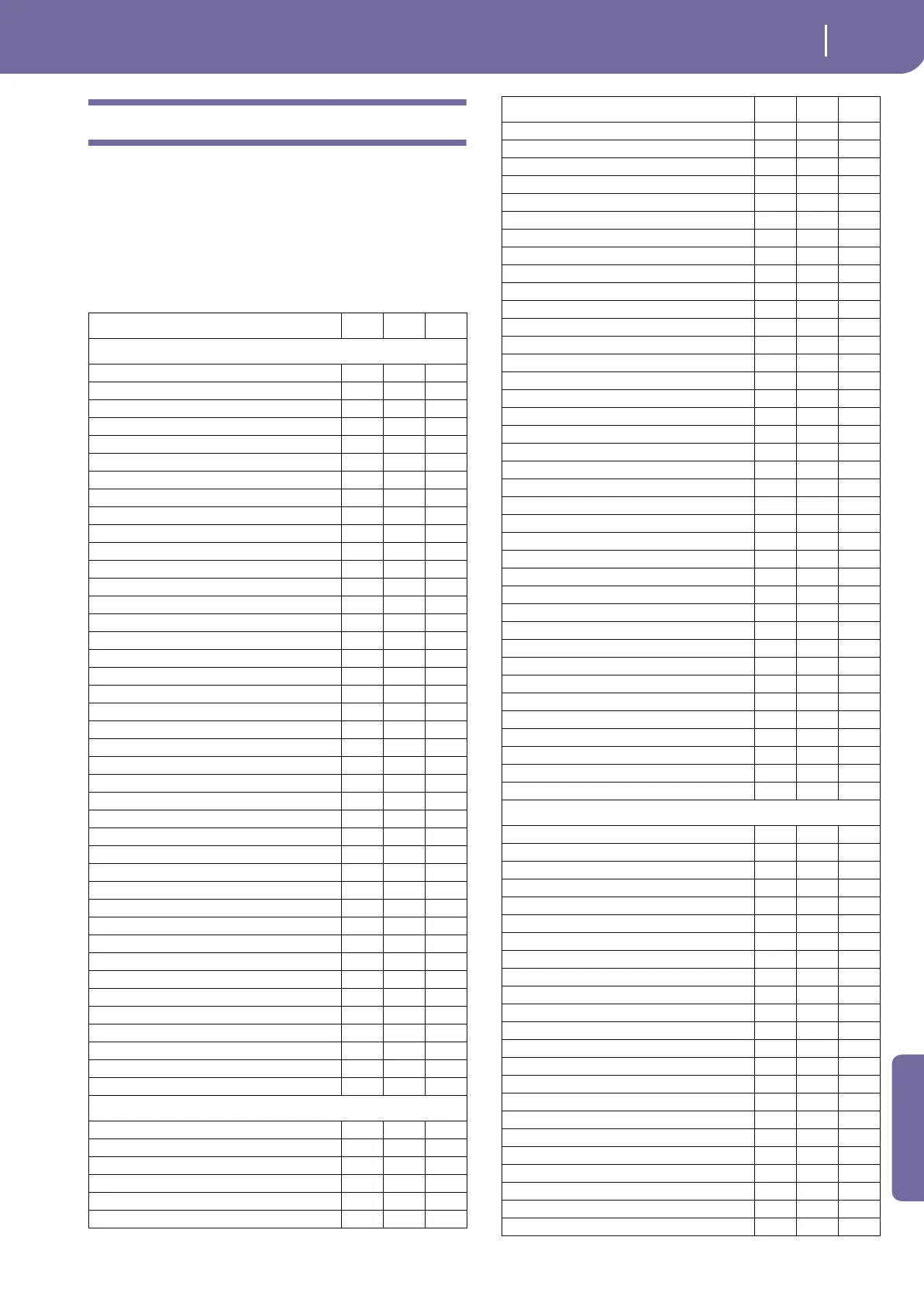275
Factory data
Sounds (Bank order)
Appendix
Sounds (Bank order)
The following table lists all Pa800 Factory Sounds as they appear
in the Banks accessed by pressing the SOUND buttons on the
control panel.
Legend: The table also includes MIDI data used to remotely select
the Sounds. CC00: Control Change 0, or Bank Select MSB. CC32:
Control Change 32, or Bank Select LSB. PC: Program Change.
Bank: Sound/Performance Select button.
Name CC00 CC32 PC
Bank: Piano
Grand Piano RX 121 10 0
Grand Piano 121 3 0
Bright Piano GM 121 0 1
Grand&MovingPad 121 9 0
E.Grand Piano GM 121 0 2
Honky-Tonk GM 121 0 3
Harpsi KeyOff RX 121 3 6
Clav RX 121 5 7
AcousticPiano GM 121 0 0
Classic Piano 121 4 0
Jazz Piano 121 5 0
Piano & Strings 121 7 0
M1 Piano 121 2 2
Honky Wide 121 1 3
Harpsi 16' RX 121 5 6
Synth Clav RX 121 6 7
Bright Piano RX 121 5 1
Rock Piano 121 8 0
Ac. Piano Wide 121 1 0
Ac. Piano Dark 121 2 0
90's Piano 121 3 2
2000's Piano 121 4 2
Harpsichord GM 121 0 6
Clav GM 121 0 7
Bright PianoWide 121 1 1
Piano & Pad 121 4 1
Piano Pad 1 121 2 1
Piano Pad 2 121 3 1
E. Grand Wide 121 1 2
Grand&FM Stack 121 7 2
Harpsi Octave 121 1 6
Clav Wah RX 121 2 7
Chorus Piano 121 5 2
Piano Layers 121 6 2
Piano & Vibes 121 6 0
Harpsi Wide 121 2 6
Harpsi Korg 121 4 6
Pulse Clav 121 1 7
Clav Snap 121 3 7
Sticky Clav 121 4 7
Grand RX DEMO 121 11 0
Bank: E. Piano
Tine E.Piano RX 121 18 4
Club E. Piano 121 11 4
Suit E.Piano 1 121 20 4
Vintage EP 121 4 4
Dig. E. Piano 121 14 5
Classic Tines 121 9 5
Classic Wurly 1 121 17 4
FM Pad E.P. 121 15 5
Tine E.Piano 121 19 4
Studio EP 121 7 4
Suit E.Piano 2 121 21 4
Dyno Tine EP 1 121 10 4
Stereo Dig. EP 121 6 5
Classic Dig. EP 121 7 5
Classic Wurly 2 121 12 4
FM Stack E.P. 121 16 5
Thin E. Piano 121 9 4
Pro Dyno EP 121 5 4
Pro Stage EP 121 6 4
Dyno Tine EP 2 121 22 4
Hybrid EP 121 8 5
Phantom Tine 121 10 5
Soft Wurly 121 13 4
White Pad EP 121 13 5
E. Piano 1 GM 121 0 4
R&B E. Piano 121 8 4
Bell E. Piano 1 121 23 4
Bell E. Piano 2 121 24 4
E. Piano 2 GM 121 0 5
DW8000 EP 121 11 5
Tremolo Wurly 121 16 4
Sweeping EP 121 12 5
Detuned EP 1 121 1 4
60's E. Piano 121 3 4
EP1 Veloc.sw 121 2 4
Syn Piano X 121 5 5
Detuned EP 2 121 1 5
EP2 Veloc.sw 121 2 5
Hard Wurly 121 14 4
EP Phase 121 4 5
Vel. Wurly 121 15 4
EP Legend 121 3 5
EP+Damper1 DNC 121 25 4
EP+Damper2 DNC 121 26 4
Bank: Mallet & Bell
Vibraphone 1 GM 121 0 11
Vibraphone 2 121 2 11
Vibraphone 3 121 3 11
Vibrap. Wide 121 1 11
Marimba GM 121 0 12
Marimba Wide 121 1 12
Marimba Key Off 121 2 12
Monkey Skuls 121 3 12
Xylophone GM 121 0 13
Balaphon 121 6 12
Celesta GM 121 0 8
Glockenspiel GM 121 0 9
Music Box GM 121 0 10
Sistro 121 1 9
Orgel 121 1 10
Digi Bell 121 4 98
Steel Drums GM 121 0 114
Warm Steel 121 1 114
Vs Bell Boy 121 2 98
Tubular Bell GM 121 0 14
Church Bell 1 121 1 14
Church Bell 2 121 3 14
Krystal Bell 121 3 98
Name CC00 CC32 PC
