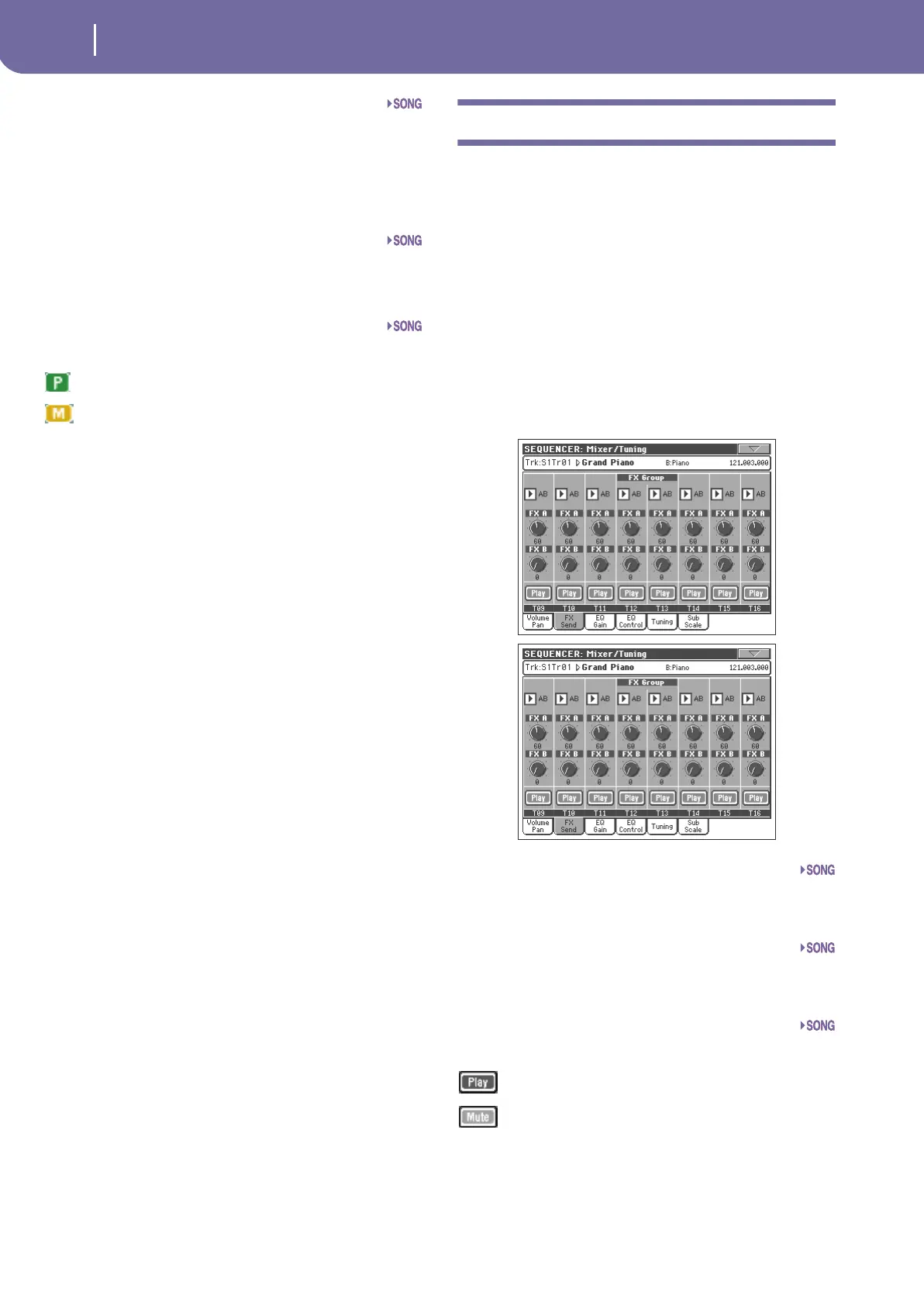202
Sequencer operating mode
Mixer/Tuning: FX Send
Pan
Track position in the stereo field.
L-64…L-1 Left stereo channel.
C 00 Center.
R+1…R+63 Right stereo channel.
Volume
Track’s volume.
0…127 MIDI value of the track’s volume.
Play/Mute icon
Track’s play/mute status.
Play status. The track can be heard.
Mute status. The track cannot be heard.
Mixer/Tuning: FX Send
This page lets you set the level of the track’s direct (uneffected)
signal going to the Internal FX processors. The effect processors
included in Pa800 are connected in parallel, so you can decide
which percentage of the direct signal can be effected.
In case you want to send all of a track’s signal to the effect (as
when using “insert” effects, like Rotary, Distortion, EQ…), just
set the Dry parameter to Off (see “Dry” above).
There are four Internal FX processors in Sequencer mode,
grouped in two pairs (AB and CD). Usually you will create Songs
with only a pair (preferably AB), but you can create Songs using
both FX pairs. We suggest to use A and C as reverb processors,
and B and D as modulating effect processors.
Use the TRACK SELECT button to switch between Song tracks
1-8 and 9-16, and vice-versa.
FX Groups
Use this pop-up menu to select one of the two FX groups (AB or
CD).
Send level
0…127 Level of the track (direct) signal sent to the effect
processor.
Play/Mute icon
Track’s play/mute status.
Play status. The track can be heard.
Mute status. The track cannot be heard.
