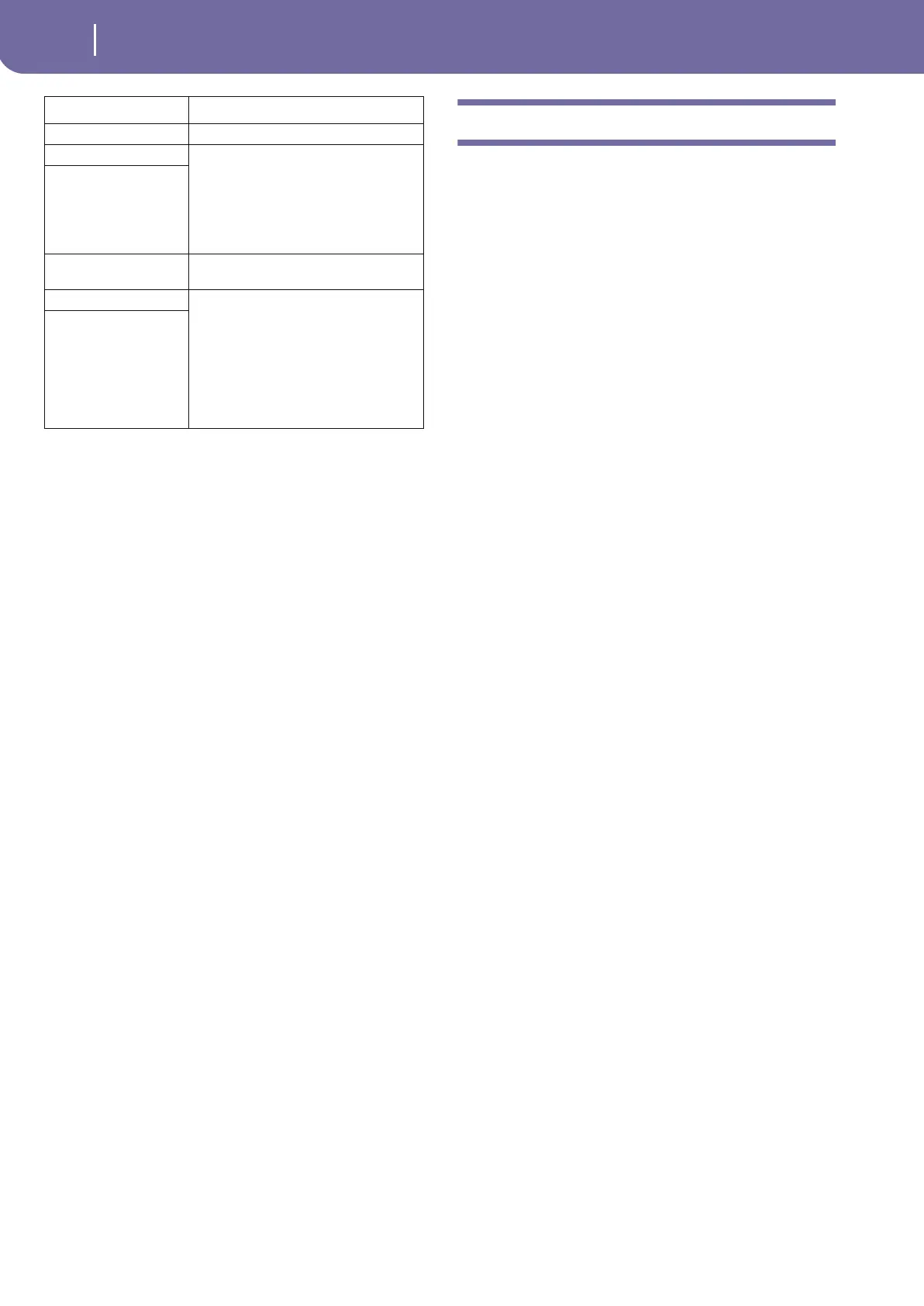318
Assignable parameters
Scales
Scales
The following is a list of scales (or tunings) you can select in var-
ious operating modes.
Equal Equal tuning, the standard scale for modern
Western music. It is made of 12 identical semi-
tones.
Pure Major Major chords in the selected key are perfectly
tuned.
Pure Minor Minor chords in the selected key are perfected
tuned.
Arabic An arabic scale, using quarters of tone. Set the
Key parameter as follow:
C - for the “rast C/bayati D” scale
D - for the “rast D/bayati E” scale
F - for the “rast F/bayati G” scale
G - for the “rast G/bayati A” scale
A# - for the “rast Bb/bayati C” scale
Pythagorean Pythagorean scale, based on the music theories of
the great Greek philosopher and matematician. It
is most suitable for melodies.
Werckmeister
Late Baroque/Classic Age scale. Very suitable for
XVIII Century music.
Kirnberger Harpsichord scale, very common during the
XVIII Century.
Slendro Scale of the Indonesian Gamelan. The octave is
divided in 5 notes (C, D, F, G, A). The remaining
notes are tuned as in the Equal tuning.
Pelog Scale of the Indonesian Gamelan. The octave is
divided in 7 notes (all white keys, when Key is =
C). The black keys are tuned as in the Equal tun-
ing.
Stretch Simulates the “stretched” tuning of an acoustic
piano. Basically an equal tuning, the lowest notes
are slightly lower, while the highest notes are
slightly higher than the standard.
User User scale, i.e. scale programmed by the user for
the Style Play, Backing Sequence and Song Play
modes. The user scale can be saved to a Perfor-
mance, Style Performance, STS or Song. You can’t
select a User scale in Global mode.
Drawbar Noise On/Off
Text Page Up These options let you move to the previ-
ous or next page, when reading a text
file loaded with a Song (see “Text files
loaded with Standard MIDI Files and MP3
files” on page 164) or Song Book entry
(see “Lyrics as text files associated to a
SongBook entry” on page 186).
Text Page Down
SongBook Next Moves to the next SongBook entry in the
selected Custom List.
Sound Controller 1 To be used as triggers for two DNC
parameter (transmit CC#80 or CC#81).
When these functions are assigned to
the selected physical controller, this lat-
ter becomes the corresponding Sound
Controller (Sound Controller 1 or Sound
Controller 2). You can then use this
Sound Controller to control any of the
DNC parameters.
Sound Controller 2
Function Meaning
