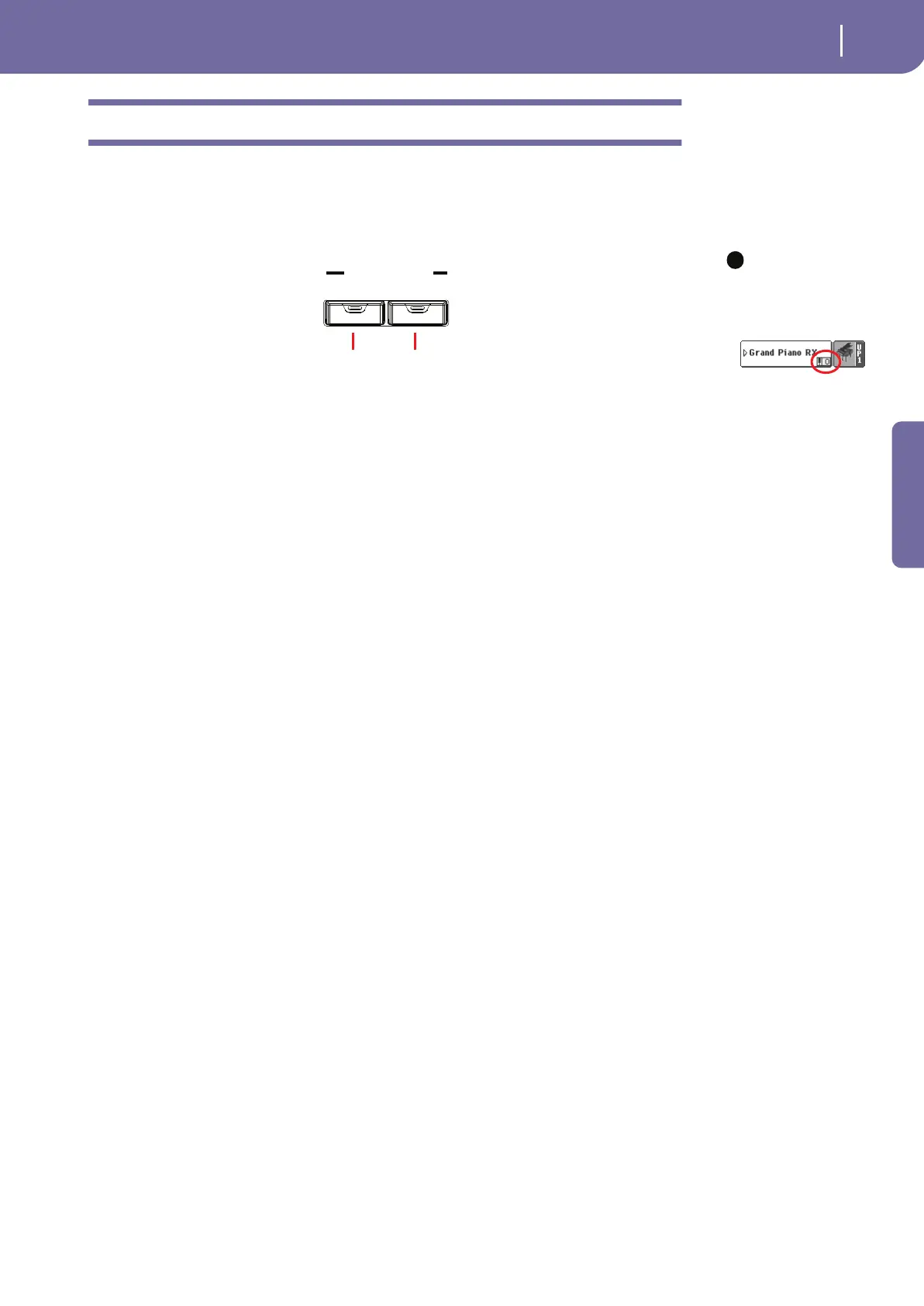39
Playing Sounds
Raising or lowering the Upper octave
Quick Guide
Raising or lowering the Upper octave
If all Upper tracks sound too high or too low, you can quickly change which octave they are playing
in.
1 Use the UPPER OCTAVE buttons on the control panel, to transpose all
Upper tracks at the same time.
Note: The Octave
Transpose value for each
of the keyboard track is
shown under the
Sound’s name.
2 Press both UPPER OCTAVE buttons together to reset the octave.
i
–+
UPPER OCTAVE
Each press of this button
will lower the pitch by one
octave.
Each press of this button
will raise the pitch by one
octave.
