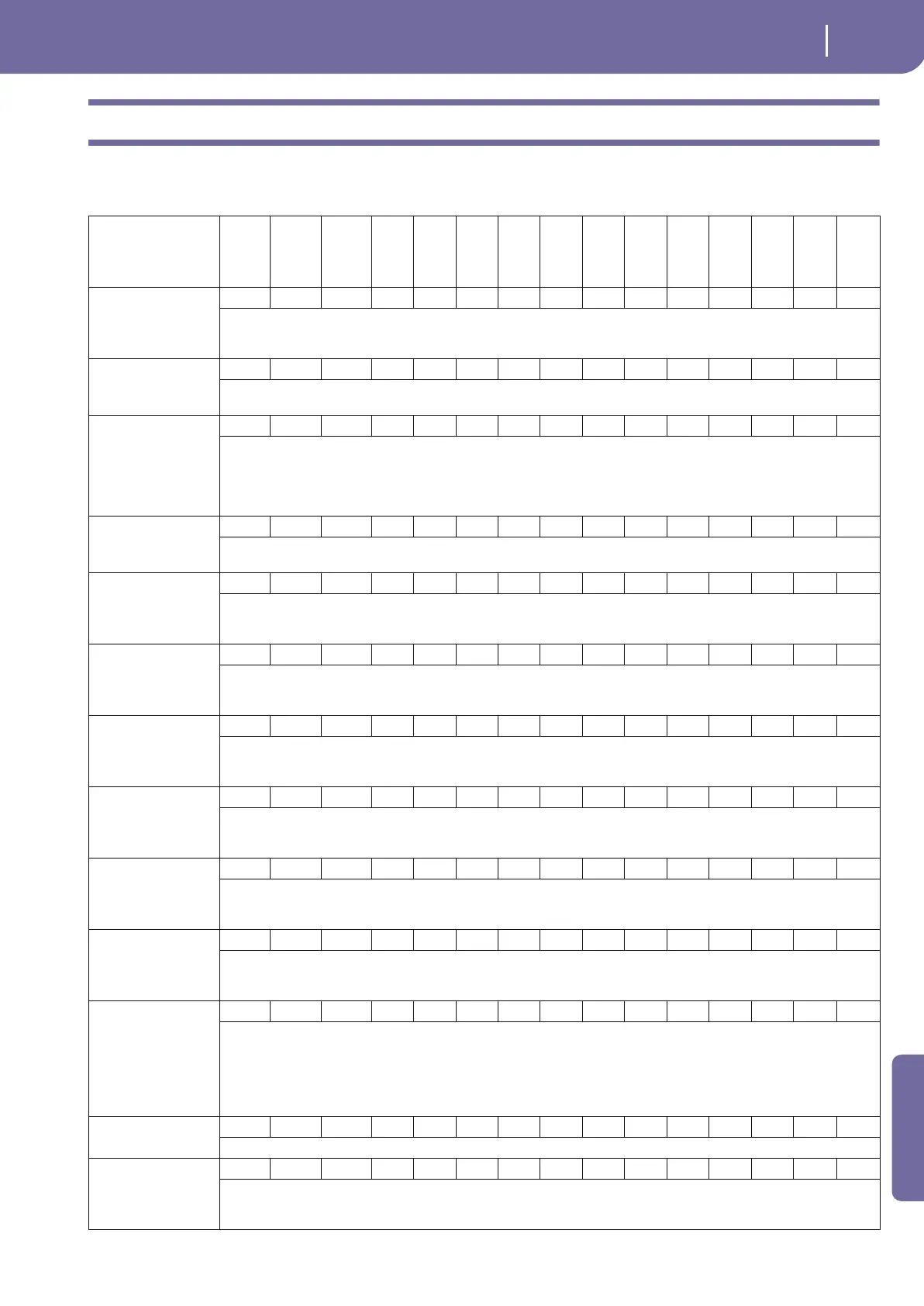293
Factory data
DNC Sounds
Appendix
DNC Sounds
The following table illustrates the DNC Sounds. Note: When a Performance contains Sounds making use of Sound Controllers 1 & 2 (SC1,
SC2), these controllers are assigned to the Assignable Switches.
Sound name CC00 CC32 PC
EP+Damper1 DNC
(Electric Piano – P6)
121 25 4 •
A classic Electric Piano, where pressing the Damper pedal adds two oscillators more (OSC #4 and #5) and totally different
sounds (from the SFX bank). The Damper effect of a classic Electric Piano is also heard, thanks to the same principles of
the Damper Resonance simulation.
EP+Damper2 DNC
(Electric Piano – P6)
121 26 4 •
Press the Damper pedal to add Resonance, based on the same principles of the Grand Piano RX sound’s Damper Reso-
nance simulation.
Harmonica DNC
(Accordion – P6)
1215 22 ••••• •
Cycle in action, again. The timbre smoothly changes from note to note. Use the Sound Controllers 1 to enable a Bend.
Use the Sound Controller 2 to enable an Harmonics sound with a smoother attack, very handy when playing legato.
Push the joystick forward to enable a swell attack. Pull the joystick back to slightly filter the sound, and hear a richer
sound when the joystick is moved totally back. Several RX Noises are included. Press the Damper pedal down to hear the
Breath sound.
Jimmy Organ DNC
(Organ – P10)
121 13 18 •
As in the authentic weighty monsters of the gone years, playing staccato or legato produce a different sound. The Per-
cussion can only be heard when playing staccato. A nice modern touch is the additional Overdrive effect.
Nylon Guitar DNC
(Guitar – P20)
121 18 24 • • • •
Legato playing allows for a smoother transition between notes. The Sound Controllers 1 and 2 will enable, respectively,
the Slide Guitar or the Harmonics. Gradually pull the joystick back, and you will control the Body resonance. When
releasing a key, you can clearly hear the release noise, and sometimes the Guitar Fret noise.
Natural Nylon DNC
(Guitar – P20)
121 19 24 •
Twelve oscillators playing randomly in turn. Since each oscillator is assigned a different multisample, or a different pro-
gramming of the same multisample (Filter, Attack and Second Start parameters), this will result in a lively Guitar sound,
capturing the infinite nuances of the fingering of a real guitar player.
RealFolk Gtr DNC
(Guitar – P20)
121 34 25 • • • •
Legato playing allows for a smoother transition between notes. Use the Sound Controllers 1 and 2 to enable the Slide
Guitar or Harmonics sounds. Press on the keys to activate the Vibrato. Pull the joystick back to trigger Body Noise. A typ-
ical Note Off sound is heard on Key Off. Sometimes the Guitar Fret noise can be heard.
Steel Gtr DNC
(Guitar – P21)
121 35 25 •
This Sound is very similar to Steel Gtr RX1, where a very complex sound is created by way of several velocity switches.
This kind of Sound is very useful in Accompaniment tracks, thanks to the many nuances available (Harmonics, Mute,
Slide…). Legato playing and other controls generate interesting timbral variations for better playability.
Jazz Guitar DNC
(Guitar – P21)
1217 26••••
Legato playing allows for a smoother transition between notes. Use the Sound Controllers 1 and 2 to enable the Slide
Gtr or Guitar Harmonic sounds. Push the joystick forward to trigger Auto Bending. When playing staccato, the Note Off
noise is heard on Key Off.
Crunch Gtr DNC
(Guitar – P21)
1213 29•••••
Legato playing allows for a smoother transition between notes. Use the Sound Controllers 1 and 2 to enable the Slide
Guitar or Mute Gtr sounds. Push the joystick forward to trigger a sound of Distorsion Gtr. Harmonics. Pull the joystick
back to trigger Feedback. Sometimes the Guitar Fret noise can be heard.
Movie Str.1 DNC
(Strings/Vocals – P13)
1217 49 •••• •
This lush Orchestral Strings sound uses DNC controls to create a full set of performing situations. Push the joystick for-
ward and you will hear the Strings Ensemble Tremolo sound. Or press the Sound Controller 1 or 2 to respectively enable
the Viola or Pizzicato sounds. And when it’s time for a resounding orchestral climax, press on the keys to activate the
After Touch, and let the Timpani play. And, if the previous note was played with a velocity value higher than 70, the
Orchestral Crash will play together with the Timpani. When it’s time to step a little back, pull the joystick back to play a
Violin.
Movie Str.2 DNC
(Strings/Vocals – P13)
1218 49 •••• •
As above, but in this case the Sound Controller 1 enables the Smooth Strings Ensemble sound.
Scat Voices DNC
(Strings/Vocals – P13)
12120 52•••••
Legato playing allows for a smoother transition between notes. Sound Controllers 1 and 2 will enable Bend Scat Voices
or Slow Attack Choir sounds. Push the joystick forward to play different Scat Voices. Pull the joystick back to slightly fil-
ter the sound. The lower area of the keyboard plays a Scat Bass sound.
Legato
SC1
SC2
SCY+
SCY–
Cycle 1
Cycle 2
Random
AT Trg
Y+ Trg
Y– Trg
Res/Halo
