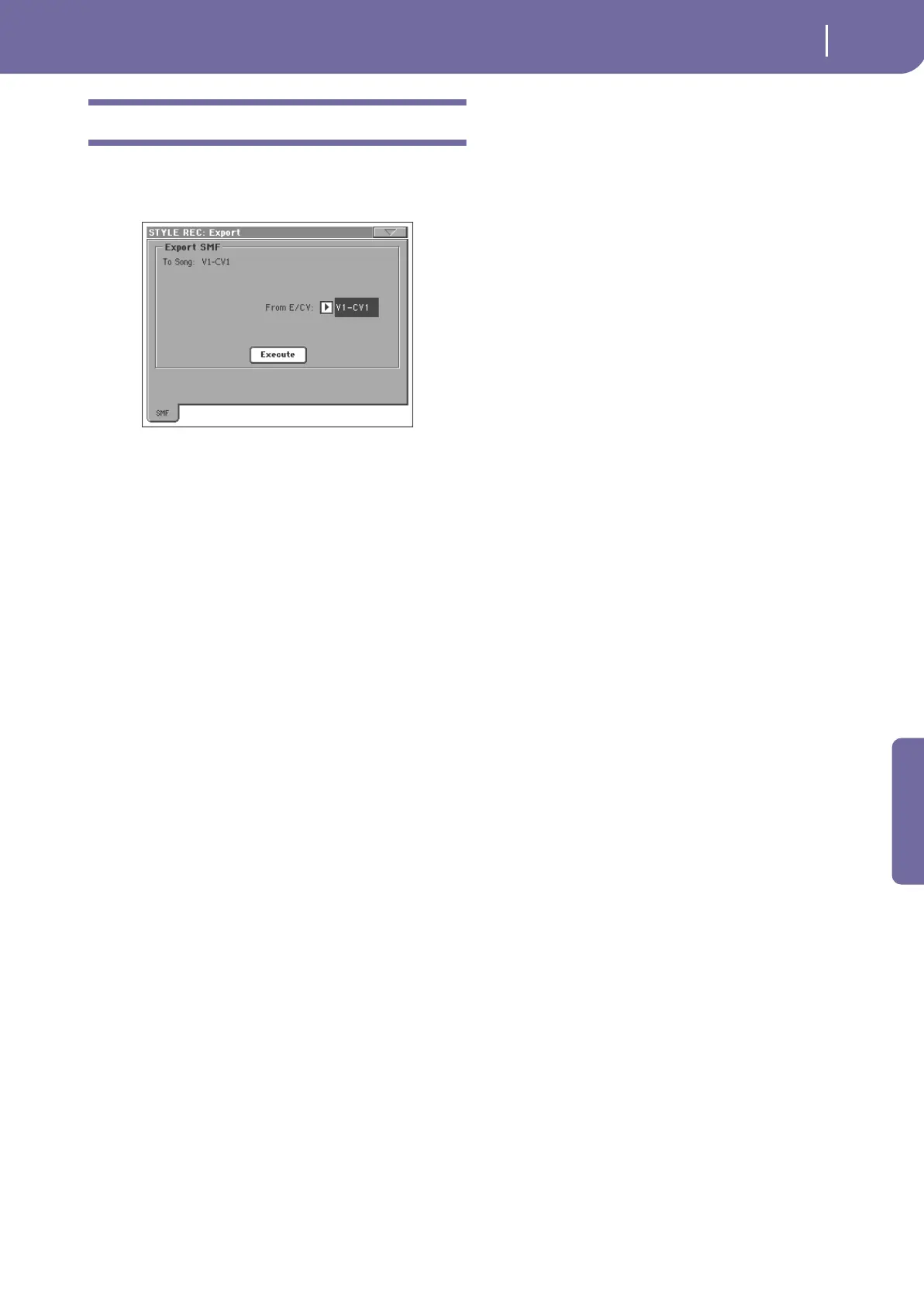137
Style Record mode
Export SMF
Reference
Export SMF
The Export SMF function allows you to export a Chord Varia-
tion as a Standard MIDI File (SMF), and edit it on your pre-
ferred external sequencer.
To Song
This (non editable) parameter shows the name of the Standard
MIDI File to be generated. The (automatically assigned) name
will be the same of the exported Chord Variation.
From E/CV
Use this pop-up menu to select one of the available Chord Varia-
tions from the current Style.
Execute
After selecting a Chord Variation, touch this button to export it
as a Standard MIDI File. A standard file selector will appear.
Select the target device and directory, then touch Save. After you
touch Save, a dialog box appears, letting you assign a name to the
file.
Exporting a Style as an SMF separated by
Markers
As an alternative to exporting single Chord Variations to indi-
vidual Standard MIDI Files, you can export a whole Style as an
SMF separated by Markers, i.e., a single SMF containing all the
Chord Variations (Variation 1, Variation 2, etc.) each one sepa-
rated by a Marker (the same events used in Song Play mode).
1. While in this page, keep the SHIFT button pressed.
2. Without releasing the SHIFT button, touch the Execute
button in the display.
3. Release the SHIFT button.
4. Assign a name to the Standard Midi File where to save the
Style in edit.
This operation creates, in the selected device, an SMF format 0
(Zero), containing all the MIDI data included in the selected
Style, with each Chord Variation starting from a different
Marker (named as per the naming convention explained in the
Import section above).
Each Chord Variation will include, at the very beginning (tick 0),
the following informations:
• Time signature
• Control Change bundle #00-32 (Bank Select MSB/LSB)
• Program Change
• Control Change #11 (Expression)
