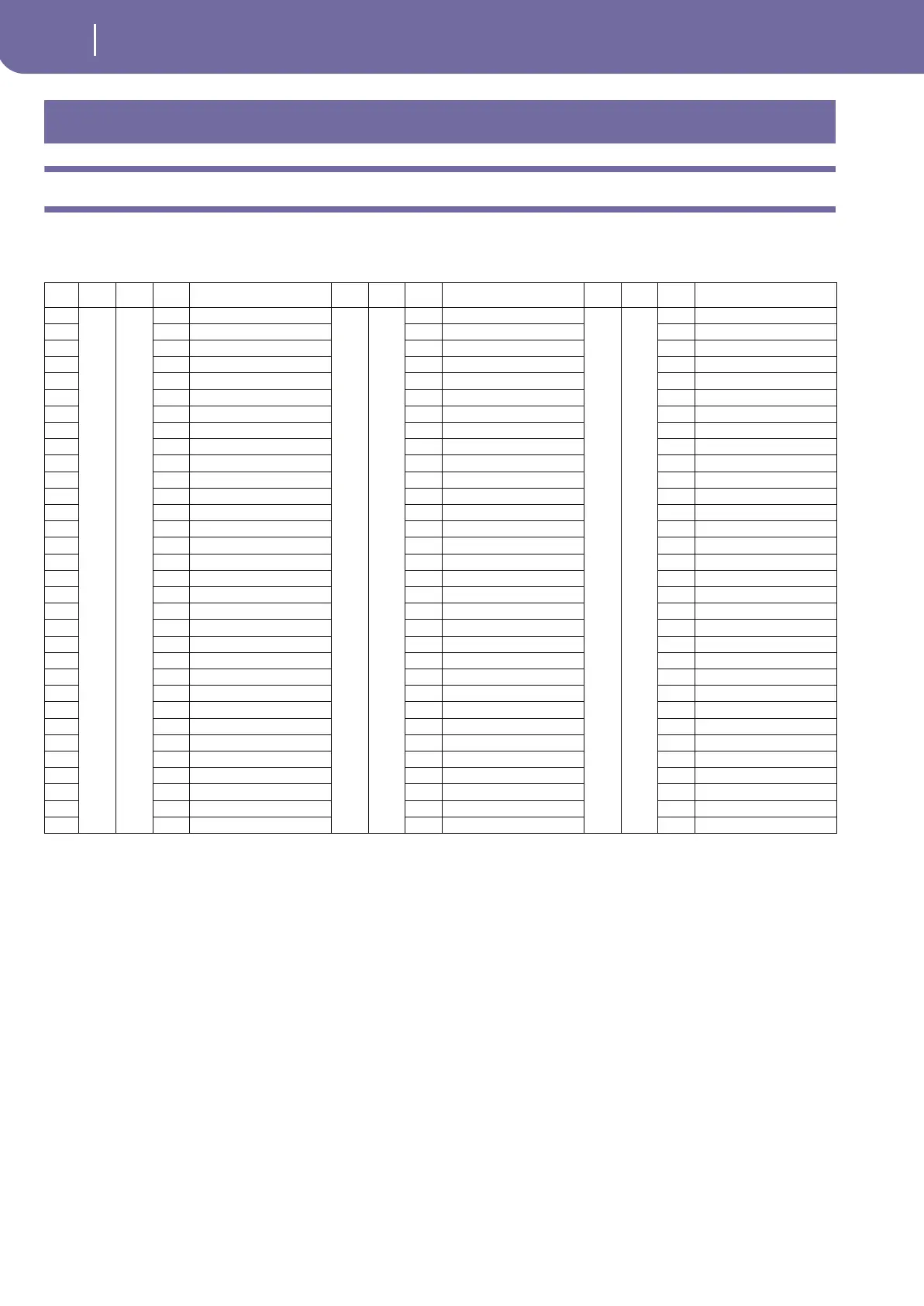270
Factory data
Styles
Styles
Note: You can remotely select Styles on the Pa800, by sending it Bank Select MSB (CC#0), Bank Select LSB (CC#32) and Program Change
messages on the Control channel (see “MIDI: MIDI In Channels” on page 225).
Factory data
# CC0 CC32 PC Bank: 8/16 Beat CC0 CC32 PC Bank: Pop CC0 CC32 PC Bank: Ballad
1 0 0 0 Standard 8 Beat 0 1 0 Guitar Pop 0 2 0 Modern Ballad
2 1 Standard 16 Beat 1 Easy Pop 1 1 Moonlight Ballad
3 2 Kool Beat 2 Easy Pop 2 2 Soft Ballad
4 3 Guitar Beat 3 Pop Groove 3 Funky Ballad
5 4 Easy Beat 1 4 British Pop 4 Guitar Ballad
6 5 Easy Beat 2 5 Pop Jazz 5 Easy Ballad
7 6 Real 8 Beat 6 Slow Latin Pop 6 Organ Ballad
8 7 Real 16 Beat 7 Pop Ballad 7 Blue Ballad
9 8 Soft 8 Beat 8 Pop 6/8 8 Folk Ballad 1
10 9 Soft 16 Beat 9 Slow Pop 6/8 9 Folk Ballad 2
11 10 Classic Beat 10 Pop 12/8 10 Groove Ballad
12 11 Pop 16 Beat 11 Pop Shuffle 1 11 Blues Ballad
13 12 Analog Beat 1 12 Pop Shuffle 2 12 Analog Ballad 1
14 13 Analog Beat 2 13 Pop Shuffle 3 13 Analog Ballad 2
15 14 8 Beat Analog 1 14 Pop Chart 1 14 Rock Ballad 1
16 15 8 Beat Analog 2 15 Pop Chart 2 15 Rock Ballad 2
17 16 Modern Beat 16 Pop Funk 1 16 Slow 6/8
18 17 Half Beat 17 Pop Funk 2 17 Ballad 6/8 1
19 18 18 Fast Pop 18 Ballad 6/8 2
20 19 19 19 Medium 6/4
21 20 20 20 Slow Waltz
22 21 21 21 Pop Hit Ballad
23 22 22 22 Color Ballad
24 23 23 23 Oriental Ballad
25 24 24 24
26 25 25 25
27 26 26 26
28 27 27 27
29 28 28 28
30 29 29 29
31 30 30 30
32 31 31 31
