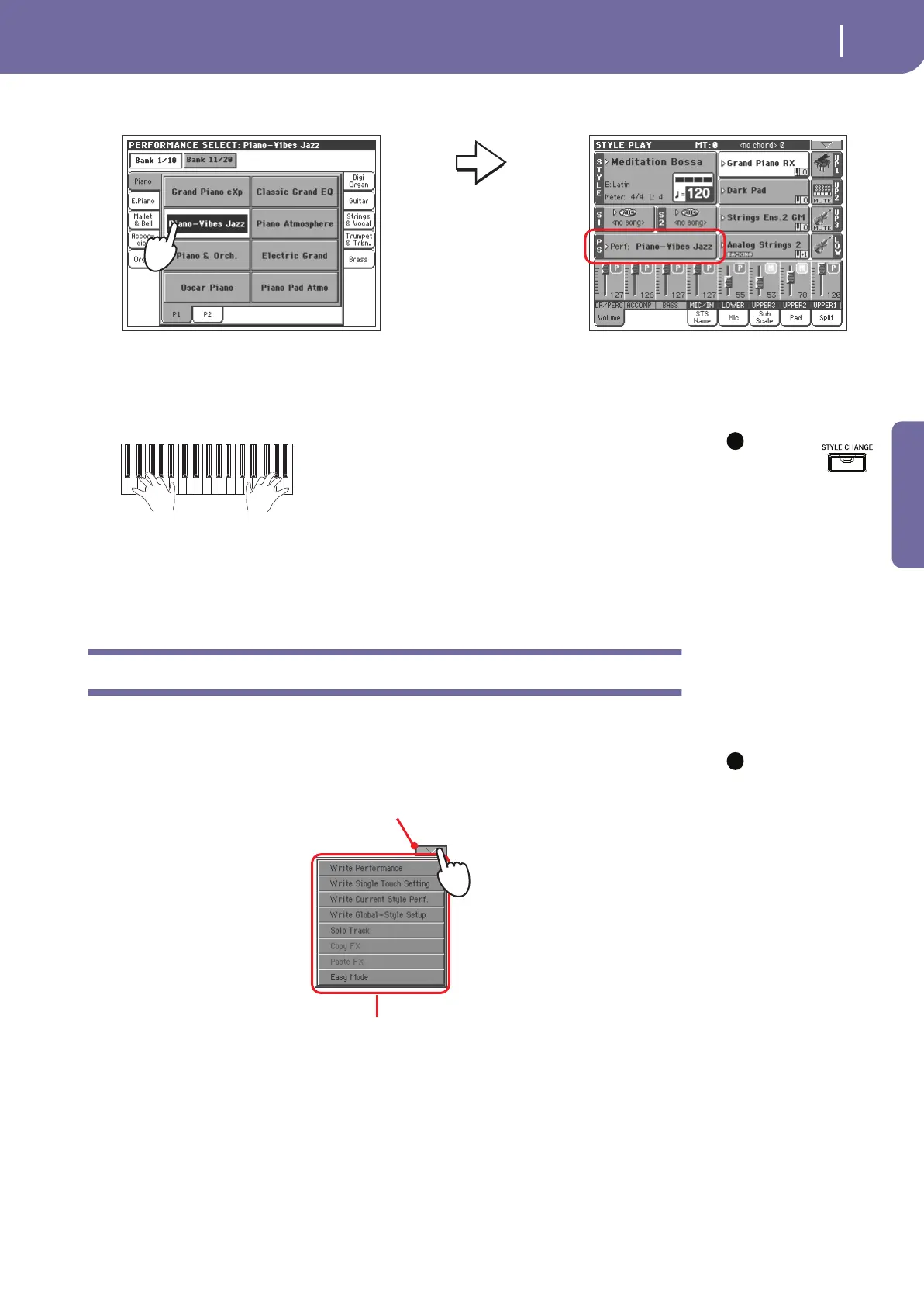41
Selecting and saving Performances
Saving your settings to a Performance
Quick Guide
2 Select one of the Performances in the Performance Select window.
3 Play the keyboard.
Note: If
the LED of
the STYLE
CHANGE button is
turned on, selecting a
Performance may auto-
matically select a differ-
ent Style and its settings
(Sounds, effects, Draw-
bar settings for the Style
tracks…)
Saving your settings to a Performance
All the control panel settings, plus the Keyboard track settings, selected effects and Voice Processor
Preset, can be saved to a single Performance, to be quickly recalled at a later time.
Note: To open the
Write Performance dia-
log box, you can press
the SHIFT + one of the
PERFORMANCE buttons.
1 Touch the page menu icon to open the page menu.
The Performance Select win-
dow closes, and the main screen
appears again (provided the
DISPLAY HOLD LED is turned
off). Sounds, effects, and other
settings, change according to
the setting memorized in the
selected Performance.
i
Settings memorized in the selected Performance have
been selected. Sounds, effects and other settings have
been recalled.
i
Page menu icon
Page menu