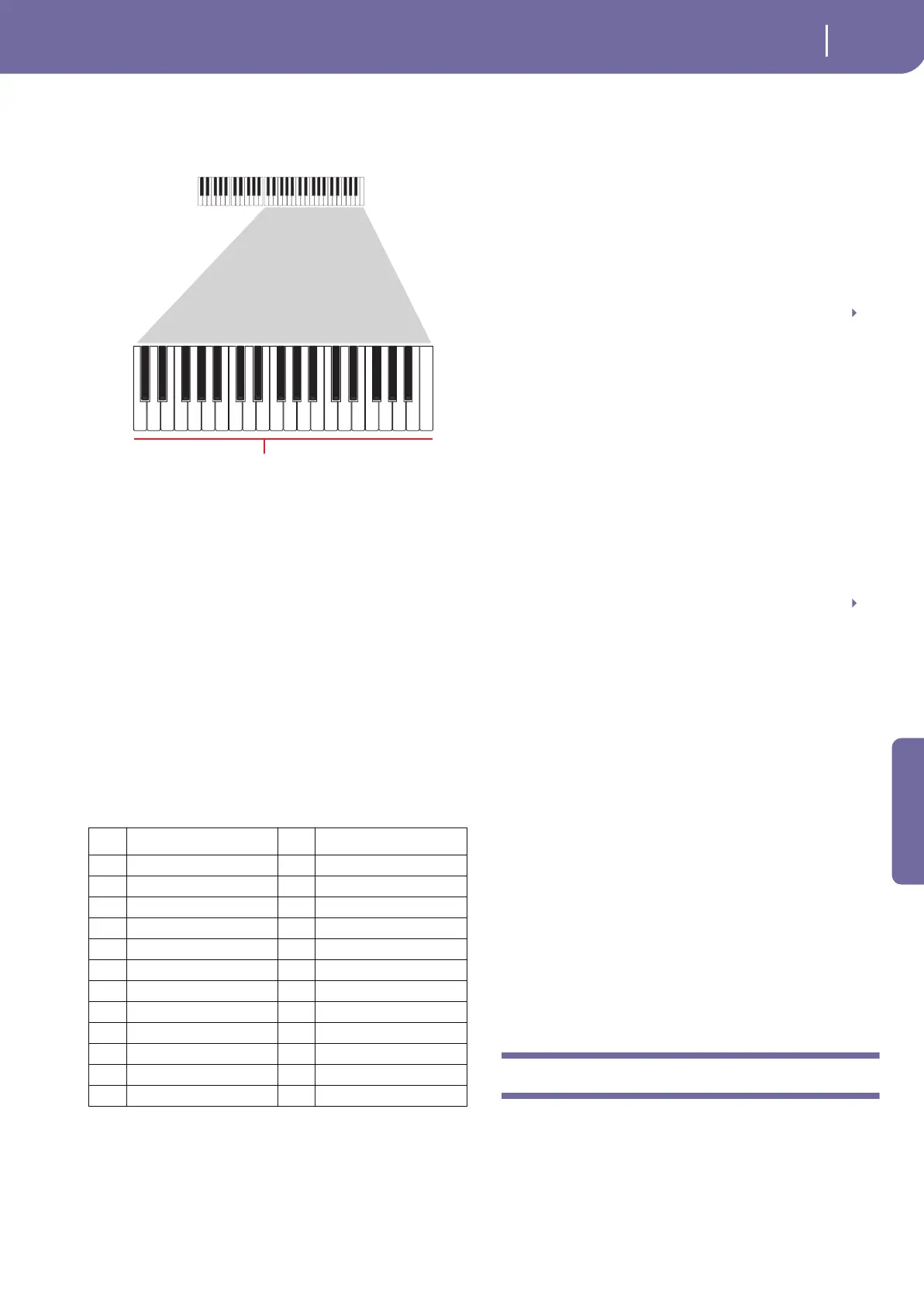147
Pad Record mode
Pad Record procedure
Reference
Recording RX Noises
Further on, the upper three octaves of the 61-key keyboard are
used to trigger RX Noises:
Selecting a Capo
Together with strumming types, single strings and RX Noises,
you can choose a capo (capotasto). Note that this might prevent
some single strings to sound, depending on the composed
chord. You can always see with strings are playing and which are
not, as described in the “Diagram” section below.
Choosing a Key/Chord
The pattern is recorded in the key indicated by the Key/Chord
pair of parameters. However, this parameter is only considered
during playback of the Intro 1 and Ending 1 Style Elements.
With Intro 1 and Ending 1 (both Chord Variation 1 and 2) you
can also enter a chord progression. This is done with the lowest
MIDI octave (C-1 ~ B-1). Chord types are inserted by using
velocity, as shown in the following table:
Playing back the pattern
When in Stye Play mode, the recorded Guitar pattern is trans-
posed according to the chord recognized on the keyboard. The
way it is transposed depends on the programmed pattern, with
the chosen positions, strumming mods, etc…
Guitar mode parameters
Here is a detailed description of the parameters of the Guitar
Mode page.
Key/Chord
This parameter pair allows you to define the track’s original key
and chord type. This parameter works in a different way, when
compared to the other tracks. While with other tracks this is
always the reference key used for NTT transposition, with Guitar
tracks there is a difference, whether you are recording a Chord
Variation contained in an Intro or Ending Style Element, or a
different Chord Variation:
• With most Chord Variations, this chord will be used only
for listening during recording. During playback in Style
Play mode, the chord will follow chord recognition.
• With Intro and Ending Chord Variations 1 and 2, this
chord will be used as the reference key for the chord pro-
gression.
Capo (0, I…X)
A capo (from the Italian “capotasto”, “head of fingerboard”) is a
movable bar attached to the fingerboard of the guitar, to uni-
formly raise the pitch of all the strings. Its use makes the strings
shorter, therefore changing the timbre and position of the
chords (but not its shape).
0 Open string – no capo.
I…X Position of the capo over the fingerboard (i.e., “I”
corresponds to the first fret, “II” to the second
one, and so on).
Diagram
The diagram shows how a chord would be composed on the fin-
gerboard. Here is the meaning of the various symbols:
Red dot Fingered string (i.e., played note).
White dot Fifth, playing on the D#2 key.
X Non played or muted note.
Light grey bar Barré (a finger crossing all the strings, like a
mobile capo).
Dark grey bar Capo.
Pad Record procedure
Recording a Pad is very similar to recording a Style. Please see
the relevant chapter in the User’s manual.
Vel. Chord Type Vel. Chord Type
1 Major 2 Major 6th
3 Major 7th 4 Major 7th flatted 5th
5 Suspended 4th 6 Suspended 2nd
7 Major 7th suspended 4th 8 Minor
9 Minor 6th 10 Minor 7th
11 Minor 7th flatted 5th 12 Minor major 7th
13 Dominant 7th 14 7th flatted 5th
15 7th suspended 4th 16 Dimished
17 Diminished major 7th 18 Augmented
19 Augmented 7th 20 Augmented major 7th
21 Major w/o 3rd 22 Major w/o 3rd and 5th
23 Flatted 5th 24 Diminished 7th
RX Noises
PAD
PAD