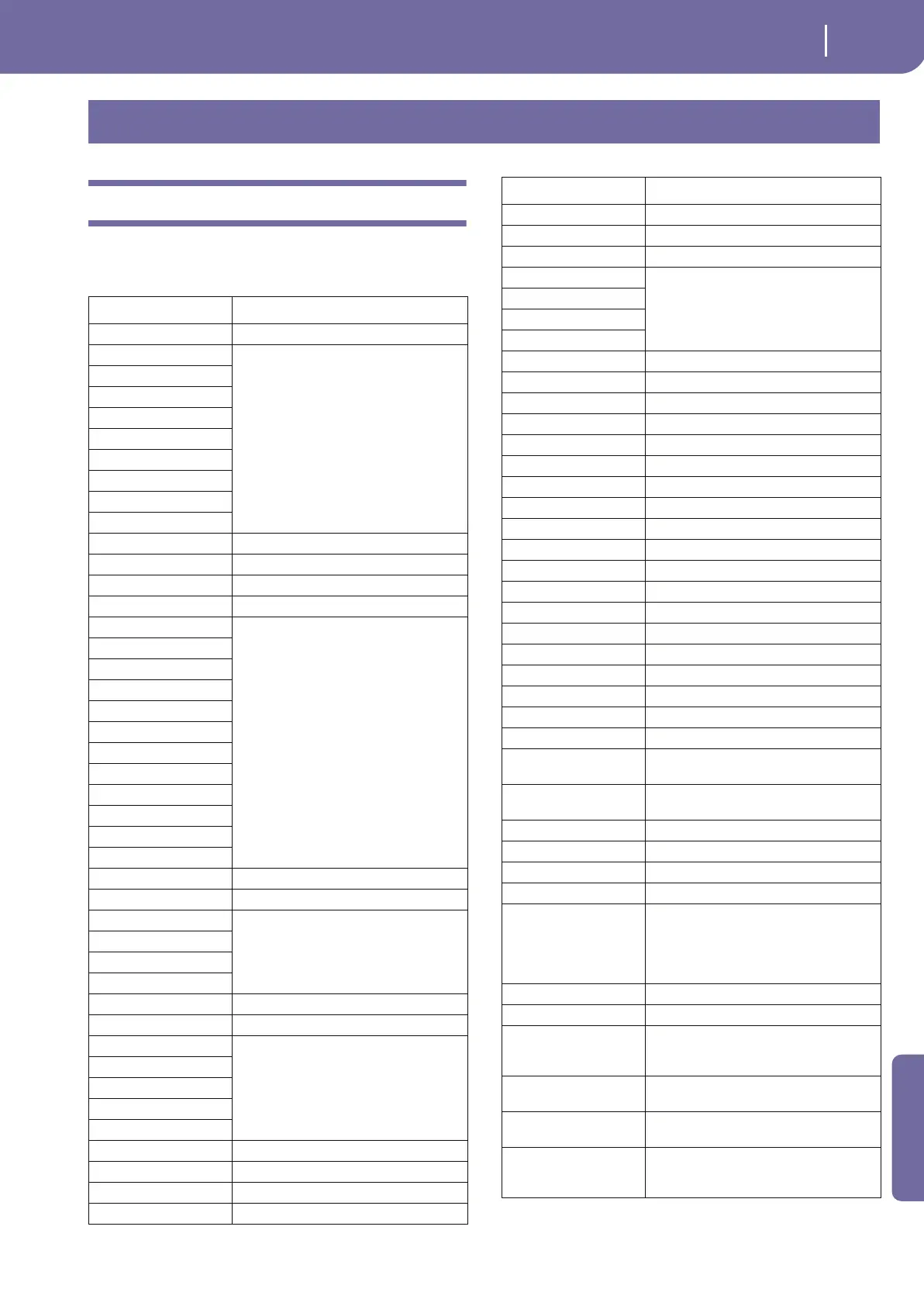315
Assignable parameters
List of Footswitch and EC5 functions
Appendix
List of Footswitch and EC5 functions
The following functions can be assigned to a footswitch or Korg
EC5’s switch pedal.
Assignable parameters
Function Meaning
Off No function assigned
Style Start/Stop
Same functions of the control panel but-
tons with the same name
Play Stop Seq1
Play Stop Seq2
Pause Seq1
Pause Seq2
Synchro Start
Synchro Stop
Tap Tempo/Reset
Tempo Lock
Ritardando Progressively increases the Tempo value
Accelerando Progressively decreases the Tempo value
Tempo Up Increases the Tempo value
Tempo Down Decreases the Tempo value
Intro 1
Same functions of the control panel but-
tons with the same name
Intro 2
Intro 3 / Count In
Ending 1
Ending 2
Fill 1
Fill 2
Fill 3 / Break
Variation 1
Variation 2
Variation 3
Variation 4
Variation Up Selects the next Variation
Variation Down Selects the previous Variation
Fade In/Out
Same functions of the control panel but-
tons with the same name
Memory
Bass Inversion
Manual Bass
Style Up Selects the next Style
Style Down Selects the previous Style
Single Touch
Same functions of the control panel but-
tons with the same name
STS1
STS2
STS3
STS4
STS Up Selects the next STS
STS Down Selects the previous STS
Perform. Up Selects the next Performance
Perform. Down Selects the previous Performance
Style Change Style number
Sound Up Selects the next Sound
Sound Down Selects the previous Sound
Transpose Down
Same functions of the control panel but-
tons with the same name
Transpose Up
Upper Octave Up
Upper Octave Down
Punch In/Out Turns Punch Recording on/off
FX A Mute
FX B Mute
FX C Mute
FX D Mute
FX All Mute
Style-Upper1 Mute
Style-Upper2 Mute
Style-Upper3 Mute
Style-Lower Mute
Style-Drum Mute
Style-Percussion Mute
Style-Bass Mute
Style-Acc1 Mute
Style-Acc2 Mute
Style-Acc3 Mute
Style-Acc4 Mute
Style-Acc5 Mute
Style-Acc1-5 Mute
Song-Melody Mute Mute of Song track 4 (usually, the Mel-
ody track)
Song-Drum&Bass Mode Mute of all tracks, apart for track 2 (usu-
ally Bass) and 10 (usually Drum)
Solo Selected Track
Damper Pedal
Soft Pedal
Sostenuto Pedal
Bass&Lower Backing When the Style is not playing and you
are in Split mode, you can play the Lower
track with your left hand, while the Bass
still plays the chord root. See “Bass &
Lower Backing” on page 110.
Ensemble On/Off
QuarterTone Turns Quarter Tone on/off
Global-Scale When the switch or footswitch is
pressed, the Global > General Controls >
Scale is recalled in the display.
SubScale Preset 1
(SC1)…4 (SC4)
Same functions of the SC Preset buttons
in the display.
Chord Latch Holds the recognized chord until the
pedal is released
Chord Latch + Damper Holds the recognized chord until the
pedal is released, and sustains the tracks
where the Damper has been turned on
Function Meaning
