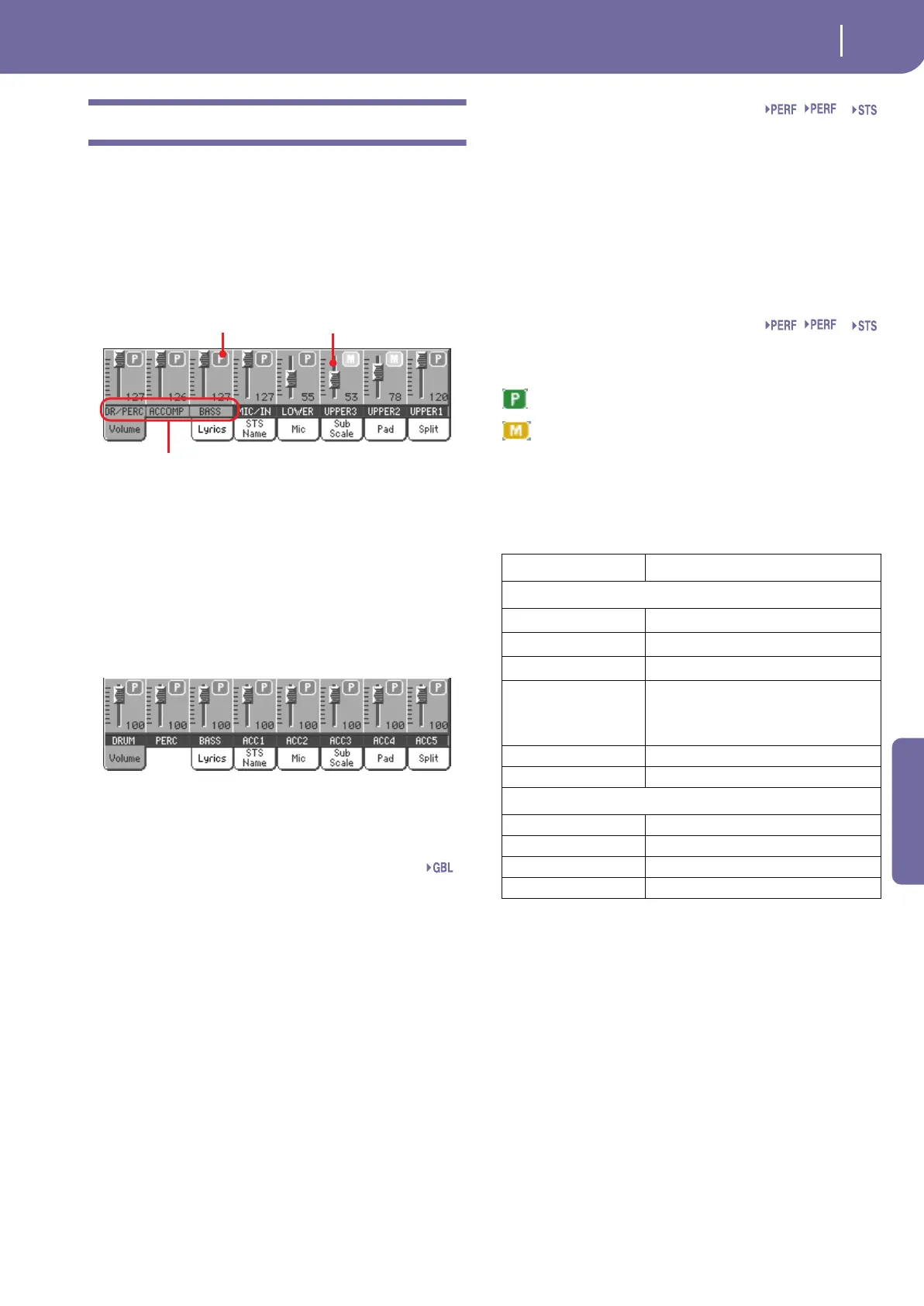89
Style Play operating mode
Volume panel
Reference
Volume panel
Touch the Volume tab to select this panel. This is where you can
set the volume of each track, and mute/unmute tracks.
Use the TRACK SELECT button to switch between the Normal
view (Keyboard and grouped Style tracks, Mic/In controls) and
the Style Tracks view (separate Style tracks).
The Normal view shows grouped Style tracks, Mic/In controls,
Keyboard tracks:
Changing the volume of the grouped Style tracks (Dr/Perc,
Accomp, Bass) is a global offset. When you choose a different
Style, this offset does not change, and the average volume of the
Style tracks remains the same.
Changes are not memorized to a Performance or Style Perfor-
mance. They can be memorized to the Global-Style Play Setup,
i.e., the preferences of the Style Play mode (see “Write Global-
Style Setup” on page 108).
The Style Tracks view shows the separate Style tracks:
Here you can change the volume of each individual Style track.
This mix is saved into each Style Performance and Performance,
and can change when choosing a different Style.
Grouped Style tracks
These special sliders control several Style tracks at the same time.
Virtual slider (track volume)
Virtual sliders are a graphical display of each track’s volume.
Touch the track’s area to select a track, and use TEMPO/VALUE
controls to change the value (or touch and drag it in the display).
Hint: You can change the volume of all Keyboard or Style tracks at
once by using the Assignable Sliders. Select a track of the same type
of the tracks whose volume you want to change (e.g., the Upper 1
track to modify all Keyboard tracks). Then keep the SHIFT button
pressed, and move one of the Assignable Sliders. See “ASSIGNABLE
SLIDER” on page 11.
Track status icons
Play/mute status of the current track. Select the track, then
touch the track area again to change its status.
Play status. The track can be heard.
Mute status. The track cannot be heard.
Track names
Under the sliders, a label for each track is shown. Use the
TRACK SELECT button to switch between the various track
views.
Grouped Style Tracks
Track status icon Virtual slider
VPp
Track Description
Normal View
DR/PERC
(a)
(a).Volume for these tracks is a global offset and is not memorized.
Grouped Drum and Percussion tracks.
ACCOMP
(*)
Grouped Accompaniment tracks.
BASS
(*)
Bass Style track.
MIC/IN
(*)
Microphone (Voice Processor). Sources
connected to the Audio Inputs, and
directly sent to the outputs, are not con-
trolled by this slider.
LOWER Lower track.
UPPER1…3 Upper tracks.
Style Tracks View
DRUM Drum Style track.
PERC Percussion Style track.
BASS Bass Style track.
ACC1…5 Accompaniment Style tracks.
Sty
Sty
