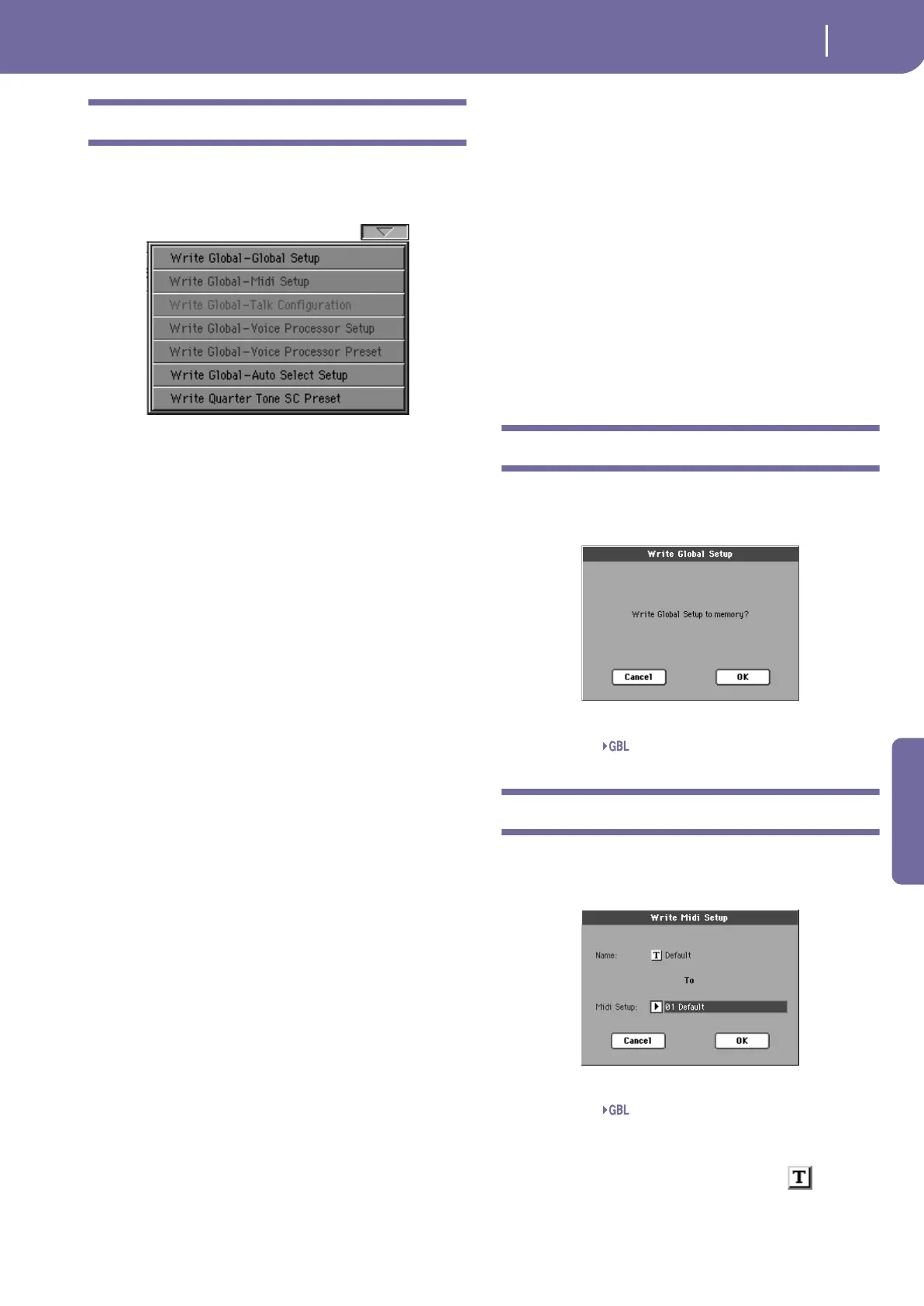231
Global edit mode
Page menu
Reference
Page menu
Touch the page menu icon to open the menu. Touch a command
to select it. Touch anywhere in the display to close the menu
without selecting a command.
Note: In each Global page, the only available Write Global options
from the page menu are the ones relevant to the content of the cur-
rent page. All other Write Global options are greyed out.
Write Global-Global Setup
Select this command to open the Write Global-Global Setup dia-
log box, and save global settings that are not tied to a single
operative mode. These settings are programmed in the Global
edit mode.
See “Write Global - Global Setup dialog box” on page 231 for
information on the dialog box.
Write Global-Midi Setup
Select this command to open the Write Global-Midi Setup dia-
log box, and save the current MIDI settings to a MIDI Setup.
See “Write Global - Midi Setup dialog box” on page 231 for
more information.
Write Global-Talk Configuration
Only available when the Talk is activated. Select this command to
open the Write Global-Talk Configuration dialog box, and save
the current Talk settings (see “Voice Processor Setup: Talk” on
page 234).
See “Write Global - Talk Configuration dialog box” on page 232
for more information.
This parameter is automatically set to off when turning the instru-
ment off.
Write Global-Voice Processor Setup
Select this command to open the Write Global-Voice Processor
Setup dialog box, and save the current Voice Processor Setup set-
tings (see from page 229).
See “Write Global - Voice Processor Setup dialog box” on
page 232 for more information.
Write Global-Voice Processor Preset
Select this command to open the Write Global-Voice Processor
Preset dialog box, and save the current Voice Processor Preset
settings (see from page 235).
See “Write Global - Voice Processor Preset dialog box” on
page 232 for more information.
Write Global-Auto Select Setup
Choose this command to save the preferred Styles, Sounds and
Performances assigned to the control panel STYLE and PER-
FORMANCE/SOUND buttons, via the Auto Select functions
(see page 221).
This way, the next time you will turn the Pa800 on, the preferred
Styles, Sounds and Performances will be still assigned to the rele-
vant buttons.
Write Quarter Tone SC Preset
Choose this command to open the Write SC Preset dialog box,
and save the current scale settings in one of the four available SC
Presets.
See “Write Quarter Tone SC Preset dialog box” on page 232 for
more information.
Write Global - Global Setup dialog box
Open this dialog box by selecting the Write Global-Global Setup
item from the page menu. Here, you can save most settings, pro-
grammed in the Global edit mode, to the Global file in memory.
Parameters saved in the Global Setup area of the Global are
marked with the symbol through the user’s manual.
Write Global - Midi Setup dialog box
Open this dialog box by selecting the Write Global-Midi Setup
item from the page menu. Here, you can save all MIDI settings
to a MIDI Setup, that is included in the Global file in memory.
Parameters saved in the MIDI Setup area of the Global are
marked with the symbol through the user’s manual.
Name
Name of the MIDI Setup to be saved. Touch the (Text Edit)
button next to the name to open the Text Edit window and mod-
ify the name.
Gbl
Mid
