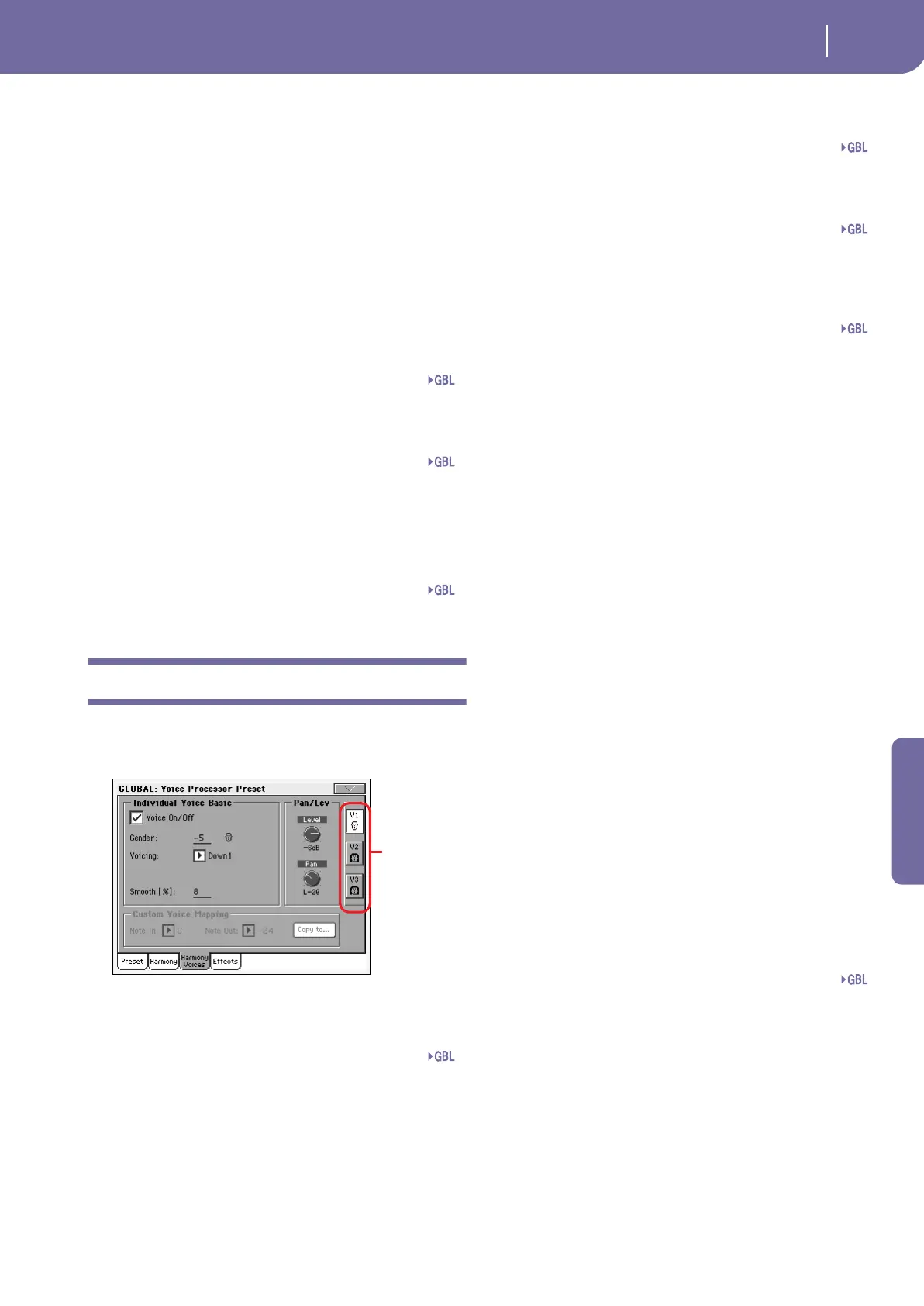237
Voice Processor
Voice Processor Preset: Harmony Voices
Reference
Lower Notes are received from the Lower area of the
keyboard.
Upper Notes are received from the Upper area of the
keyboard.
Full Keyb. Notes are received from the full range of the key-
board.
Harmony Voices Envelope
The envelope lets you set a different Attack and Release time for
the harmony voices.
Note: The envelope can only work when the “Latch On/Off”
parameter is turned off (see page 236).
Attack
Sets the envelope attack time for harmony voices. Available only
in Notes and Chord mode.
Release
Sets the envelope release time for harmony voices. Available only
in Notes and Chord mode.
Level
Level knob
Sets the overall harmony voices level.
Voice Processor Preset: Harmony Voices
The Voice Processor can add up to three Harmony Voices to the
Lead voice. Here you can adjust parameters for each individual
voice.
Voice Select buttons
V1…V3
Use these buttons to select one of the three available voices for
editing.
Individual Voice Basic
Voice On/Off
This checkbox allows enabling/disabling of the selected Har-
mony Voice. It is the same control found on the “Preset” page.
Gender
This parameter sets the formant of the Harmony Voice. Use it to
alter the character of the voice ranging from -50 (a big person
with a deep voice) to 0 (no change) to +50 (mice/alien sound).
Voicing
This parameter is used to set the voicing of the selected voice.
This parameter means different things depending on the har-
mony mode of the preset.
Scalic Mode Presets
In this mode the Voicing parameter specifies the interval of the
harmony note with respect to the input note in the scale. The
range of values goes from --8, which is 2 octaves below the input
note, to ++8 which is two octaves above the input note. For
example, a setting of +3 will result in a harmony voice a third
above the input voice, related to the current scale.
Chord Mode Presets
In this mode the Voicing parameter specifies the relation of the
harmony note to the input note with respect to the current
chord. In Chord mode presets, the harmony voices are always
notes in the chord. A setting of Up1 will result in the harmony
voice being the next note above the input voice in the chord. For
instance, if the chord was C Major and the input note was an E,
an Up1 setting would produce a G harmony voice, just above the
input E.
The range of values goes from Down 5 to Unison to Up6. Addi-
tional values are Root1 and Root2 which give the root of the rec-
ognized chord as the harmony voice, and Bass1 and Bass2 (bass
voicing) which give the lowest note received. Root2 and Bass2
are the higher pitch Root and Bass settings.
Shift Mode Presets
In this mode the voices are shifted relative to the input note. The
values range from -24 semitones to +24 semitones.
Notes Mode Presets
In this mode there is no selectable voicing, since harmony voices
exactly play received notes.
Smooth
Sets how much of the input pitch nuance is applied to the output
voice.
VPp
VPp
VPp
Voice
Select
buttons
VPp
VPp
VPp
VPp
VPp
