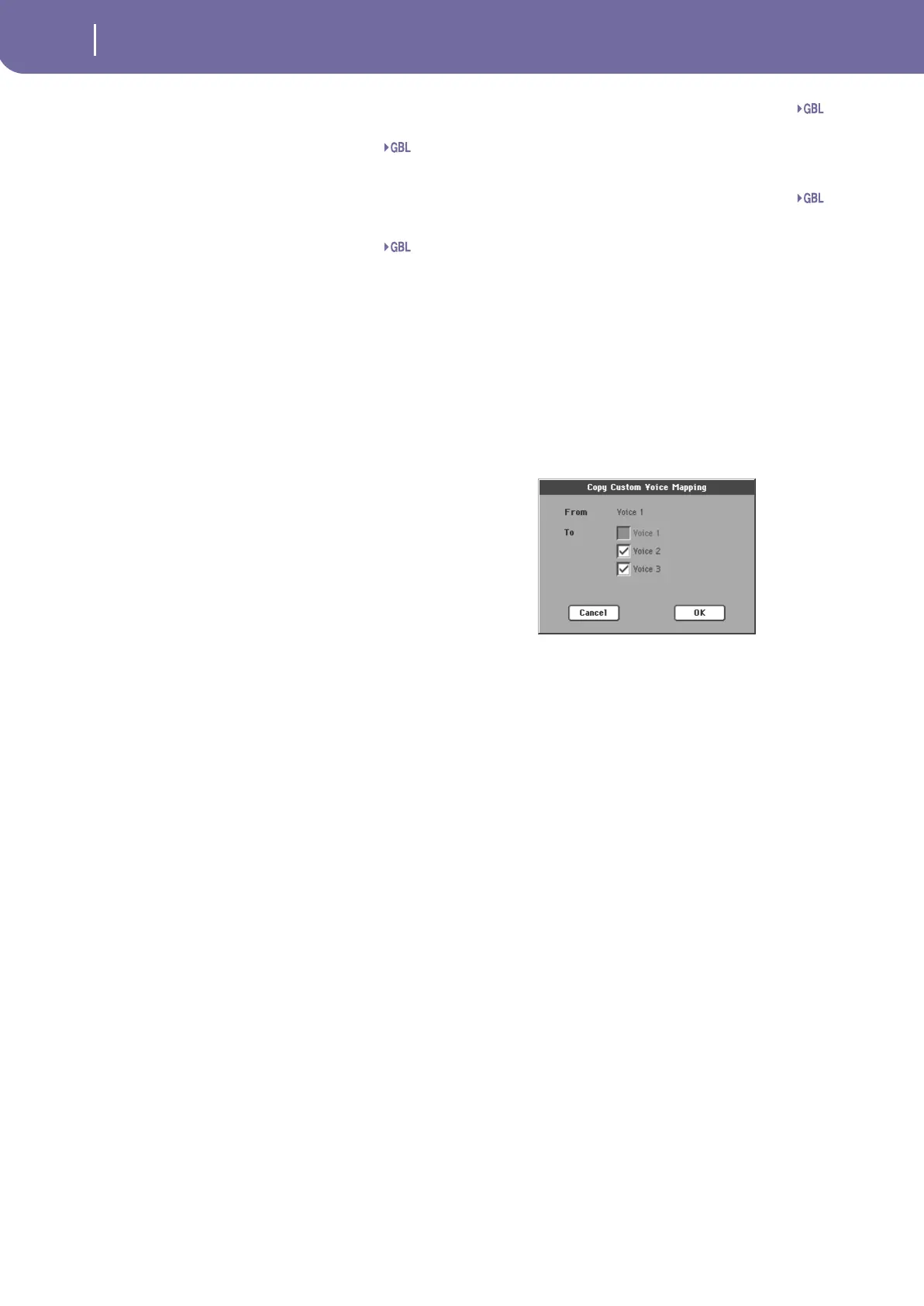238
Voice Processor
Voice Processor Preset: Harmony Voices
Pan/Level
Level knob
Sets the output level of the selected voice. Please note that there
is also a master harmony voice level found in the “Harmony”
page.
Pan knob
Adjusts the pan for the selected voice. L64 (panned fully left) to
R63 (panned fully right).
Custom Voice Mapping
This area is only available in Scalic Mode, when Type is Custom
(see “Voice Processor Preset: Harmony” on page 236).
Scale mode harmonies are basically pitch maps. For each input
note in a scale you can define a resulting harmony note. The
Voice Processor has pre-defined pitch maps for all the offered
scale roots, types, and intervals.
The Custom voicing feature allows you to create your own pitch
maps. For example, you could define a pitch map so that a C
input produces an E output and a D input produces an A output.
The best way to work with custom voicing is as follows:
• For a given harmony voice, select the scale root, type, and
interval that most closely matches the desired voicing.
• Go to the “Note In” parameter and select the input note that
requires a different harmony note.
• Go to the “Note Out” parameter and change the harmony note
as desired.
• Select various other input notes and remap as desired. Repeat
the above steps for each harmony voice. You can also copy a map
from a voice to other voices.
• The custom map can be transposed under the Harmony page
by changing the “Root” parameter.
Note In
Incoming note.
C … B Original note.
Note Out
Resulting note when applying the custom map.
±24 Number of semitones above or under the
received note.
UNI Unison. The same note received on the input is
sent to the output.
NC No Change. The harmony voice will keep its pre-
vious pitch until the lead voice pitch changes to a
non “NC” note.
Copy to… button
Use this button to copy the current custom map to another
voice. When you touch the button, the Copy Custom Voice Map-
ping dialog box appears:
Check all desired target voices, then touch OK to confirm the
copy.
VPp
VPp
VPp
VPp
