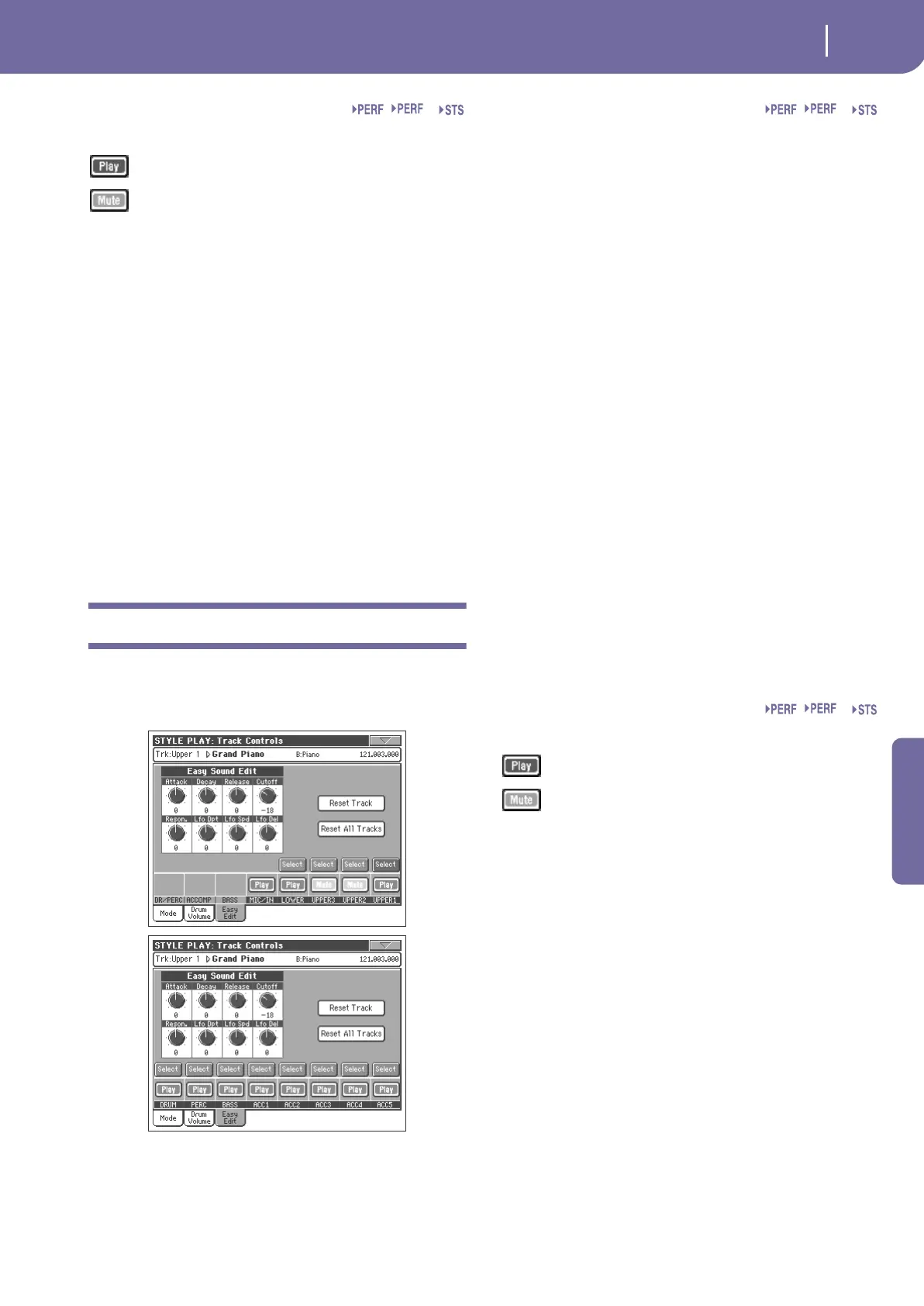101
Style Play operating mode
Track Controls: Easy Edit
Reference
Play/Mute icon
Track’s play/mute status.
Play status. The track can be heard.
Mute status. The track cannot be heard.
How to adjust volume for a single Drum
Family
Here is a quick example of the use of the Drum Volume func-
tion.
1. While in this page, press TRACK SELECT to see individual
Style tracks.
2. Touch the Select button, in the display, above the Drum
track.
3. Press START/STOP to let the Style go.
4. While listening to the Style, select the Cymb. knob, and use
TEMPO/VALUE controls to turn the volume completely
off.
You’ll notice how all cymbals stops sounding.
5. Touch the Reset Track button in the display to recall the
original cymbals volume.
Track Controls: Easy Edit
In this page you can edit the main parameters of the Sounds
assigned to each track.
Note: All values refer to the value of the original Sound.
Parameters
Attack Attack time. This is the time during which the
sound goes from zero (at the moment when you
strike a key) to it’s maximum level.
Decay Decay time. Time to go from the final Attack level
to the beginning of the Sustain.
Release Release time. This is the time during which the
sound goes from the sustaining phase, to zero.
The Release is triggered by releasing a key.
Cutoff Filter cutoff. This sets the sound brightness.
Resonance Use the Filter Resonance to boost the cutoff fre-
quency.
LFO Depth Intensity of the Vibrato (LFO).
LFO Speed Speed of the Vibrato (LFO).
LFO Delay Delay time before the Vibrato (LFO) begins, after
the sound starts.
Select
Use these buttons to select the track to edit. The button corre-
sponding to the selected track turns green.
Reset Track
Touch this button to reset all changes to Sound parameters in the
selected track.
Reset All Tracks
Touch this button to reset all changes to Sound parameters in all
tracks.
Play/Mute icon
Track’s play/mute status.
Play status. The track can be heard.
Mute status. The track cannot be heard.
How to adjust sound parameters for a sin-
gle Sound
Here is a quick example of the use of the Easy Sound Edit func-
tion.
1. If needed, while in this page press TRACK SELECT to see
Keyboard tracks.
2. Touch the Select button, in the display, above the Upper 1
track.
3. While playing on the keyboard to hear the Sound, select the
Cutoff knob, and use TEMPO/VALUE controls to turn its
value completely off.
You’ll notice how the filter progressively cuts out high fre-
quencies, making the sound darker and mellower.
4. Touch the Reset Track button in the display to recall the
original Cutoff value.
Sty Sty
Sty
