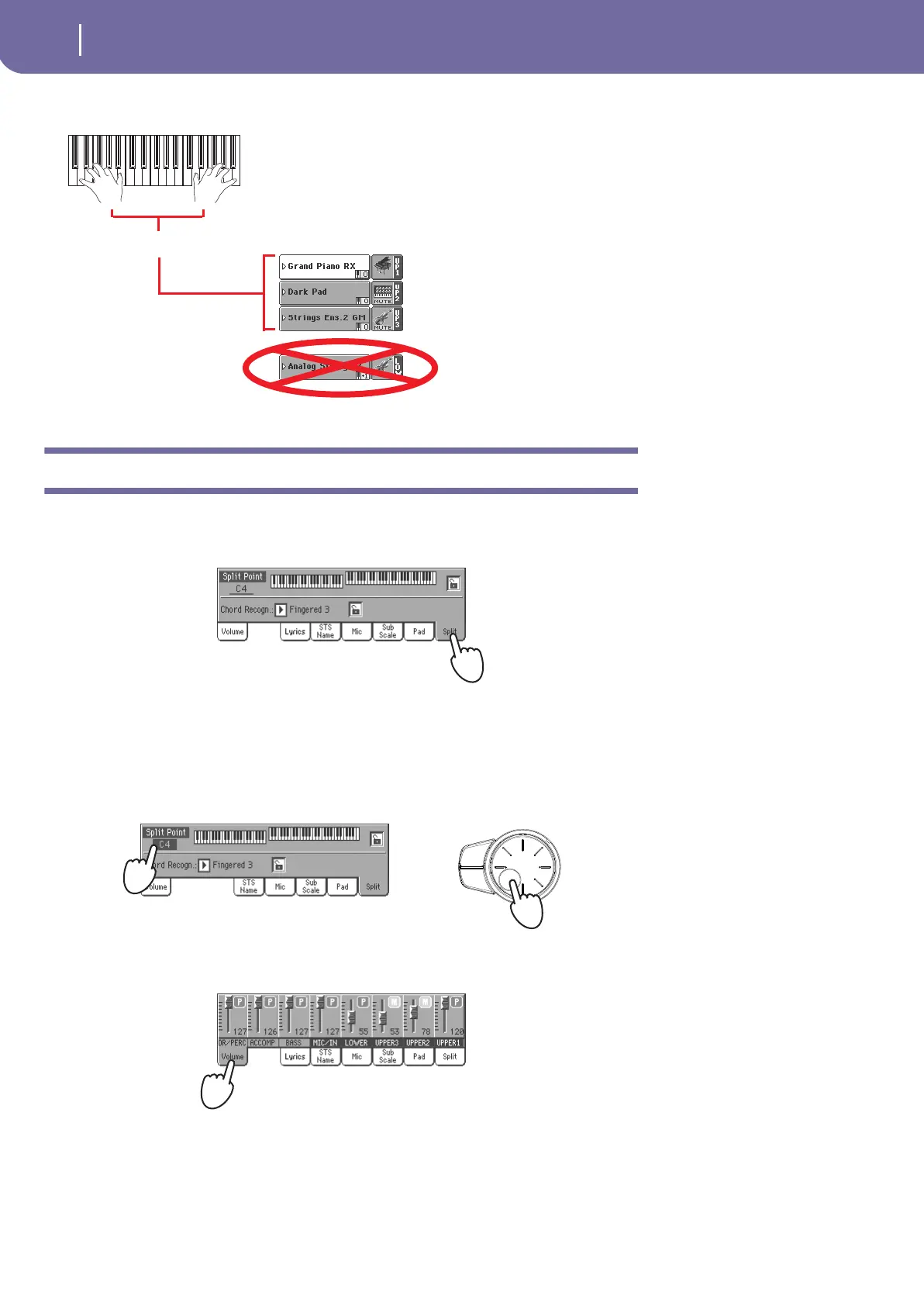38
Playing Sounds
Changing the split point
5 Play the keyboard.
Changing the split point
If you are not comfortable with the selected split point, you may set the split point to any key.
1 Touch the Split tab to see the Split Point panel.
2 Touch the keyboard in the display, then play a note on the keyboard. Or,
touch the Split Point parameter to select it, and use the DIAL to select the
new split point.
3 Touch the Volume tab to go back to the Volume panel.
Note how the keyboard once again plays the Upper tracks for
the entire length of the keyboard.
Upper
UP/+
DOWN/–
T
EMPO/VAL
UE
