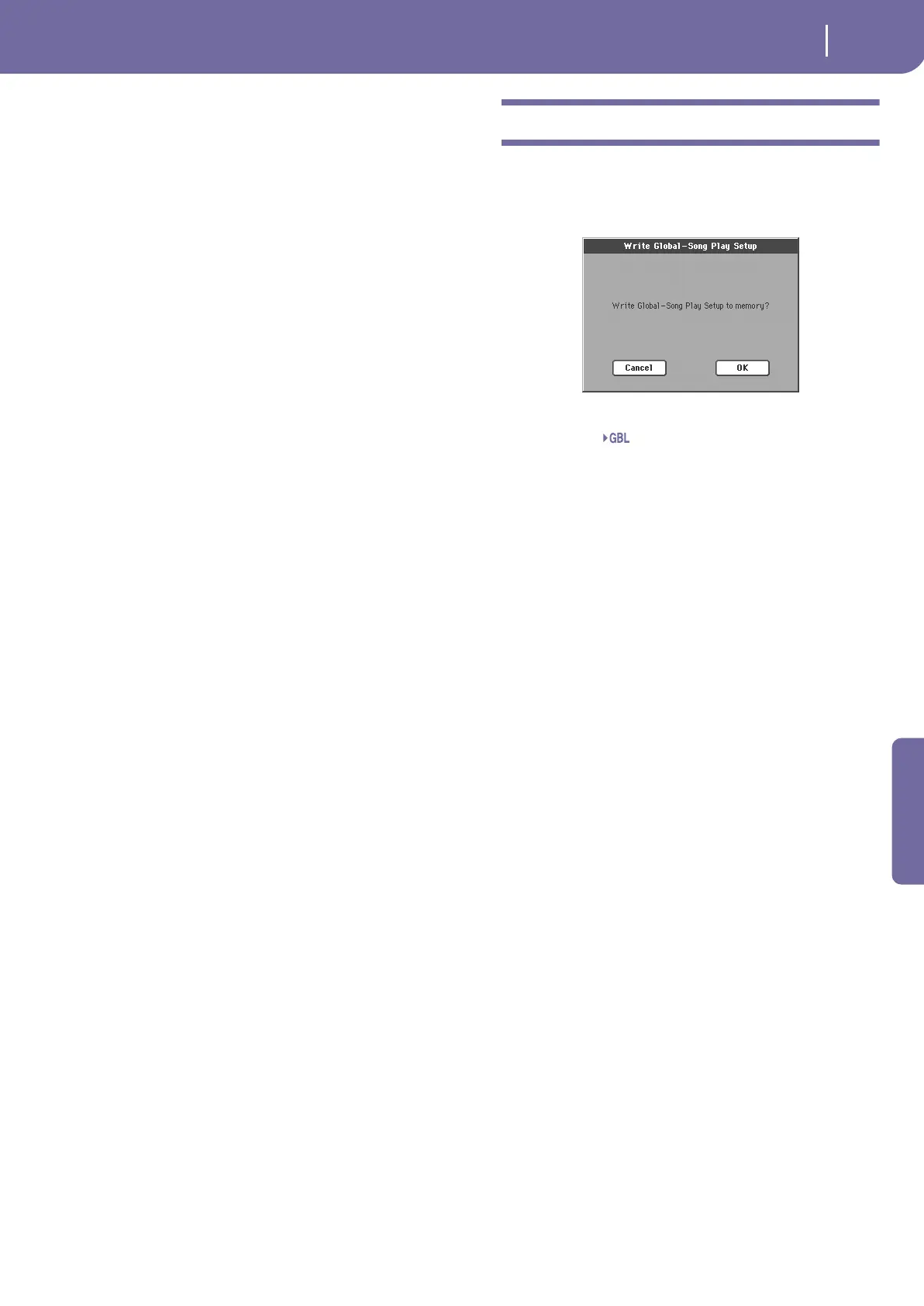179
Song Play operating mode
Write Global-Song Play Setup dialog box
Reference
To copy all four effects:
1. Select the source Performance, Style or STS, then go to the
Effects > FX Select page, to copy all four effects.
2. Choose the “Copy FX” command from the page menu.
3. Select the target Performance, Style or STS, then go to the
page of the Effects > FX Select page.
4. Choose the “Paste FX” command from the page menu.
Easy Mode
Easy Mode allows you to use the Style Play and Song Play modes
with an easier-to-use user interface. It is recommended to begin-
ners, and to professionals alike that do not want to deal with the
extra parameters of the Advanced mode.
At any time, you can manually turn the Easy Mode on/off with
the Easy Mode command in the page menu of the Style Play and
Song Play modes.
See “The Song Play page in detail” on page 8 for more informa-
tion.
Write Global-Song Play Setup dialog box
Open this dialog box by selecting the Write Global-Song Play
Setup item from the page menu. Here, you can save various Song
Preference settings (see “Preferences: Track Settings” on
page 176), that are saved to the Global file.
Parameters saved in the Song Play Setup area of the Global are
marked with the symbol through the user’s manual.
Sng
