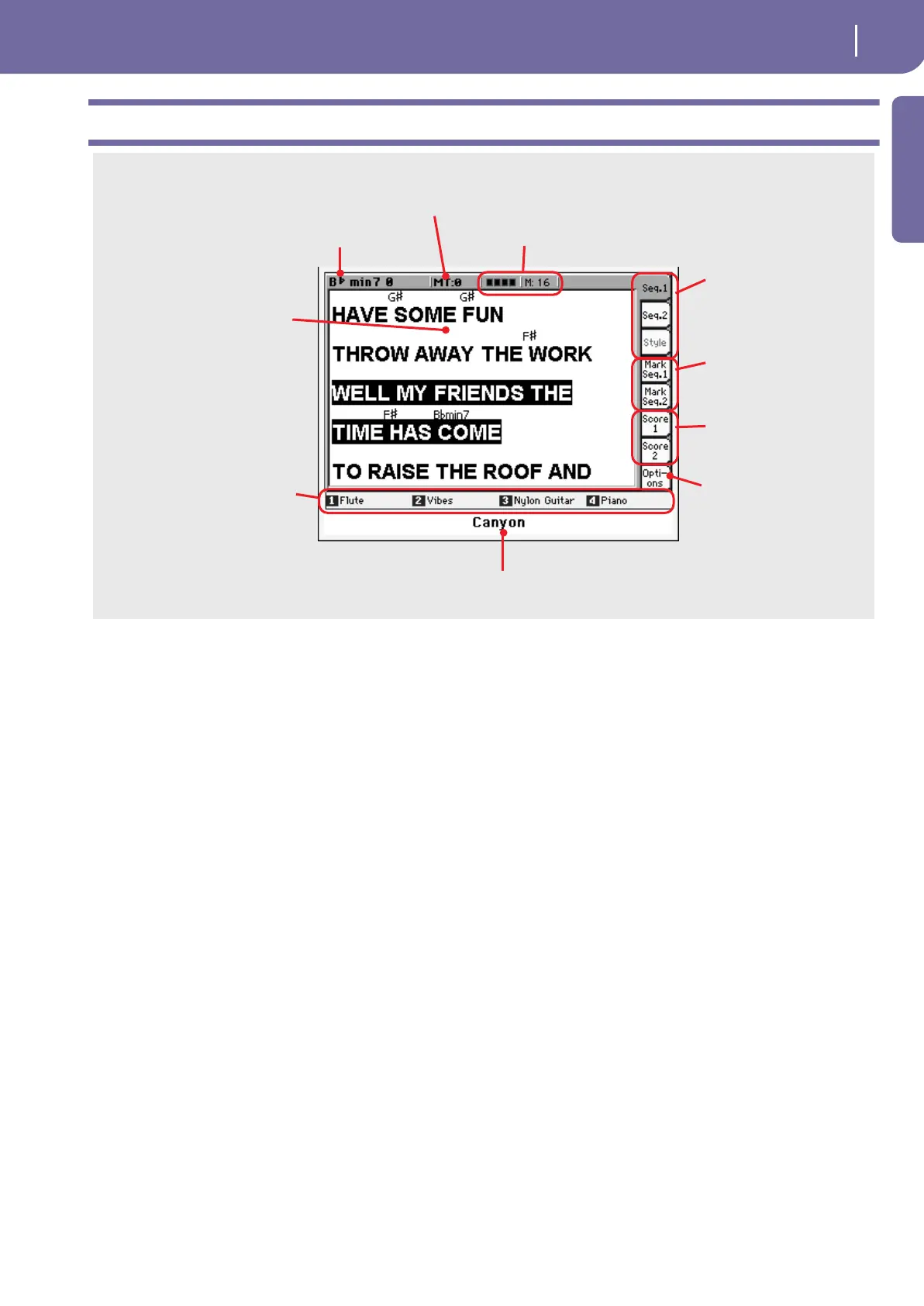9
Easy Mode
The Lyrics page in detail
Introduction
The Lyrics page in detail
Notes:
• Exit from this page by pressing the EXIT button.
• When you switch to a different Sequencer using the
SEQUENCER BALANCE slider, the Lyrics shown in the display
may change (see “Lyrics/Score Balance Link” on page 177).
Use these tabs to see Lyrics
of the Song assigned to
Sequencer 1, Sequencer 2
or the Style.
→
page 164
Chord (if included in the Song).
Lyrics are shown in
this area.
Use this tab to set the
display options.
→
page 167
STS. Either touch them to select,
or use the SINGLE TOUCH SET-
TING buttons under the display.
→
page 14
Name of the Song in play.
Use these tabs to see Mark-
ers set for the Song
assigned to Sequencer 1 or
Sequencer 2.
→
page 165
Master Transpose.
→
page 159
Current beat and measure number.
Use these tabs to see the
Score of the Song assigned
to Sequencer 1 or
Sequencer 2.
→
page 165
