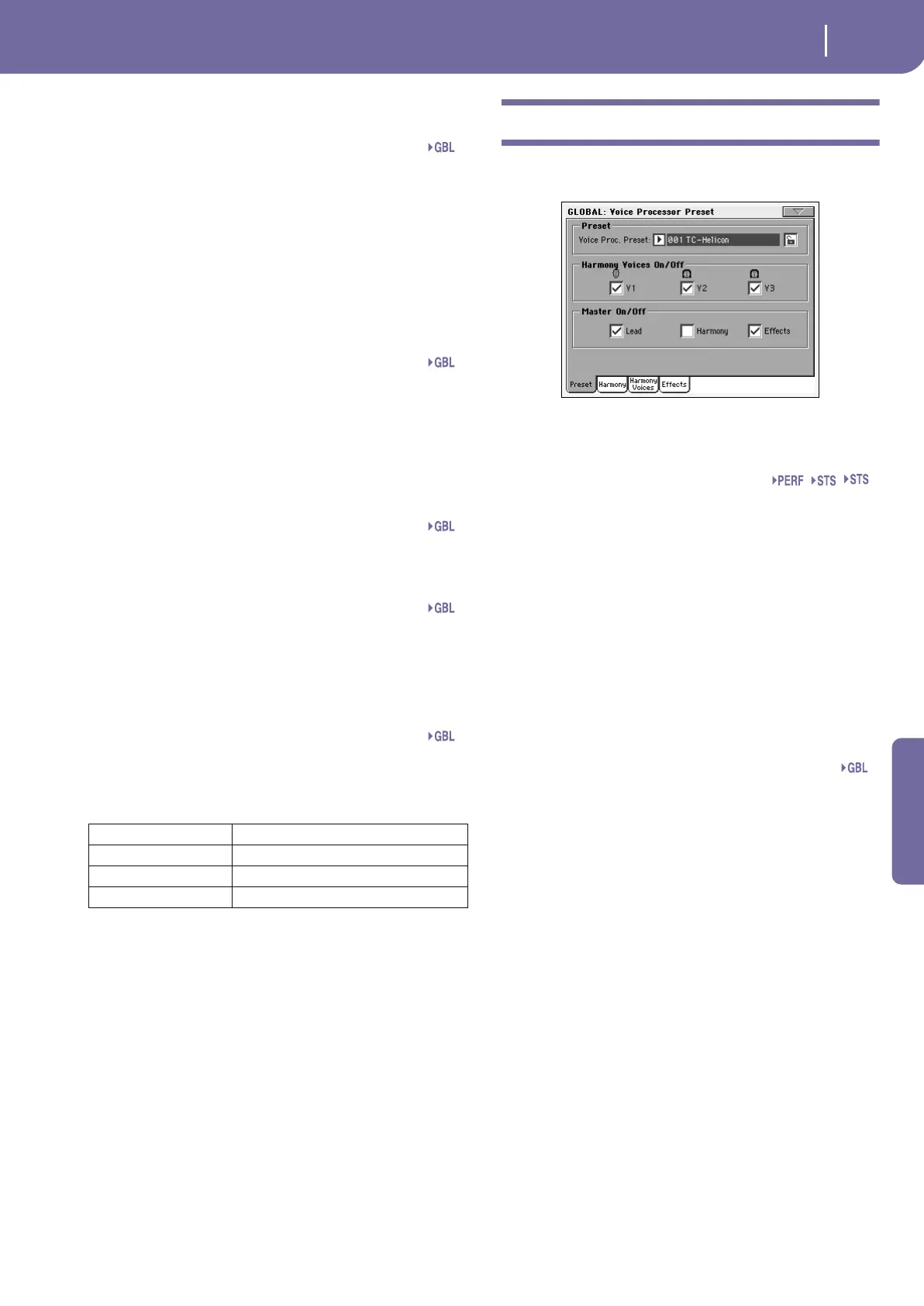235
Voice Processor
Voice Processor Preset: Preset
Reference
Talk
Talk On/Off
On/off switch for the Talk function. This is the same switch you
can find in the Mic panel of the Style Play and Song Play modes.
This parameter is automatically set to off when turning the instru-
ment off.
Note: When you deactivate the Talk function, the Voice Processor
Preset is recalled. Any unsaved change to the Preset will be lost.
Mode
Auto (AutoTalk)
When this parameter is checked, the Talk function automatically
engages when the Sequencer or Arranger is stopped. This way,
you can talk to the audience between two songs, without the
need to touch the Talk On/Off button.
Mixer
FX Level knob
Use this knob to attenuate the effects level. 0dB corresponds to
no attenuation.
Master Volume Attenuation knob
Use this knob to reduce the volume of all tracks (Keyboard,
Style, Sequencer, Pad…). 0dB corresponds to no level reduction.
Reverb
Type
Use this parameter to choose a reverb to be automatically
selected when turning the Talk function on. These reverbs can-
not be edited.
Voice Processor Preset: Preset
This page allows you to select a Voice Processor Preset, as well as
turning on or off the various Voice processor modules.
Preset
Voice Processor Preset
Use this parameter to select a Voice Processor Preset. A Preset is
the programming of all Voice Processor’s harmony and effect
parameters. A Preset is always saved in a Performance or STS. It
is therefore recalled when selecting a Performance or STS.
If you wish to save your Preset settings, just select the “Write
Global-Voice Processor Preset” command from the page menu
(see page 231). The saved Preset will appear in the list of avail-
able Presets.
Harmony On/Off
These are “switches” for the voices generated by the Harmony
section.
V1…V3
These checkboxes allow turning each of the three Harmony
Voices On or Off, independent of the Level knob in the Har-
mony Voice page (see “Level knob” on page 238).
This is the same as the “Voice On/Off”checkbox (see page 237).
Hall Smooth Hall
Wet Plate Dry Plate
Room Bright Room
Early Reflections
Tlk
Tlk
Tlk
Tlk
Tlk
SB
VPp