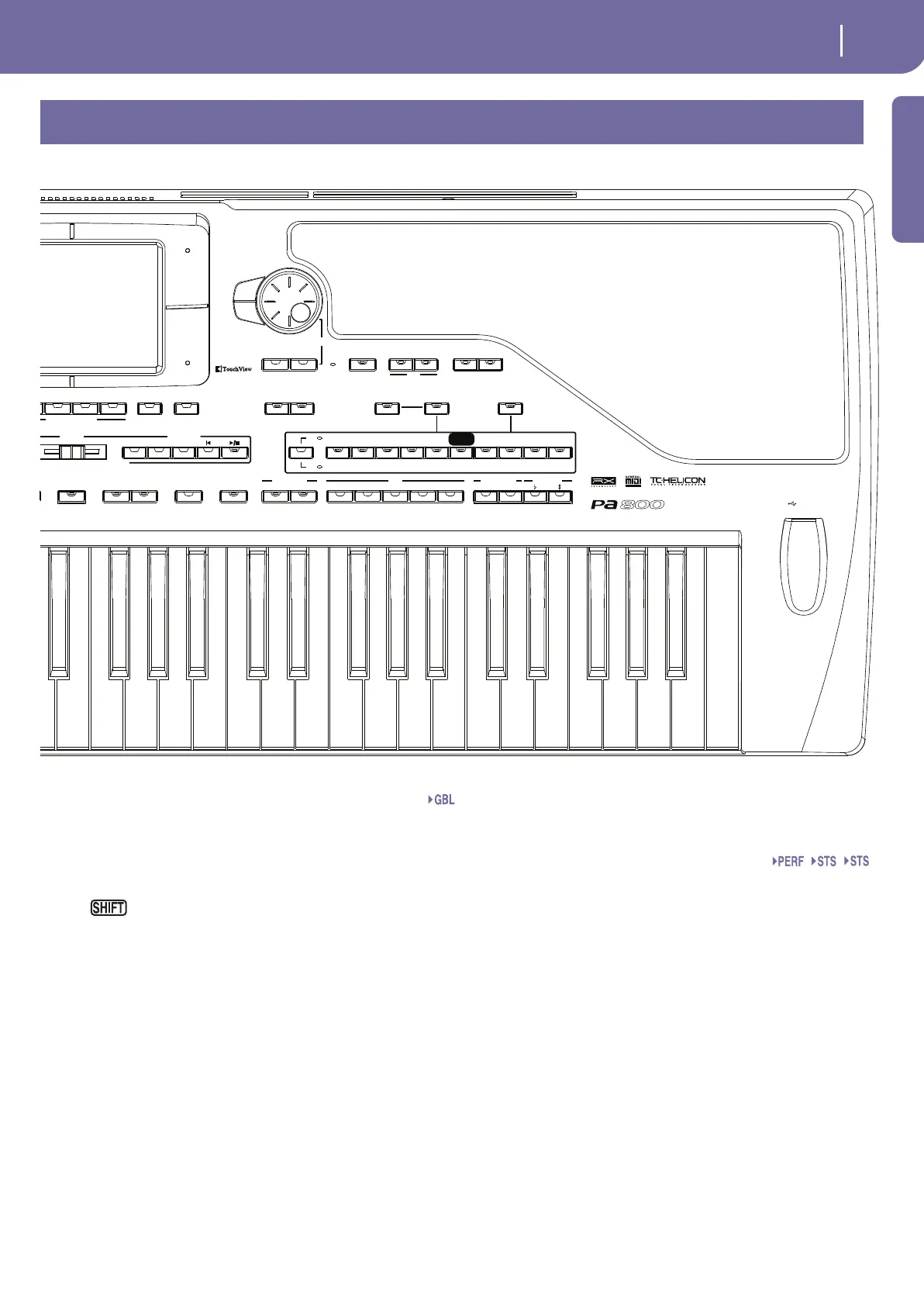11
Introduction
5 ASSIGNABLE SLIDER
These are freely assignable sliders (see “Controllers: Assignable
Sliders” on page 222 for information on how to assign functions
to them). Three operating modes are available, and can be
selected by pressing the SLIDER MODE button (see below).
You can use these sliders to change the volume of several
tracks at once. While in Style Play or Sequencer mode, select one
of the Upper tracks, or one of the separate Style or Song tracks in
the display; then keep the SHIFT button pressed, and move one
of these sliders to proportionally change the volume of all similar
tracks.
Note: This only works in Style Play and Sequencer modes; it does
not work in Song Play mode.
Here are three ways of working of this special function:
• In Style Play mode: First select one of the Upper tracks.
Then keep SHIFT pressed and move one of the sliders, to
proportionally change the volume of all Upper tracks at the
same time.
• In Style Play mode: First press TRACK SELECT and select
one of the separate Style tracks. Then keep SHIFT pressed
and move one of the sliders, to proportionally change the
volume of all Style tracks at the same time.
• In Sequencer mode: Keep SHIFT pressed and move one of
the sliders, to proportionally change the volume of all Song
tracks at the same time.
6 SLIDER MODE
Use this button to select one of the three available operating
modes for the sliders. The sliders can be freely programmed in
Global mode (see “Controllers: Assignable Sliders” on page 222).
MIC While this mode is active, the sliders control two
parameters related to the microphone. By default,
the left slider controls the volume, while the right
one controls the FX level.
ASSIGN. A First set of freely assignable controls.
ASSIGN. B Second set of freely assignable controls.
7 MODE section
Each of these buttons recalls one of the instrument’s operating
modes. When selected, each mode excludes the others.
STYLE PLAY Style Play mode, where you can play Styles (auto-
matic accompaniments) and play up to four Key-
board tracks and four Pad tracks.
Gbl
SB
START / STOP
STOP
START
SYNCHRO
SONGBOOK ENSEMBLE
HARMONY 1EFFECT
MIC SETTING
23
PAD
4STOP –+
UPPER OCTAVE TRANSPOSE
BALANCE
SELECT << >>
SEQUENCER 2
PIANO E.PIANO
MALLET
& BELL
ACCORDION ORGAN
DIGITAL
DRAWBARS
GUITAR
STRINGS &
VOCALS
TRUMPET &
TROMBONE
BRASS
1234567890
SAX WOODWIND SYNTH 1 SYNTH 2 BASS DRUM & PERC SFX USER 1 USER 2 USER DK
STS2 STS3 STS4 HELP SHIFT
TEMPO
LOCK
DISPLAY
HOLD
STYLE CHANGE
PERFORMANCE SELECT
SOUND SELECT
MENU
EXIT
MIC UPPER
LOWE R
FULL
CHORD SCANNING
FULL UPPER
SPLIT
KEYBOARD MODE
SINGLE TOUCH SETTING
AUDIO IN
U
P/
+
D
O
W
N
/
–
USB
HOST (F)
T
EMP
O
/VA
L
UE
LCD CO NTRAS T
ST
NM
O
V
]`
[\ e
f
hg
d
a
b
c
R
YZ
W
X
LKij
k
