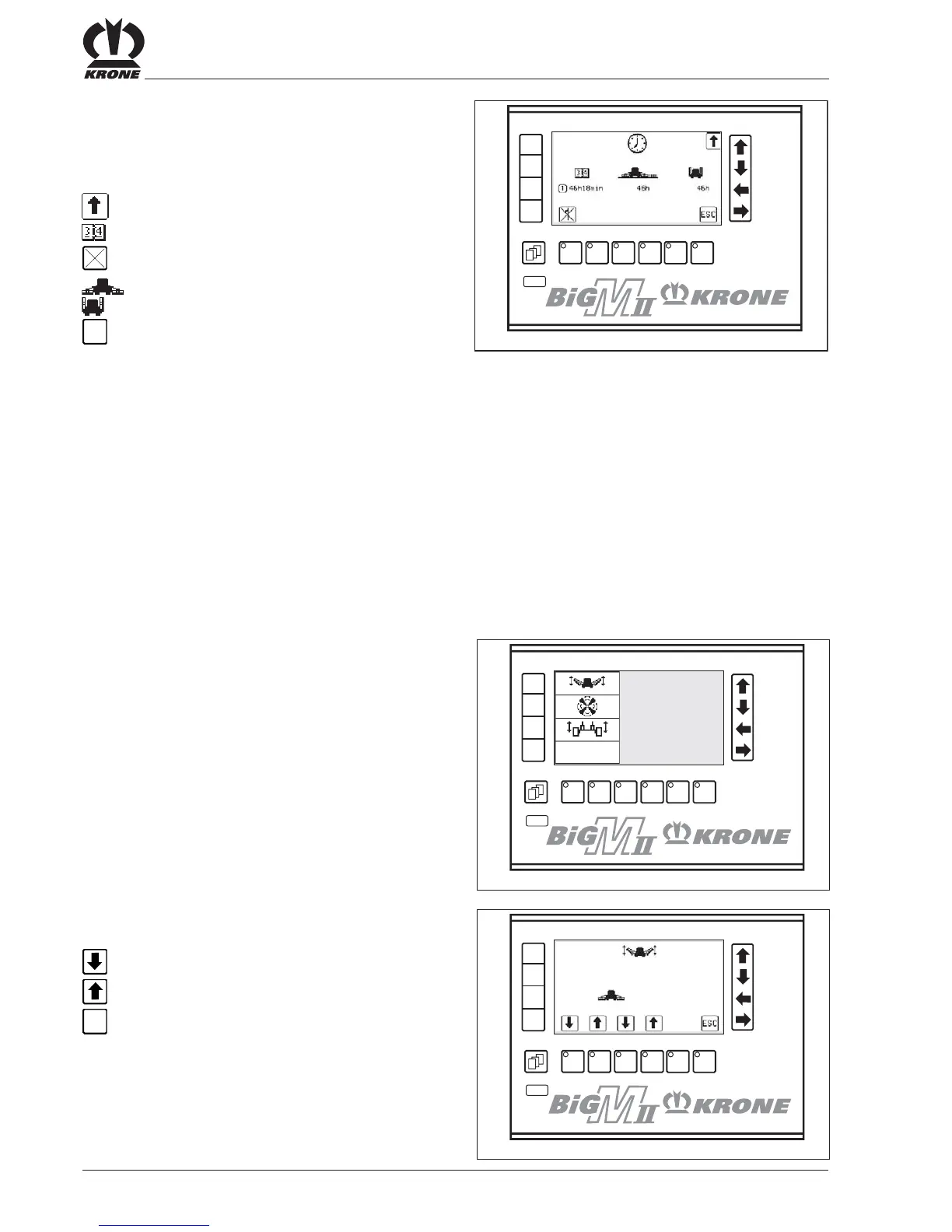IV - 8
Warning Devices and Monitors
BMII-167
F1
F2
F3
F4
BMII-168
F1
F2
F3
F4
BMII-166
F1
F2
F3
F4
4.6.3 (F3) Manual operation
The settings are accessed using the function keys:
F1 = Mower manual operation
F2 = Fan reversal button operation ON / OFF
F3 = Achsfederung manaul operation
F4 = free
4.6.3.1(F1) Cutter bar manual operation
= Lower cutter bar
= Raise cutter bar
ES
= Close screen
4.6.2.3(F3) Hour meter
Display of day/working/operating hours.
The days hours can be reset.
= Go to acreage meter
= Display day operating hours
= Reset day hours
= Display working hours
= Display operating hours
ES
= Discard changes and exit screen.
Day and operating hours are only metered while the
engine is running.
Working hours are metered as soon as one or several
mowers are operating.
