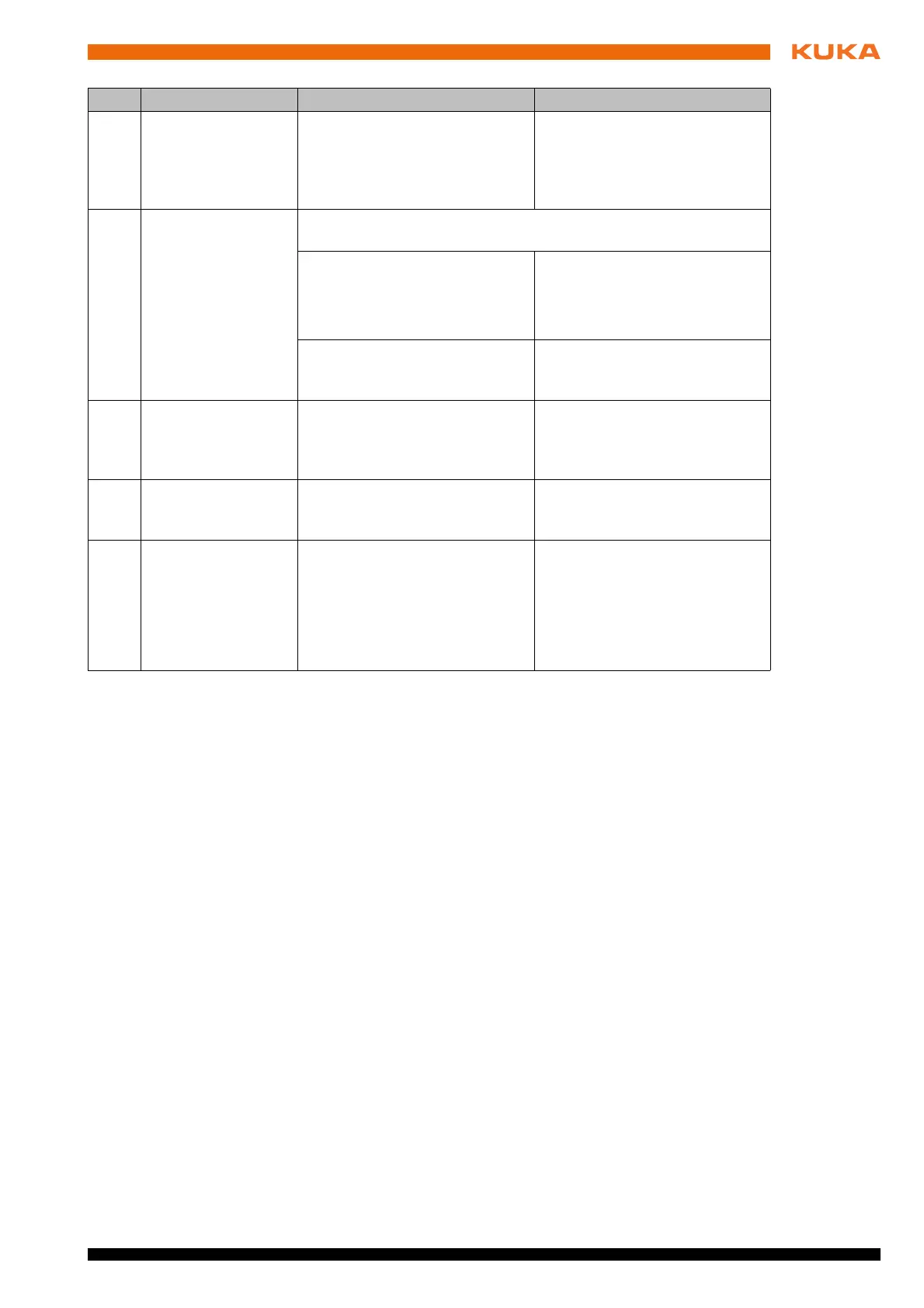109 / 123Issued: 13.08.2012 Version: KST PLC mxAutomation Logix 1.0 V1 en (PDF)
8 Messages
511 TIMEOUT CMD
INTERFACE
BLOCKED
The ExecuteCmd input was
reset before the Busy signal
was set.
Acknowledge the message and
in future do not reset the Exe-
cuteCmd input until the Done,
Error or Aborted signal has
been set.
512 INVALID CHECK-
SUM KRC -> PLC
The checksum for data transmission from the robot controller to
the PLC is invalid.
Error during start-up:
EtherNet/IP configuration in
WorkVisual or
RSLogix 5000 faulty
Check configuration in WorkVi-
sual and RSLogix 5000 and
configure EtherNet/IP correctly.
Error during operation:
Bit error during data transfer
Contact KUKA Roboter GmbH.
(>>> 9 "KUKA Service"
Page 111)
513 INVALID POSI-
TION INDEX
An invalid number for the posi-
tion to be taught was trans-
ferred in the function block
KRC_TouchUP.
Program a valid value (parame-
ter Index):
1 … 100
514 POS_ACT INVALID The current position cannot be
taught, as the position data are
invalid (no BCO).
Establish BCO with a RESET at
the function block
KRC_AutomaticExternal.
516 ETHERNETIP ERR Error in transmission with Eth-
erNet/IP:
EtherNet/IP configuration in
WorkVisual or
RSLogix 5000 faulty
Bus error
Check configuration in WorkVi-
sual and RSLogix 5000 and
configure EtherNet/IP correctly.
No. Message text Cause Remedy
